-
Notifications
You must be signed in to change notification settings - Fork 15
Panel
Many controllers in Kitto are panel-based. These controllers use the ExtJS Panel control as basic rendering solutions. This page is meant to document the features of all panel-based controllers.
Among the controllers to which the information presented here applies are:
- TabPanel, BorderPanel, HTMLPanel, AccordionPanel and so on.
- List, Form, GridPanel, ChartPanel and all data panels.
Any custom controller that you might want to build, as long as it ultimately inherits from TKExtPanelControllerBase, will get the same features. Another way to say it is that apart from the Window, Viewport and the tool controllers, everything else is a panel-based controller.
Tools are buttons, rendered on the upper tool bar of the view, that launch controllers (either predefined or custom). They are defined as children of the ToolViews node.
Example:
ToolViews:
TestDownload:
DisplayLabel: Download a file
ImageName: download
Controller: DownloadFile
ConfirmationMessage: Are you sure you want to download the file?
# Always enable the button. Use False to require selection of a
# specific row (whose data is then passed as context info to the
# controller). This only applies to data panels that support
# row selection, such as the GridPanel.
RequireSelection: False
# Serve a static file (with expansion rules).
# Inherit from the controller if you want
# to provide a file on demand (like a custom report).
FileName: %APP_PATH%\temp\test.pdf
# Provide a default file name for the user (which can save the
# file under a different name if needed).
ClientFileName: somefile.pdf
# Empty means infer the content type from the file name.
# In this case, it is going to be application/pdf.
ContentType: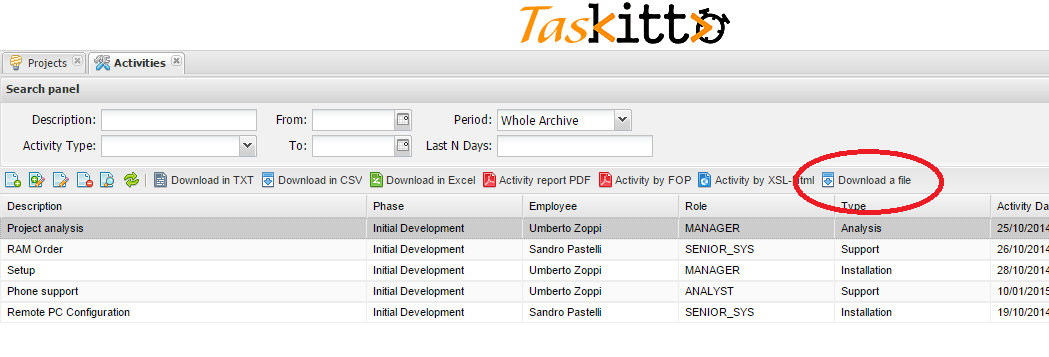
The example above will render a button with the text (or tooltip) "Download a file" and the "download" icon (one of Kitto's predefined icons, located under Home\Resources) that, when clicked, serves the specified file. By inheriting from the DownloadFile controller you can serve a file or stream built on-demand.
See the documentation for Tools controllers, for more details.
- Kitto at a glance
- Getting started
- Setup
-
Basic concepts
- Basic Materials
- Controllers
- Features
- Examples
- Developer's guide
- Library reference
- Frequently Asked Questions
- Kitto tips & tricks and how-tos
- Other information
- Kitto Enterprise