-
Notifications
You must be signed in to change notification settings - Fork 17
HowToFormTabs
Carlo Barazzetta edited this page Jan 27, 2017
·
2 revisions
Please refer here for general information about Form Controllers and Layouts.
using the PageBreak node you can divide fields between pages in the same form: it is a very useful feature in case of models with a large number of fields.
In the following example from a real project, a model with 60 fields has been divided in 4 different tabs. The value assigned to the PageBreak node becomes the caption of the tab:
FieldSet:
Row:
Field: Description
CharWidth: 30
Field: IdNumber
CharWidth: 20
Row:
Field: LastPromotionDate
CharWidth: 15
Field: WorkingLocation
CharWidth: 20
Row:
Field: BirthDate
CharWidth: 15
Field: BirthPlace
CharWidth: 35
Row:
Field: BirthCountry
CharWidth: 25
FieldSet:
......
Pagebreak: Permanent Address
FieldSet:
......
Pagebreak: Contact Address
FieldSet:
......
Pagebreak: Other Info
FieldSet:
.....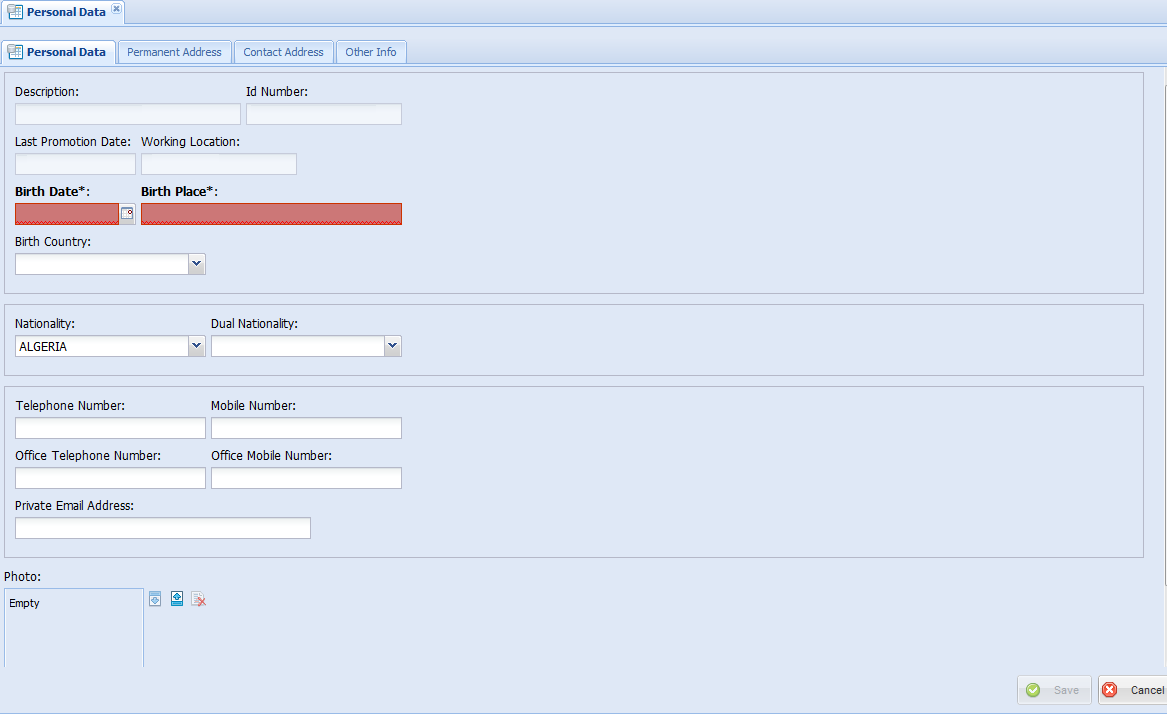
- Kitto at a glance
- Getting started
- Setup
-
Basic concepts
- Basic Materials
- Controllers
- Features
- Examples
- Developer's guide
- Library reference
- Frequently Asked Questions
- Kitto tips & tricks and how-tos
- Other information
- Kitto Enterprise