-
Notifications
You must be signed in to change notification settings - Fork 2
WebResources
This topic contains the following sections:
The reload feature is available since version 5.6.7
The editor allows importing AutomationML libraries and documents published on the AutomationML Association website. To keep this offer up-to-date, the editor directly accesses the currently published content.
The default behavior is that the editor searches the corresponding web content at startup and prepares the documents found there for possible use. This works only if an Internet connection exists and access to the AutomationML web pages is possible. You can see the status of the successful integration in the status bar of the main window by the little web icon  on the far right. In case of connection problems you will see this image
on the far right. In case of connection problems you will see this image  .
.
It is possible to reload unloaded web resources when the connection problems are fixed. To do this, you do not need to restart the editor, you can click on the mentioned icon in the status bar.
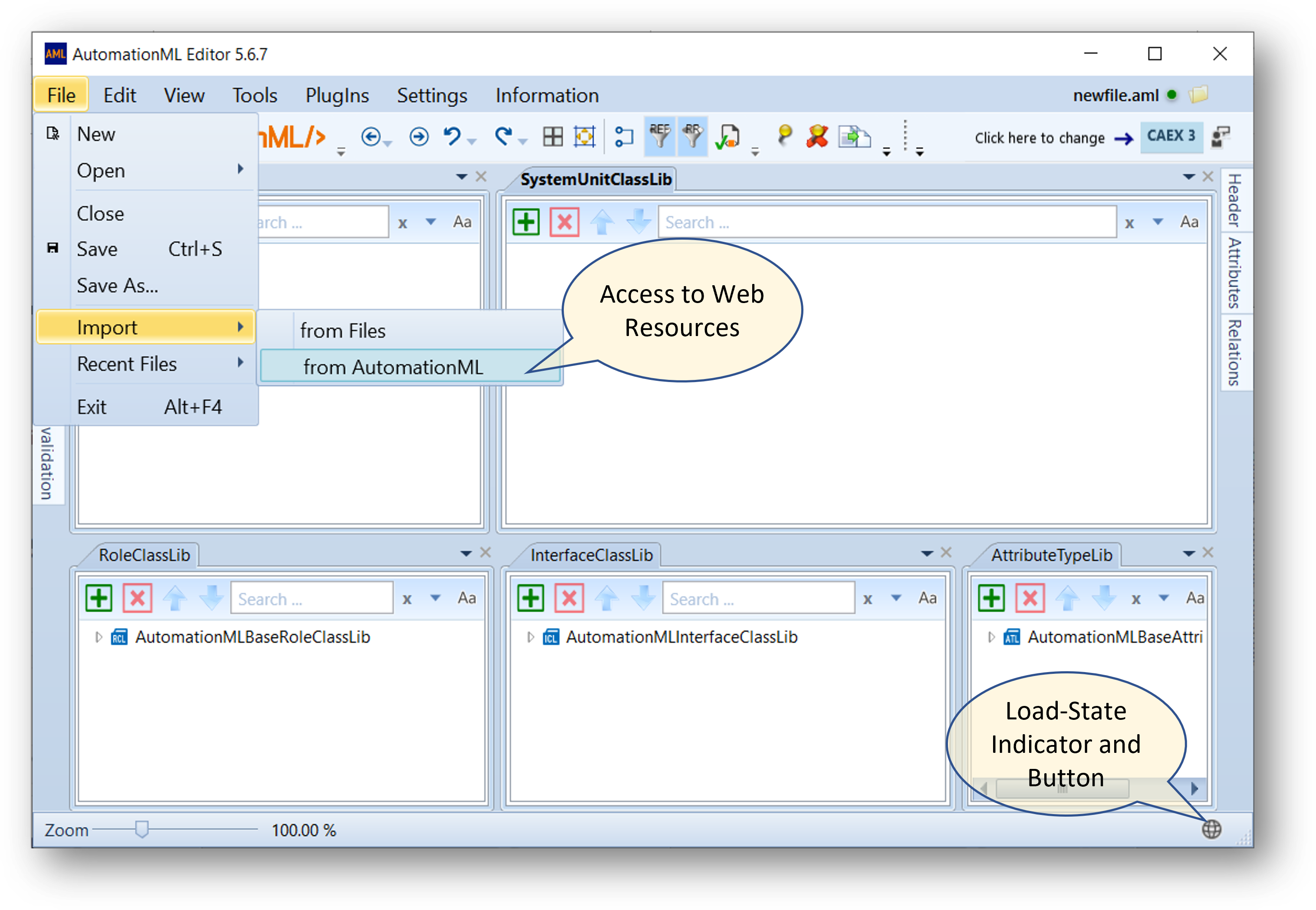
The reload feature is available since version 5.6.7
The AutomationML Editor offers various model sources for use and direct integration into an edited AutomationML document. The organization of these sources and the configuration of the contents is done by means of configuration files provided via this repository. The configuration is loaded when the editor is started.
You can see the status of the successful integration in the status bar of the additional model and information page by the little web icon  on the far right. In case of connection problems you will see this image
on the far right. In case of connection problems you will see this image  .
.
It is possible to reload unloaded web resources when the connection problems are fixed. To do this, you do not need to restart the editor, you can click on the mentioned icon in the status bar.
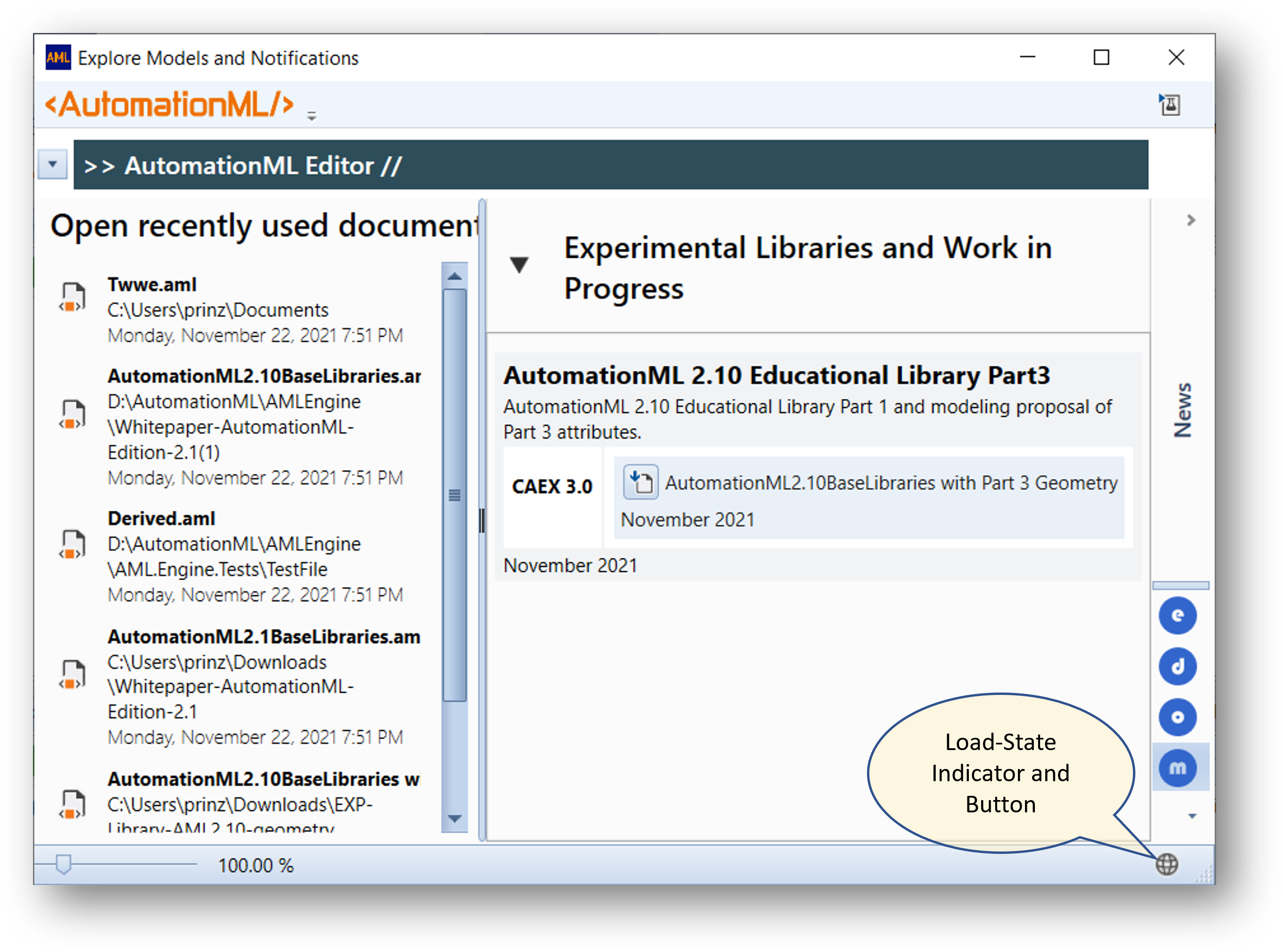
Getting Started
Advanced Usage
- Using external sources
- Handling external data
- Handling AutomationML containers
- Splitting and Merging
- Loading of Web resources
- Publishing
Insights