-
Notifications
You must be signed in to change notification settings - Fork 2
Publish
This topic contains the following sections:
- Publication requirements
- Review of library modeling conventions
- Review protocol
- Publishing a document
To publish a document, write access rights are required for the selected file server. To publish to the AutomationML file server, select the AutomationML server profile with write access and add your login information for the AutomationML NextCloud.
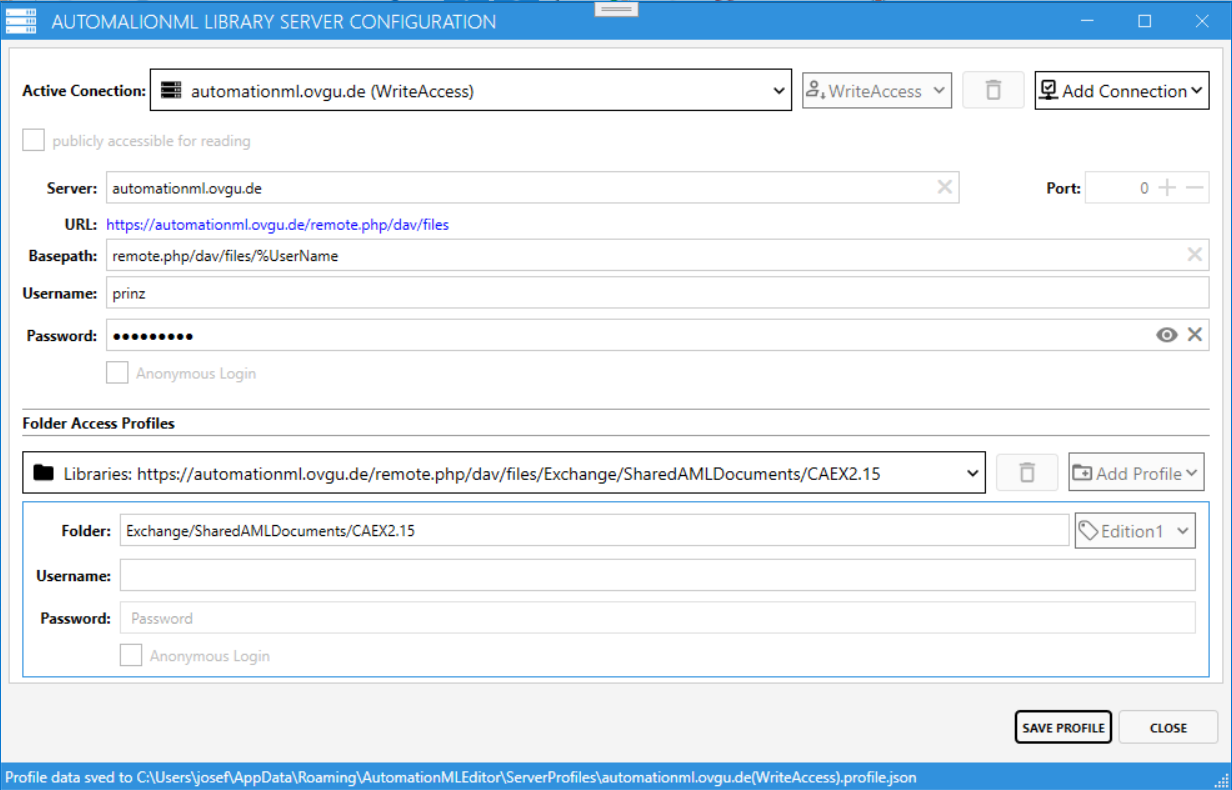
AutomationML server profile with write access
For publication, the document must have identifying attributes from which the file name is composed. Depending on the document type and publication location, different restrictions apply to the attribute values. Stricter rules apply to publication on the AutomationML file server.
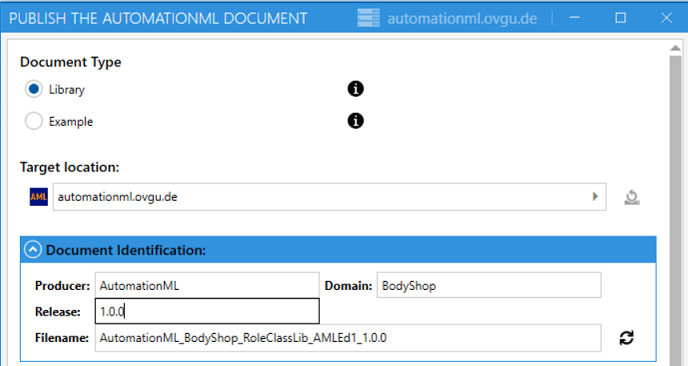 Identification of published documents
Identification of published documents
AutomationML has defined conventions for the modeling of libraries. These include mandatory and recommended conventions. Before publication, compliance with the AutomationML standard and compliance with the mandatory conventions are checked. Recommended conventions can also be checked, but are reported as a note rather than an error.
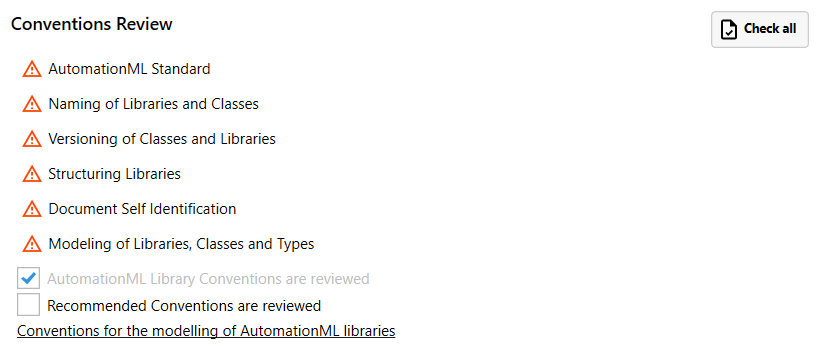 Review of modelling conventions
Review of modelling conventions
The result of the review is displayed in the review protocol. Incorrect elements are highlighted and, if available, a correction function can be called up.
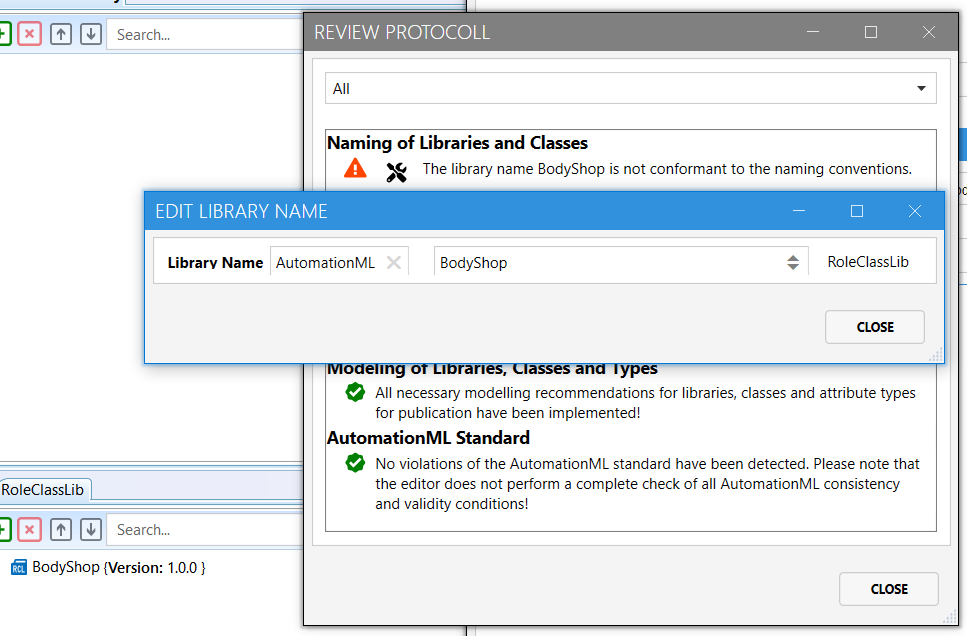 Review protocol
Review protocol
If all corrections have been made, the test must be repeated.
If all checks have been completed without errors, the document can be published. If the document contains a new version of an already published library, both the new document and the already published document are uploaded to the server, as the relationship between the versions means that this document has also been changed. The libraries contained in the uploaded documents are signed for publication on the AutomationML file server. Signing is optional for user-defined libraries with a different publication target. Modified, already published versions are replaced and get a new signature. The previous unmodified versions will still be recognized as verified.
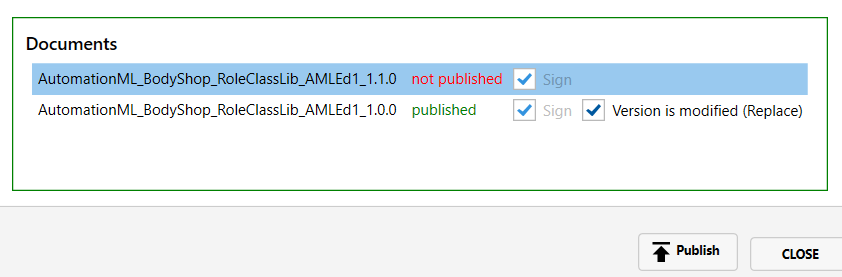 Publishing
Publishing
If a library document is published, the libraries it contains are automatically signed if the AutomationML file server is selected as the destination. Signing is optional for user-defined libraries with a different destination. A key pair with an encryption method specified by the editor is required for signing. A corresponding dialog opens to generate the key or to load an existing key.
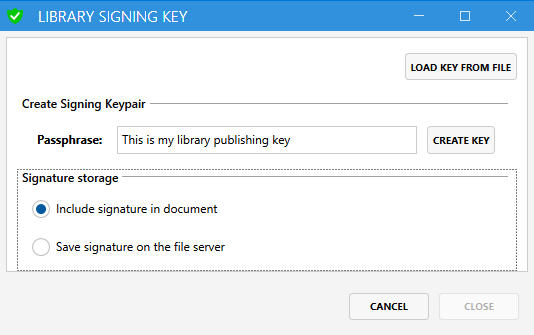 Signing
Signing
If the server used manages an index of published libraries, the signature can be saved there. Otherwise, it is also possible to insert the signature in the header of the library element in the CAEX file. In the latter case, the signature can also be verified by the editor or even 3d party applications (if the Aml.Engine is used) without access to the server.
Getting Started
Advanced Usage
- Using external sources
- Handling external data
- Handling AutomationML containers
- Splitting and Merging
- Loading of Web resources
- Publishing
Insights