-
Notifications
You must be signed in to change notification settings - Fork 21
File Loading
RINEX-Cli supports both simple and advanced operations.
A single RINEX does not allow advanced operations like post processed navigation, so several options
were introduced to rinex-cli to fulfill this requirement. Precise navigation requires other input products
like SP3 files, therefore rinex-cli accepts more than RINEX input products as well.
- Use
--fpto load a single file. You can load as many as you need. - Use
-dto load one directory recursively. By default, we tolerate a maximal depth of 5. If that is not enough, you can increase that with--depth, which will apply to all-dinstances. Once again, you can load as many directories as you need.
Our tools do not care about filenames conventions. They can process files that do not follow standard naming conventions.
When generating output, our tool will generate files that do follow naming conventions. This has two consequences
- you can use our file generation interfaces to follow naming conventions (from inputs that do not)
- when working with modern files (long V3 RINEX like filenames), we cannot entirely form a valid RINEX filename if your inputs do not follow naming conventions. That's simply because some information are only described by the filename itself.
- CRINEX (Compressed OBS RINEX) Files are supported natively.
- Gzip compressed files are supported natively but their names must be terminated by
.gz. ⚠️ Z compressed files are not supported. They must be manually decompressed first.
rinex-cli is not 100% RTK or differential navigation oriented yet.
We do have differential operations like diff but it is very specific.
The navigation solver is about to unlock RTK navigation, so you will see new interfaces appear
but it is not yet fully completed.
When working on single (1D) operations, like pure PPP navigation or RINEX context analysis, your RINEX Observations must come from a unique single receiver. Otherwise, your context is not valid.
You can use our Summary Report to understand what your context may and may not allow.
Our tools adapt to the input data and are not limited to one RINEX of one kind.
You can load 48h of RINEX observations for example.
You can navigate for more than 24h without theoretical limitation.
Checkout this part of our tutorials.
Our tools support RINEX, include Clock RINEX and SP3 input products. This means they are compatible with precise navigation. The applications will automatically adapt to the forwarded data.
Use --fp to load your dataset, one file at a time. --fp does not have a shortened version,
for the reason that it is already quite short, and -f has a total different meaning.
rinex-cli \
--fp test_resources/CRNX/V3/ESBC00DNK_R_20201770000_01D_30S_MO.crx.gzForm a PPP compliant context with 3 files:
rinex-cli \
--fp test_resources/CRNX/V3/ESBC00DNK_R_20201770000_01D_30S_MO.crx.gz \
--fp test_resources/NAV/V3/ESBC00DNK_R_20201770000_01D_MN.rnx.gz \
--fp test_resources/SP3/GRG0MGXFIN_20201770000_01D_15M_ORB.SP3.gz-d is most convenient when loading many files.
rinex-cli follows a few simple yet fundamental points:
- the application will not deploy without at least 1 input product, whatever its kind
- it will always synthesize a report, except when running a File Operation: because they generate data instead
- Opmodes are exclusive: you can only perform one operation per run. To differentiate opmodes from other command line options,
opmodes are the only options that do not require a
--hyphen, for example:pppordiffare one of those - Command line orders never matter but:
- we recommend passing the
-PFilter Designer first - options that apply to the opmode need to be passed after said opmode. For example, this is a basic
ppprun:
rinex-cli --fp /tmp/obs.txt --fp /tmp/nav.txt pppIf you want to apply a custom PPP setup with -c you need to define it after ppp
rinex-cli --fp /tmp/obs.txt --fp /tmp/nav.txt ppp -c /tmp/preset.jsonOtherwise, this is either invalid or is not the -c option that you intend:
rinex-cli --fp /tmp/obs.txt --fp /tmp/nav.txt -c /tmp/preset.json ppp 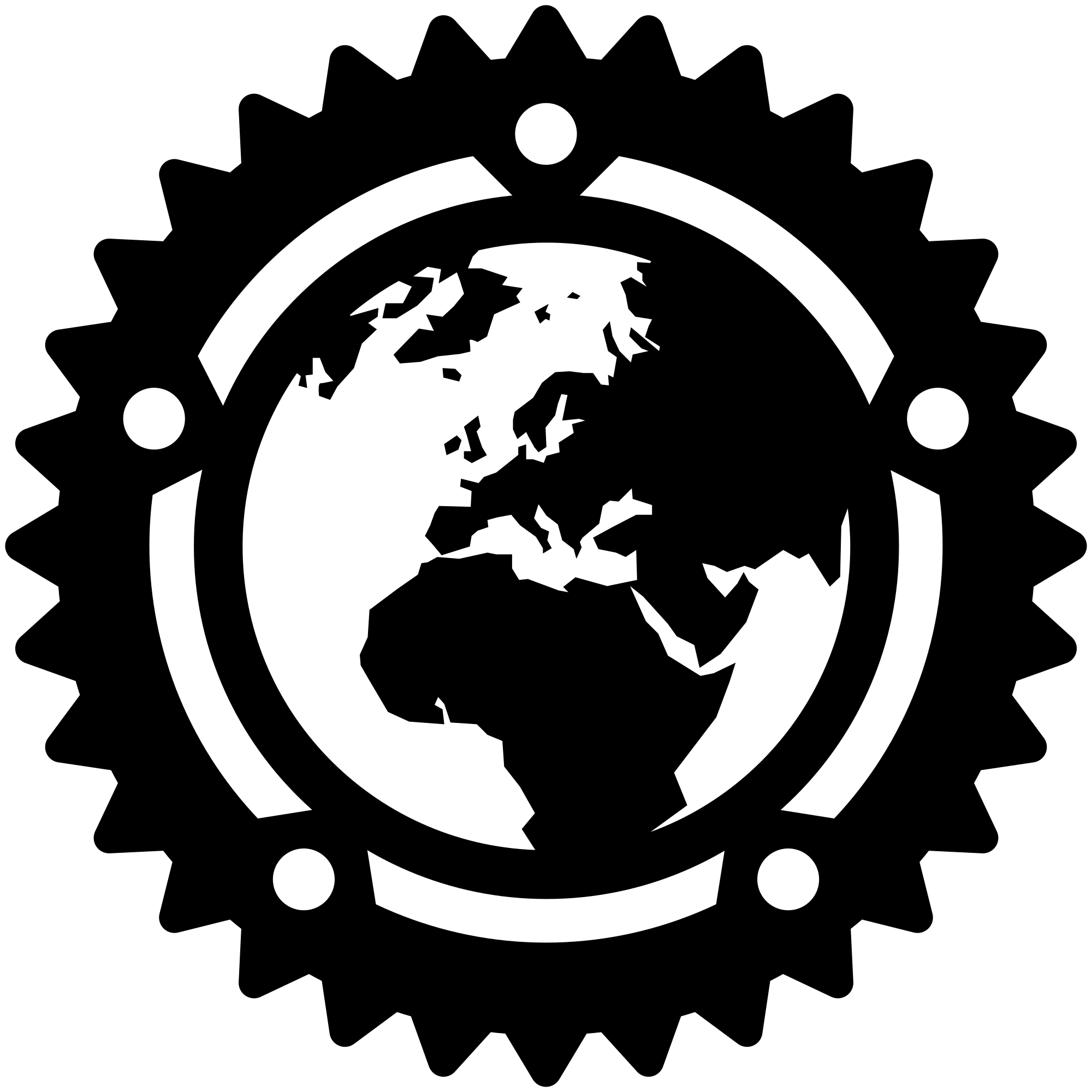
- Wiki
- RINEX Data
- Getting Started
- Filter Designer (Preprocessor)
- QC/Analysis mode
- File operations
- Post Processed Positioning (ppp)