-
Notifications
You must be signed in to change notification settings - Fork 21
Rinexcli Output
Output products (to be generated in the Workspace) depend on the operation we're performing.
Currently, File identification (-i) is the only opmode that does not generate a product: its only output is text in the terminal.
Output products are named after the Primary Station (aka data provider) defined in your context.
The primary station is either:
- the name of the station or file stem of the single file you have loaded
- the name of the station of the Observation Data included in the pool
- the name of the station of the Navigation Data included in the pool, in case no Observation data was provided
In its default mode, RINEXCLI will analyze the provided context.
The more data you add to your context, the more analysis to be performed.
Some analysis can only be performed if such data is included in the pool.
When positioning is activated, RINEXCLI generates PVT solutions for each Epoch where the operation is feasible.
The PVT solutions are presented in different forms
- A CSV file will always be generated with one line per PVT solution (
pvt-solutions.csv) - PVT solutions visualization will always be generated (
pvt.html) - PVT solutions can be wrapped as
GPXtracks if--gpxis active - PVT solutions can be wrapped as
KMLtracks if--kmlis active
When QC mode is activated, we generate a Quality Check report in the form of an HTML webpage.
It is generated as $WORKSPACE/report.html.
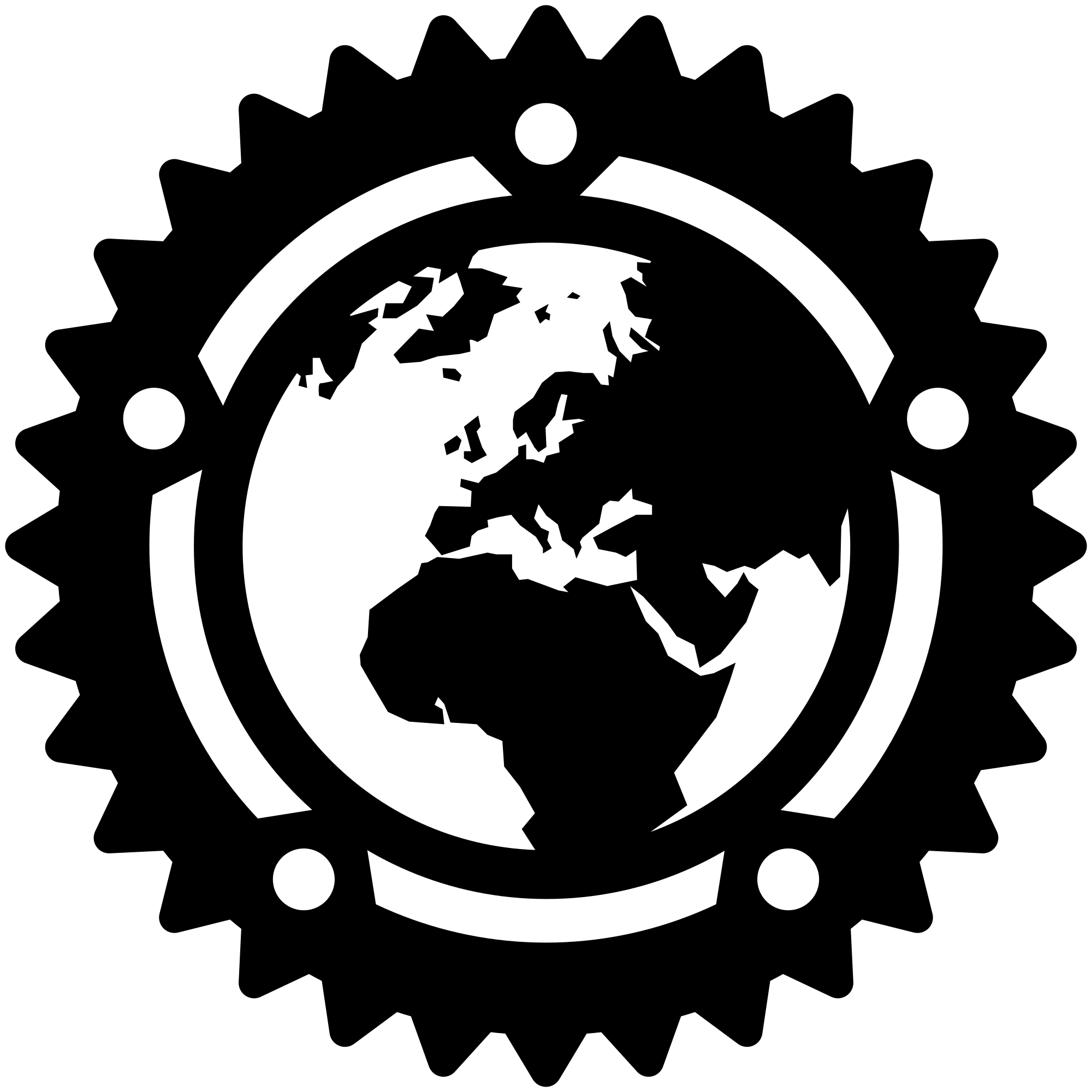
- Wiki
- RINEX Data
- Getting Started
- Filter Designer (Preprocessor)
- QC/Analysis mode
- File operations
- Post Processed Positioning (ppp)