-
Notifications
You must be signed in to change notification settings - Fork 18
Graph mode
Graph mode, for the lack of a better term, is there to generate graphical views of the output products.
The typical use is RINEX record analysis. RINEX-Cli allows analyzing all supported types of RINEX files.
Graph mode is requested with -g. This mode has a lot of options, when unsure, do not hesitate to
use the command line helper:
rinex-cli \
-f test_resources/CRNX/V3/ESBC00DNK_R_20201770000_01D_30S_MO.crx.gz -g -hOptions are sorted according to the type of files that have been loaded into the context.
When GNSS observations have been lodaed, you can request their visualization with -o,--obs.
These files have tendency to be quite heavy, for demonstration purposes we will focus only a few SV:
rinex-cli \
-P G05,G15,G08 \ # reduce data quantity
-f test_resources/CRNX/V3/ESBC00DNK_R_20201770000_01D_30S_MO.crx.gz -g -oWhen observable visualization is requested, all contained observations will be depicted.
In this example, Doppler shifts and received SSI are some of the available measurements:


If you applied a filter condition like -P L1C to retain only a specific observable,
only this one is to be depicted. In our previous examples, we obtained all observables
but only from 3 vehicles.
Note that observable visualization also applies to Meteo sensors:
Once OBS RINEX is loaded, we can also request DCB visualization, with --dcb:
rinex-cli \
-P G05,G15,G08 \ # reduce data quantity
-f test_resources/CRNX/V3/ESBC00DNK_R_20201770000_01D_30S_MO.crx.gz -g --dcbDCB is rendered in a dedicated plot:

Once OBS RINEX is loaded, we can also request code Multipath (MP) bias visualization, with --mp:
rinex-cli \
-P G05,G15,G08 \ # reduce data quantity
-f test_resources/CRNX/V3/ESBC00DNK_R_20201770000_01D_30S_MO.crx.gz -g --mpCode MP bias is rendered in a dedicated plot:

TODO
TODO
TODO
TODO
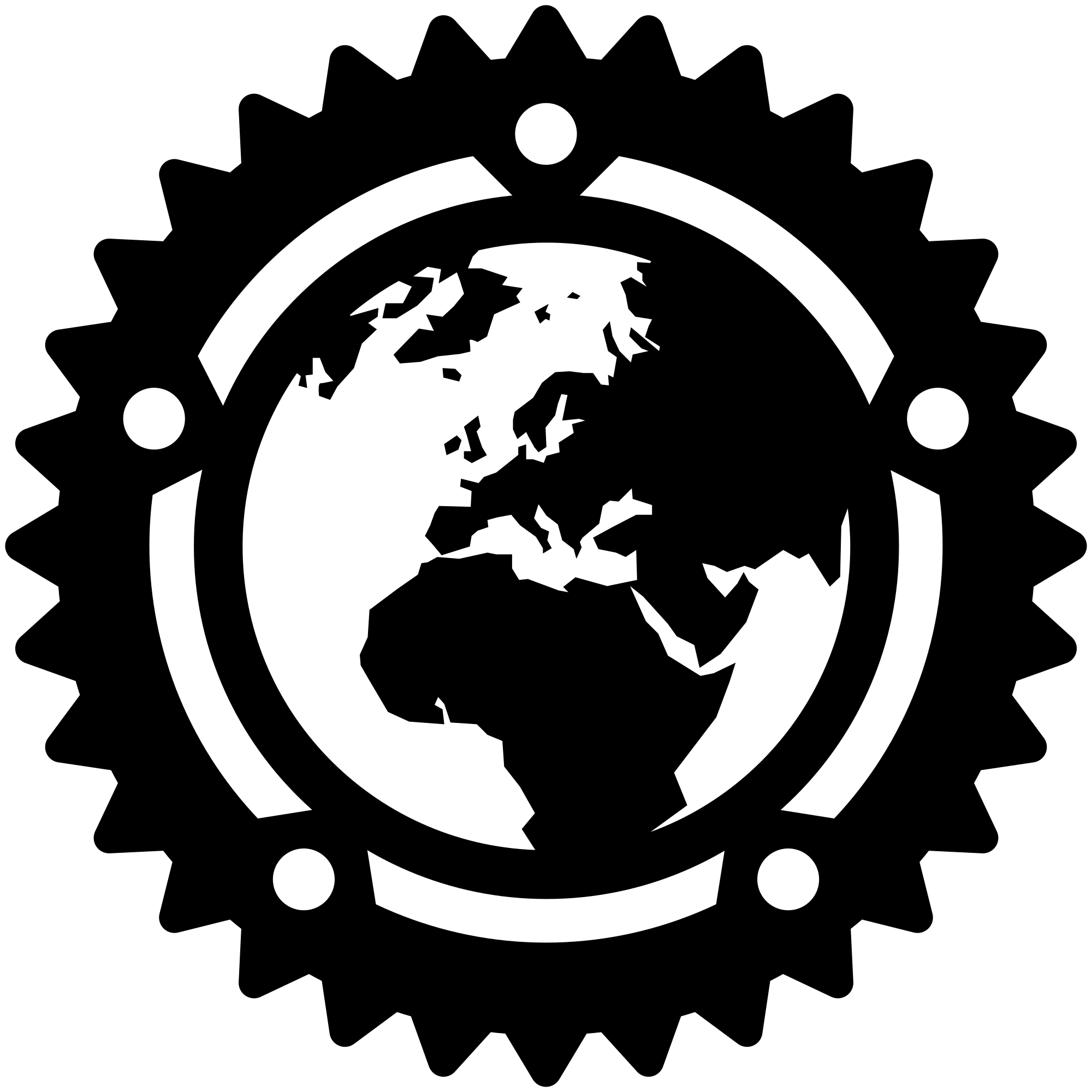
- Wiki
- RINEX Data
- Getting Started
- Filter Designer (Preprocessor)
- QC/Analysis mode
- File operations
- Post Processed Positioning (ppp)