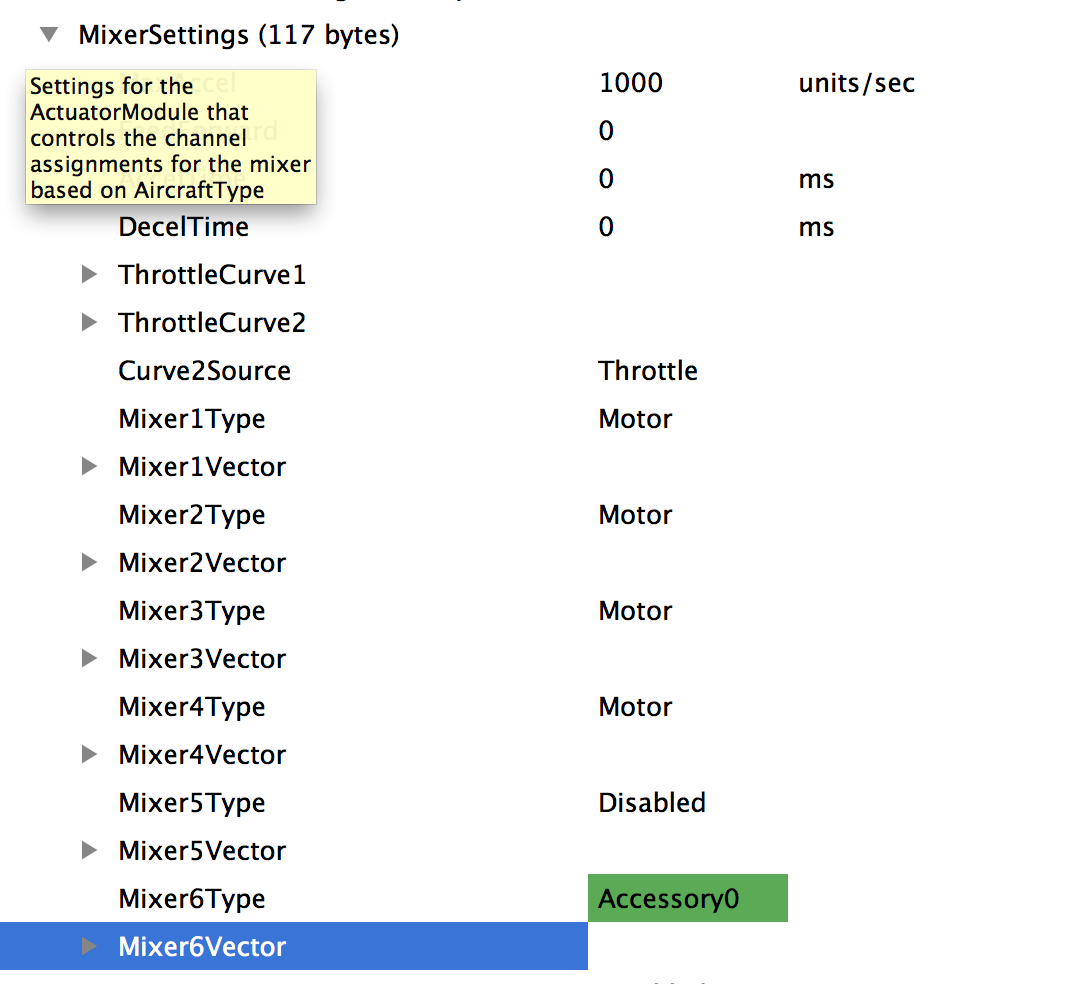-
Notifications
You must be signed in to change notification settings - Fork 0
User Guide: Direct Transmitter Passthrough
This is used when one wants to directly take a transmitter channel and route it to a board output. This is useful, for example, when using a digital or PPM receiver that doesn't make channels directly available.
-
Map the input channel you want to one of the Accessory channels. This can be done during the input wizard process or aftewards manually. Either way you should get something that looks like this:
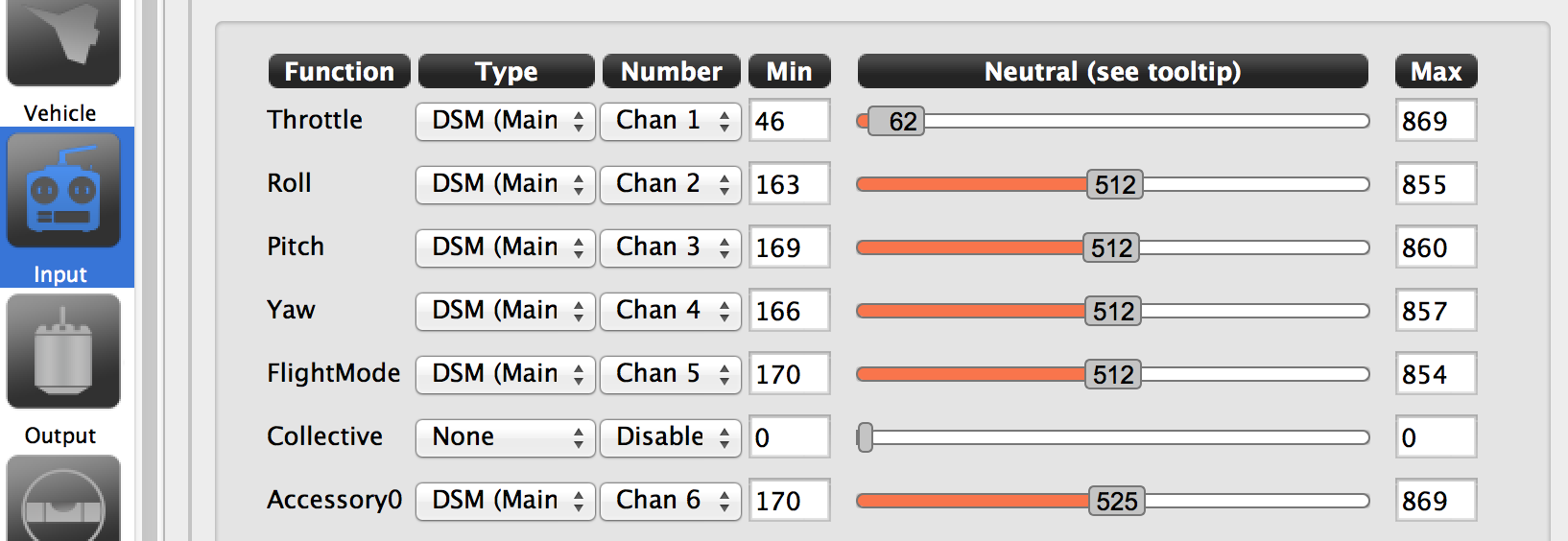 Note the Accessory0 mapping.
Note the Accessory0 mapping. -
Configure the output channel range you want to use. This means setting the min, max and neutral values. If you were trying to directly map a PPM channel you can use the identical min, max and neutral values from the input page. Otherwise, set the values as you like and check them with "Test Outputs".
-
To assign an output channel directly to the Accessory0 you need to use the Object Manager and do this manually. Expand the Settings group, and then expand MixerSettings. For which ever channel you want to pass the channel to, select the Mixer#Type to be Accessory0. If you used a different Accessory input select it appropriately.