-
Notifications
You must be signed in to change notification settings - Fork 9
If you stuck with an issue
If BlendNet says "Something is wrong" or works incorrectly - it's the right place to find the answer. BlendNet wants to automate the process as much as possible, but sometimes environments are so much custom that the automation could work wrong. Let's check where you can see the issues:
This action actually uses bucket creation, bucket files upload, instance creation, autostarting script that downloads the Manager scripts from bucket and runns them. After that Manager generates CA and server SSL certificates and shares the CA certificate with Addon. Addon tries to connect the Manager using ssl connection and the credentials from configuration (or generated ones).
What could go wrong here besides access to the GCP/Buckets from Addon:
- Error during the start of the Manager - check the serial console of the Manager instance for logs of the "startup-script".
- Instance service account access - BlendNet using default account with access scopes, so Manager should already have the required rights to access buckets & GCE.
- Firewall rules - Addon should have access to the newly created/started Manager port (default 8443) on the external IP. So make sure that the rule was created by the Addon properly.
You can use Node Log in the Manager panel to get access to the instance serial console log and check
if the deployment of BlendNet & Blender was completed correctly. Unfortunately on AWS this log makes
not so much sense (seriously delayed and stuck somewhere after the blender unpacking), but still can
give something.
In version 0.3 BlendNet can provide the logs without asking you to go in the Cloud Console or into the Manager or Agents nodes. You just need to locate the required buttons in the Addon scene interface:
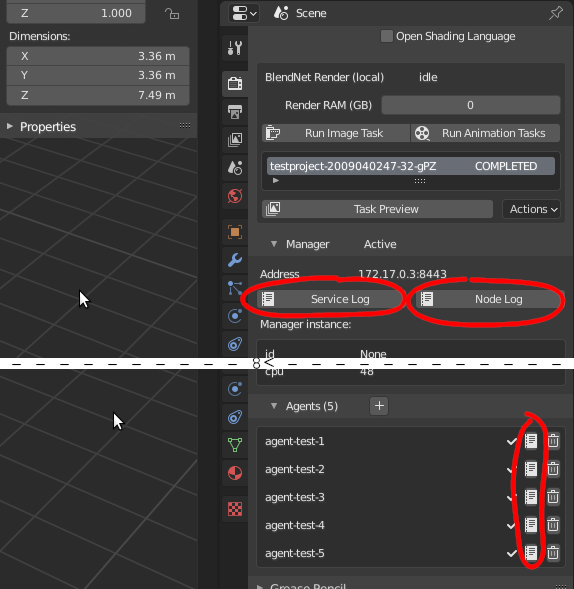
Notice - There is 2 types of logs buttons for Manager and Agent:
- When the node is started, but service is not active -
Node Logbutton becomes enabled - When the service is active -
Service Logbutton becomes enabled.
When you click on Service Log button in the Manager panel - Addon will request the service log
from the Manager, which could contain any related to the Manager logic errors, like:
- Can't receive the task configuration
- Can't start the Agents
- The Agent was terminated and it's working on recreation of the instance
- Any exceptions also should be available there
So if your Agents are not starting, or you see some issues with the rendering process - it's a good idea to check the Manager log.
If you're worrying about "how the Agent is doing" - you can click on the small text button near the Agent name - and it will request (from the Manager, which controlling the Agents) the specific Agent log file. You will see there:
- What kind of files was uploaded
- How the subrender task was configured
- How the Agent is handling the rendering process
- Memory overloading and specific render errors
- Alot of debug information
Notice - the Node Log button will be replaced with Service Log button when the Agent will
reach the Active state.
So it's really useful to dig into the rendering process itself, if you see some artifacts or the result is looking wrong - it's a good place to start your debug journey.
Check the Blender stdout - run it using a console and you will see some debug messages from BlendNet. If Blender is started without a console to check stdout - just restart it from the console and try to reproduce your steps to see additional information about the issue.
Also if you know how python is working - you can add more debug output to the BlendNet addon - just edit the sources in its directory, but please be careful.
If you got no clues - you always can as in the gitter chat (click on bage in the README.md) or create an issue using this github repo, so we will try to help and adjust the automation to make sure it will be fixed once and for all. But make sure you prepared all the required information about the issue - you will need to describe your environment and prepare steps to reproduce the issue you see.