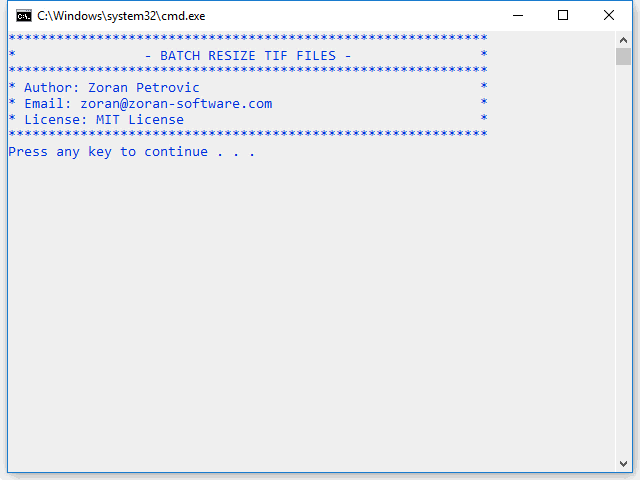These scripts are very useful when you need to process multiple files that are stored in the same folder.
How to use:
- Download the entire project to your PC (Clone or download > Download ZIP).
- Extract the .zip file.
- Run .bat file and follow the instructions.
- Note: if you get an error about GDAL_DATA variable, just run the _set_gdal_data.bat script.
Assigns projection to TIF files without re-projecting.
Clips (crops) multiple rasters by vector mask layer.
Compresses TIF files. You can select one of three predefined compression types.
Removes the compression from TIF files.
Resizes TIF files. You can specify exact dimensions in pixels or relative dimensions as percentage.