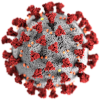A relay server for queries and blazing fast response about the situation of Covid19.
CovidParses gets the data from john_hopkins_csse_data or any site specified with COVID_DATA_URL (The structure of the JSON response needs to be the same as csse_data!) and stores in the ETS for fast response.
It as wells allows for the end user to user parameters in the URL for specified filters on the data.
If you go to /api you will get all of the whole bulky JSON message. If you want to use as less processing on the client side you can then use the 2 parameters in the query, date and country.
/api?country=swedenwill respond with every data which corresponds to Sweden./api?country=chinawill repsond with every data which corresponds to China and every province/state in it. This only does 0(1) filtering./api?date=2020-03-24will respond with every data which corresponds to the data 24th March 2020. (This checks the data in the formatYYYY-MM-DD HH-mm GMTfor highest precision)./api?country=serbia&date=2020-03-24%2014will respond with every data corresponding to Serbia and with the time of2020-03-04 14(14 hours).
You can except data in this format:
{
"latest_fetch": "2020-03-24 15:16 UTC",
"timestamped_data": [
{
"date": "2020-03-24 14:30 UTC",
"areas": [
{
"name": "China",
"real_name": "China",
"stats": {
"confirmed": 81588,
"deaths": 3281,
"recoveries": 73279
}
},
{
"name": "Netherlands",
"real_name": "Netherlands",
"stats": {
"confirmed": 5578,
"deaths": 277,
"recoveries": 3
}
}
]
}
]
}latest_fetchis the added JSON param which shows the time of when the server performed the latest check.- Just to note: some areas have sub-areas.
- Install dependencies with
mix deps.get - Install Node.js dependencies with
cd assets && npm install - Start Phoenix endpoint with
mix phx.server
Now you can visit localhost:4000 from your browser.
Ready to run in production? Please check our deployment guides.
- Official website: https://www.phoenixframework.org/
- Guides: https://hexdocs.pm/phoenix/overview.html
- Docs: https://hexdocs.pm/phoenix
- Forum: https://elixirforum.com/c/phoenix-forum
- Source: https://github.com/phoenixframework/phoenix