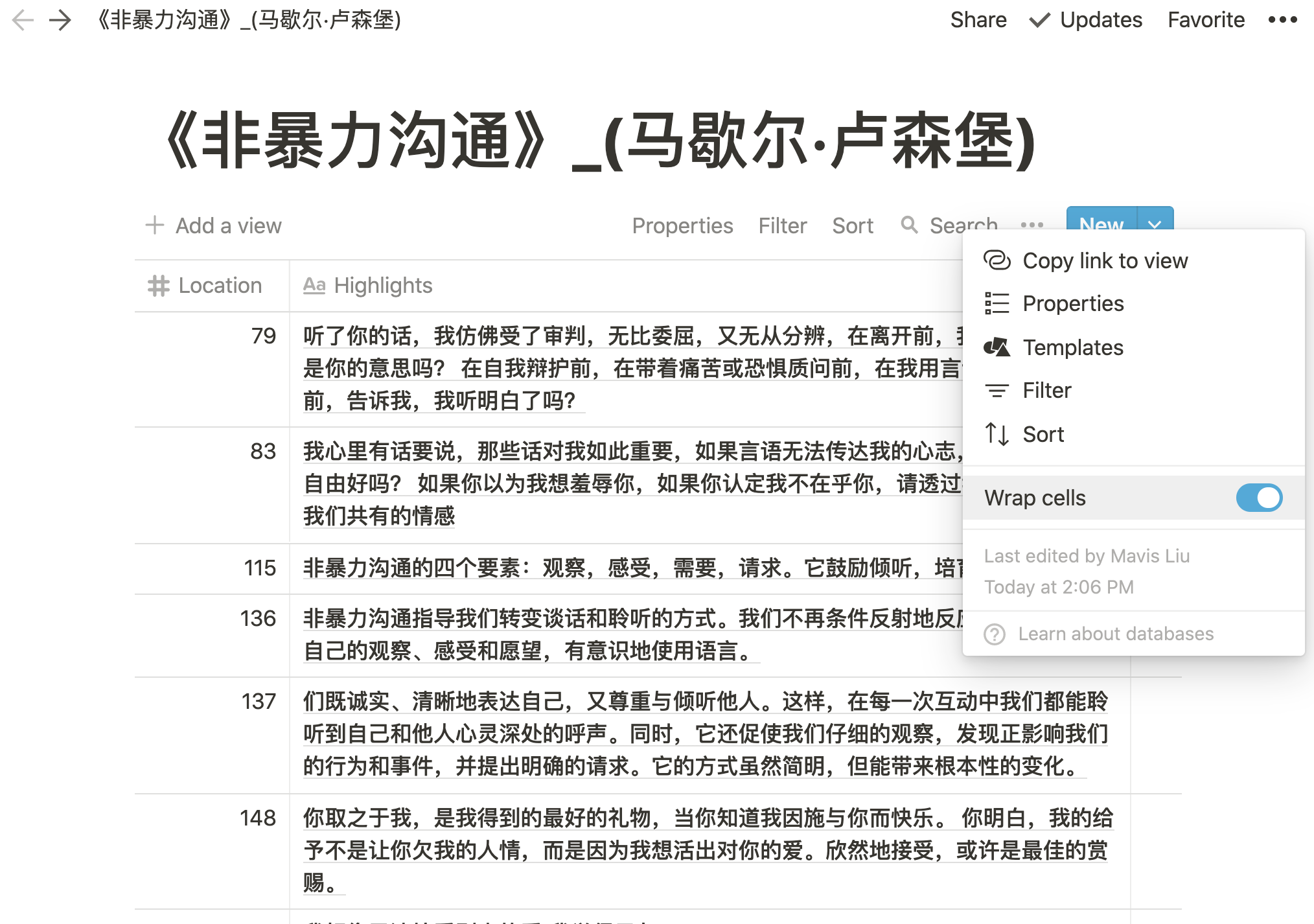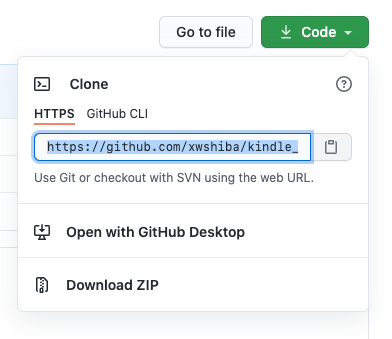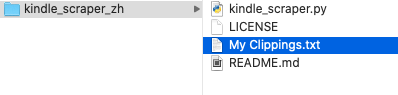Latest Update on Aug, 2021: fixed the command line error in the terminal
Using Python to organize Kindle's My Clippings.txt. It will generate individual .csv or .txt files for each book, which contains highlights and notes with sorted location information. You can use the exported .csv and .txt files in any personal notebook platforms, such as Notion and Evernote.
For User Guide written in Mandarin and reflections of building this script, please visit my personal blog Shiba Woof's Playground
This script is designed specifically for Kindle Chinese language system.
Special Note: remember to copy and paste the exported files elsewhere to avoid overrides.
- Clone this repository.
- Paste your
My Clippings.txtfile in it.
- For PC users, run
python .\kindle_scraper.py importAsTxt - For Mac users, run
python3 kindle_scraper.py importAsTxt - This script makes a folder
/highlightsin your working directory. And your highlights, companied by the locations information, are in text files named after the book's title saved in the same folder.
- For PC users, run
python .\kindle_scraper.py importAsCsv - For Mac users, run
python3 kindle_scraper.py importAsCsv. - This script makes a folder
/highlightsin your working directory. Your highlights, companied by the locations information, are in csv files named after the book's title saved in the same folder. - Make sure to read the instructions printed on terminal to open csv files in
UTF-8 format.
- Clone this repository. Paste your
My Clippings.txtfile in it. - For PC users, run
python .\kindle_scraper.py showTitles - For Mac users, run
python3 kindle_scraper.py showTitles - Your titles are printed on terminal.
- Clone this repository.
- For PC users, run
python .\kindle_scraper.py help; for Mac users, runpython3 kindle_scraper.py help. - It will tell you what it can do for you.
The important reference for this tool is:
kindler by sanjamaniam This kindler script is used as the foundation for this scraper. The revisions include:
- Encoded UTF-8 and alter parsing details to comply specifically with Kindle Chinese language system.
- Added Kindle Location information correspondent with the highlights.
- Added function to parse titles to comply with .txt naming conventions.
- Added function to export .csv files for Notion users.
- Removed the JSON related functions.
- Fixed the command line error in the terminal - Latest Update on Aug, 2021
The program is developed by myself. However, Meow involved heavily during the testing phase. She also contributed a lot to the documentations and this instruction.
To-do List:
- Optimize the parseDetails() to include separation among
标注、笔记、书签. - Include support for English system.
Special thanks to Mimi for all the support!
如果您对北美hiking感兴趣,请访问我们的网站猫和柴的野游