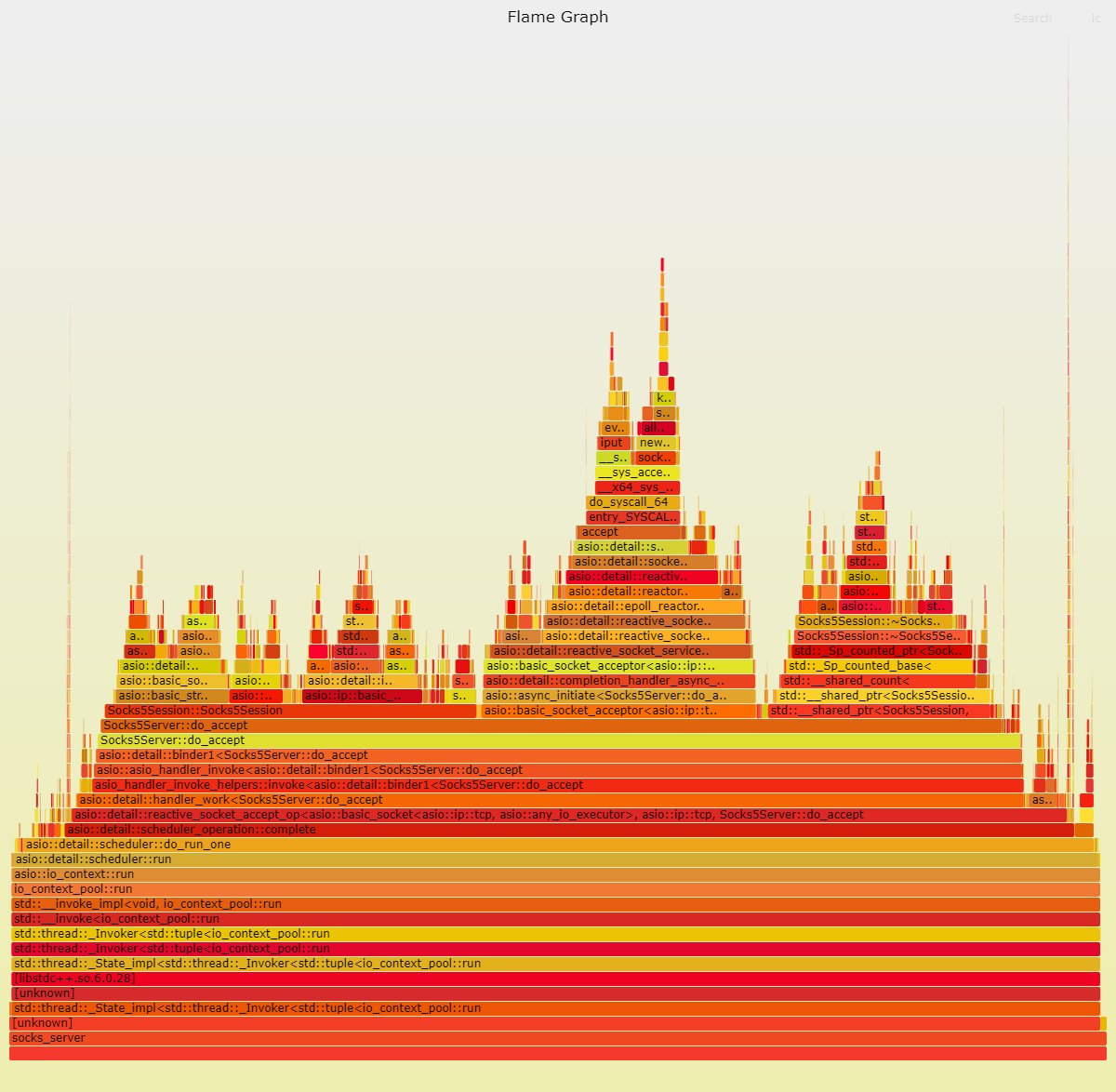- Linux (g++ 4.8+)
- Windows (mingw)
- 无认证模式
- 用户名/密码认证模式
- 支持
CONNECTION和UDP ASSOCIATE命令 - 支持通过
IPV4(6)/域名访问远程机器
- 高性能, 采用多线程 + 异步 IO 模型
- 可靠性强, 良好的异常处理,无内存泄漏,日志详细
- 代码结构清晰, 可读性强
$ git clone https://github.com/xukeawsl/socks-server.git
$ cd socks-server
$ mkdir build
$ cd build- Linux
cmake ..
cmake --build .- Windows
cmake -G "MinGW Makfiles" ..
cmake --build .默认的构建类型是 Debug, 可以通过 -DBUILD_TYPE=Release 指定构建类型为 Release
- 通过
cmake的LOG_LEVEL选项调整日志等级, 支持spdlog的日志级别 Debug默认的日志级别是Debug, 且日志同时输出到文件和控制台Release默认的日志级别是Info, 日志只输出到文件中
# Trace, Debug, Info, Warn, Error, Critical, Off
cmake -DLOG_LEVEL=Info ..# Linux
cmake -DCMAKE_PREFIX=/usr/local ..
# Windows
cmake -G "MinGW Makefiles" -DCMAKE_PREFIX=D:/ ..# 使用之前设置的路径安装
cmake --build . --target install
# 或者
cmake --install .
# 安装时指定路径
cmake --install . --prefix /usr/local- 通过修改
config.json文件内容进行服务器参数配置
{
"server" : {
"host" : "127.0.0.1",
"port" : 1080
},
"log" : {
"log_file" : "logs/server.log",
"max_rotate_size" : 1048576,
"max_rotate_count" : 10
},
"auth" : {
"username" : "socks-user",
"password" : "socks-passwd"
},
"supported-methods" : [0, 2],
"timeout" : 60
}-
server配置服务器相关参数host: 监听的 ip 地址 (默认127.0.0.1,ipv6 可以监听::)port: 监听的端口号 (默认1080)thread_num: 后台工作线程个数 (默认为 cpu 核心数)
-
log配置日志文件相关参数log_file: 日志文件的路径 (相对路径是基于构建目录的,默认为logs/server.log)max_rotate_size: 单个滚动日志文件的最大大小 (默认为1MB)max_rotate_count: 最大滚动日志文件个数 (默认10个)
-
auth配置代理服务器认证的用户名/密码username: 用户名(需要认证则必填)password: 密码(需要认证则必填)
-
supported-methods配置代理服务器支持的认证方法0: 不需要认证2: 需要用户名/密码认证
-
timeout配置连接的超时时间 (默认为10分钟,单位为s)
- 在
docker-compose.yml所在目录下执行如下命令即可在后台自动部署服务
docker-compose up -d- 检测程序是否存在内存泄漏:
valgrind --leck-check=full ../bin/socks-server
==38396== Memcheck, a memory error detector
==38396== Copyright (C) 2002-2017, and GNU GPL'd, by Julian Seward et al.
==38396== Using Valgrind-3.18.1 and LibVEX; rerun with -h for copyright info
==38396== Command: ../bin/socks_server
==38396== Parent PID: 38395
==38396==
==38396==
==38396== HEAP SUMMARY:
==38396== in use at exit: 0 bytes in 0 blocks
==38396== total heap usage: 256,650 allocs, 256,650 frees, 184,504,189 bytes allocated
==38396==
==38396== All heap blocks were freed -- no leaks are possible
==38396==
==38396== For lists of detected and suppressed errors, rerun with: -s
==38396== ERROR SUMMARY: 0 errors from 0 contexts (suppressed: 0 from 0)
- 测试机器 :
AMD EPYC 7K62 48-Core @ 2.6 GHz - 测试工具使用 https://github.com/cnlh/benchmark
- 使用 cinatra 库在本地搭建 ping-pong 测试服务器 https://github.com/qicosmos/cinatra
#include "cinatra.hpp"
using namespace cinatra;
int main() {
http_server server(std::thread::hardware_concurrency());
server.listen("127.0.0.1", "80");
server.set_http_handler<GET, POST>("/ping", [](request& req, response& res) {
res.set_status_and_content(status_type::ok, "pong");
});
server.run();
return 0;
}- 添加本地域名解析
vim /etc/hosts
127.0.0.1 www.test.com- 测试结果 :
QPS 6w+
# 为了对比,同时测试了不通过 socks5 代理的 qps
# 单核 10w 次请求
# -------------------------------
# Requests/sec: 58744.86
./benchmark -n 100000 -proxy socks5://127.0.0.1:1080 http://www.test.com/ping
# Requests/sec: 81741.00
./benchmark -n 100000 http://www.test.com/ping
# -------------------------------
# 单核 100w 次请求
# -------------------------------
# Requests/sec: 64033.18
./benchmark -n 1000000 -proxy socks5://127.0.0.1:1080 http://www.test.com/ping
# Requests/sec: 85083.83
./benchmark -n 1000000 http://www.test.com/ping
# -------------------------------
# 多核 100 并发连接 10w 请求
# -------------------------------
# Requests/sec: 70531.02
./benchmark -c 100 -n 100000 -proxy socks5://127.0.0.1:1080 http://www.test.com/ping
# Requests/sec: 127494.87
./benchmark -c 100 -n 100000 http://www.test.com/ping
# -------------------------------
# 多核 1k 并发连接 10w 请求
# -------------------------------
# Requests/sec: 60594.40
./benchmark -c 1000 -n 100000 -proxy socks5://127.0.0.1:1080 http://www.test.com/ping
# Requests/sec: 81868.17
./benchmark -c 1000 -n 100000 http://www.test.com/ping
# -------------------------------
# 多核 1w 并发连接 10w 请求
# -------------------------------
# Requests/sec: 36597.17
./benchmark -c 10000 -n 100000 -proxy socks5://127.0.0.1:1080 http://www.test.com/ping
# Requests/sec: 61744.69
./benchmark -c 10000 -n 100000 http://www.test.com/ping
# -------------------------------
# 多核 100 并发连接 100w 次请求
# -------------------------------
# Requests/sec: 64534.48
./benchmark -c 100 -n 1000000 -proxy socks5://127.0.0.1:1080 http://www.test.com/ping
# Requests/sec: 105114.19
./benchmark -c 100 -n 1000000 http://www.test.com/ping
# -------------------------------
# 多核 1k 并发连接 100w 次请求
# -------------------------------
# Requests/sec: 64263.99
./benchmark -c 1000 -n 1000000 -proxy socks5://127.0.0.1:1080 http://www.test.com/ping
# Requests/sec: 87528.75
./benchmark -c 1000 -n 1000000 http://www.test.com/ping
# -------------------------------
# 多核 1w 并发连接 100w 次请求
# -------------------------------
# Requests/sec: 51305.73
./benchmark -c 10000 -n 1000000 -proxy socks5://127.0.0.1:1080 http://www.test.com/ping
# Requests/sec: 75776.02
./benchmark -c 10000 -n 1000000 http://www.test.com/ping
# -------------------------------ps -ef | grep socks_server查看 socks_server 进程的 PID (假设为779810)- 安装好
perf工具并克隆 FlameGraph 仓库到机器上 - 进入
FlameGraph目录,依次执行以下命令
# 以 999Hz 的频率对进程 779810 采样 60s
perf record -F 999 -p 779810 -g -- sleep 60
perf script > out.perf
# 折叠调用栈
./stackcollapse-perf.pl out.perf > out.folded
# 生成火焰图
./flamegraph.pl out.folded > socks_server.svg- 将
nginx作为 tcp 负载均衡器, 可以实现水平拓展,nginx对外监听1080端口, 然后根据指定的负载均衡策略转发到相应机器上, 也可以是同一台机器上的不同端口(实现多进程), 如下配置, 负载均衡策略是优先转发到连接数最少的节点,5000作为备用节点, 当3000和4000都挂掉时启用
stream {
upstream socks_server {
least_conn;
server 127.0.0.1:3000;
server 127.0.0.1:4000;
server 127.0.0.1:5000 backup;
}
server {
listen 1080;
proxy_pass socks_server;
}
}
基于多进程+协程模型实现的版本(限制C++20和Linux平台):https://github.com/xukeawsl/coro_socks