-
Notifications
You must be signed in to change notification settings - Fork 634
Hardware Itead Sonoff T1

| Property | Value |
|---|---|
| Manufacturer | Itead Studio |
| Web page | https://www.itead.cc/sonoff-t1.html |
| Wiki page | |
| Build flag |
ITEAD_SONOFF_T1_1CH ITEAD_SONOFF_T1_2CH ITEAD_SONOFF_T1_3CH
|
The Sonoff T1 is a panel switch with touch control that comes in three "flavours": one gang, two gangs and three gangs. Its the evolution of the Sonoff Touch and includes a 433MHz receiver driven by a EFM8BB1 like the Sonoff RF or the Slampher. Pairing a remote is done the same way as with those two. Press and hold any of the touch buttons until the unit double beeps and then press the desired button in your remote.
The devices comes in EU, UK and USA versions that differ in the form factor. Each gang is a SPST relay, thus no 3-way switching is available with the original configuration. You can, of course, use a 2CH to simulate a 3-way switch using the synchronizing feature in ESPurna.
| GPIO | 1CH | 2CH | 3CH |
|---|---|---|---|
| 0 | Button #1 | Button #1 | Button #1 |
| 1 | TX | TX | TX |
| 2 | Available in header | Available in header | Available in header |
| 3 | RX | RX | RX |
| 4 | Relay #3 | ||
| 5 | Relay #2 | Relay #2 | |
| 9 | Button #2 | Button #2 | |
| 10 | Button #3 | ||
| 12 | Relay #1 | Relay #1 | Relay #1 |
| 13 | LED (inversed logic) | LED (inversed logic) | LED (inversed logic) |
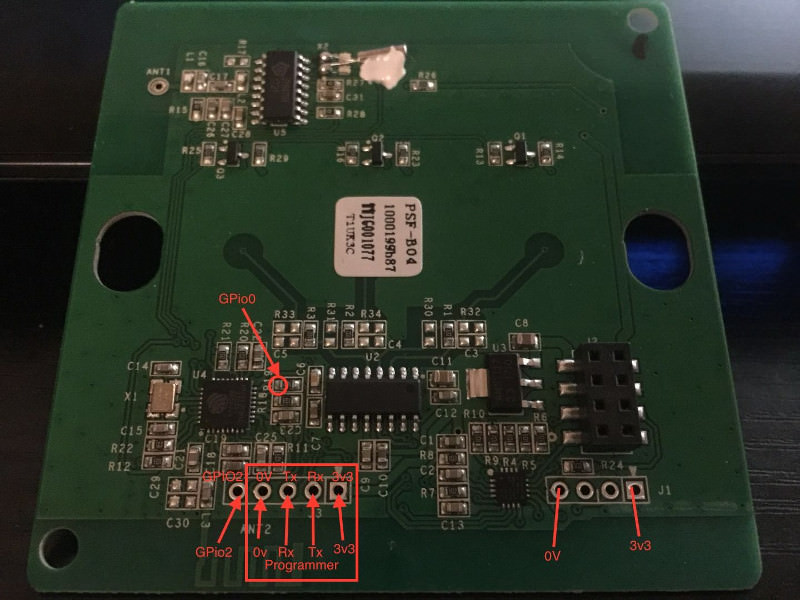

To enter flashing mode the main board should be disconnected from the rear relay to prevent power drain that will cause the ESP to reset often while flashing. Then connect your programmer to the 4-pin header (use 3V3!!!). To enter flash mode button 1 (check pictures above) should be held while reset button (number 4 in picture above) is pressed. Once in flash mode you can release button 1.
The Correct Sequence for putting the board in Programming Mode
- Hold Main Button (No 1)
- Press Reset Button (No 4)
- Release Reset Button (No 1)
- Release Main button (No 4)
For the new version T1 R2 EU for enter flasing mode you have to connect GPIO0 to GND before powering up the device, you can release after a moment of power up, and then flash the device. The prior sequence of buttons doesn't work in this new version.
Since it uses touch panel the best experience requires a different approach to button definitions. This is the definition for button 1 for Sonoff T1, as you see the event is fired on press (not on release) and most of other events are disabled.
#define BUTTON1_MODE BUTTON_PUSHBUTTON | BUTTON_DEFAULT_HIGH
#define BUTTON1_PRESS BUTTON_MODE_TOGGLE
#define BUTTON1_CLICK BUTTON_MODE_NONE
#define BUTTON1_DBLCLICK BUTTON_MODE_NONE
#define BUTTON1_LNGCLICK BUTTON_MODE_NONE
#define BUTTON1_LNGLNGCLICK BUTTON_MODE_RESET
If you're looking for support:
- Issues: this is the most dynamic channel at the moment, you might find an answer to your question by searching open or closed issues.
- Wiki pages: might not be as up-to-date as we all would like (hey, you can also contribute in the documentation!).
- Gitter channel: you have better chances to get fast answers from project contributors or other ESPurna users. (also available with any Matrix client!)
- Issue a question: as a last resort, you can open new question issue on GitHub. Just remember: the more info you provide the more chances you'll have to get an accurate answer.
- Backup the stock firmware
- Flash a pre-built binary image
- Flash a virgin Itead Sonoff device without opening
- Flash TUYA-based device without opening
- Flash Shelly device without opening
- Using PlatformIO
- from Visual Studio Code
- Using Arduino IDE
- Build the Web Interface
- Over-the-air updates
- Two-step updates
- ESPurna OTA Manager
- NoFUSS
- Troubleshooting
- MQTT
- REST API
- Domoticz
- Home Assistant
- InfluxDB
- Prometheus metrics
- Thingspeak
- Alexa
- Google Home
- Architecture
- 3rd Party Plugins
- Coding style
- Pull Requests