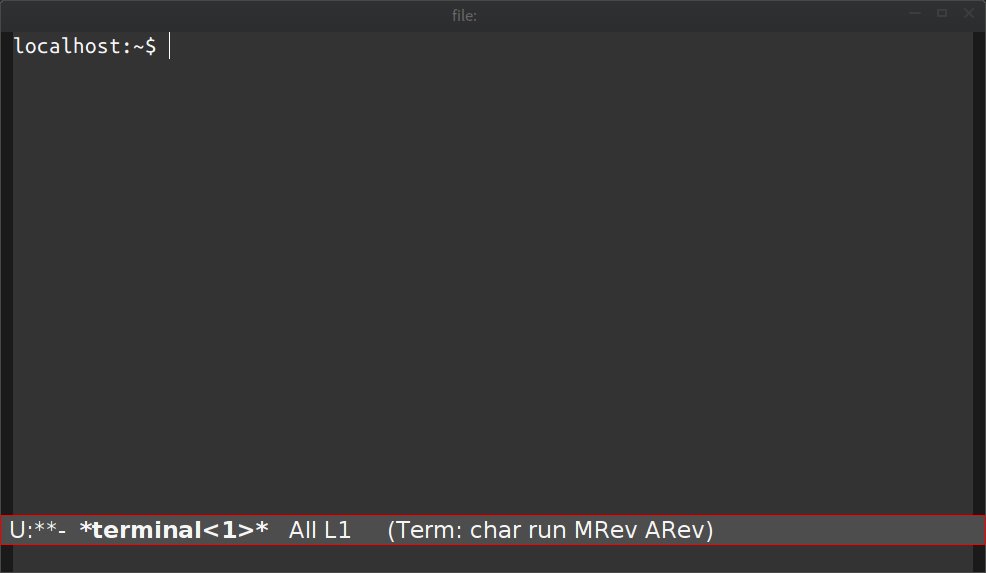测试过的环境
deepin v23
-
基于 spacemacs
-
使用
EVIL模拟VIM,使得emacs的编辑和vim 保持95%以上的一致性 -
使用
multi-term实现多终端模拟器, 基本上不用系统自带的终端模拟器 -
基于 phpctags + ac-php 实现的 php 补全,跳转
-
使用
rtags+clang作c++代码补全 -
rtags: 基于llvm . 真正实现了能编译,就能补全,跳转 :https://github.com/Andersbakken/rtags/
###基本安装 安装 spacemacs
#备份原有的文件
cd $HOME
mv .emacs.d .emacs.d.bak
mv .emacs .emacs.bak
cd $HOME
git clone https://github.com/syl20bnr/spacemacs.git
ln -s spacemacs .emacs.d
cd spacemacs
#切换到开发版本
git check develop
ts:
// @ts-ignore
php:
/** @phpstan-ignore-next-line */
/** @phpstan-ignore-line */
安装 spacemacs 配置
cd $HOME
git clone https://github.com/xcwen/spacemacs-config.git
ubuntu 字体
mkdir ~/.fonts
cp ~/spacemacs-config/other/XHei_Mono.Ubuntu.ttc ~/.fonts/
//创建 .spacemacs.d
rm -f ~/.spacemacs.d
ln -s ~/spacemacs-config ~/.spacemacs.d
# 加上 .bashrc /.zshrc
alias vi="emacsclient -n"
function git_branch {
ref=$(git symbolic-ref HEAD 2> /dev/null) || return;
#echo -e "(\033[0;31m"${ref#refs/heads/}"\033[0m)";
echo -e "("${ref#refs/heads/}")";
}
PS1='localhost:\w$(git_branch)$ '
屏蔽的大部分的emacs 本身的快捷键 可在term 中使用vim
可用快捷键:
"M-x" M-x
"M-1" 最大化
"C-^" 打开当前文件列表
"C-6" 发"\C-^" # C-^ 在vim 中有用 ,使用 C-6 代替
"C-S-j" 进入终端
"C-S-t" 新建终端
"C-S-h" 上个终端
"C-S-l" 下个终端
"C-S-c" 发C-c
"C-c" 复制
"M-w" 复制
"C-v" 黏贴
"C-y" 黏贴
###php 补全
#php 代码检查
sudo apt-get install phpmd php-cli php-xml php-codesniffer
cd /project/to/path # 项目根目录emacs php-mode 快捷键
tab : -> 补全
C-tab : 补全
C-] : 跳转到定义
C-t : 跳转返回
,a : 切换 control, view, js 对应的文件
,i : 查看定义
,u : 当前词,切换大小写
,e : 删除多余空格,调整到出错的地方
,r : 重新生成tags
补全案例:
更多的请参考 ac-php
npm install typescript -g
基于 ccls 补全
树莓派的pico 的
.ccls 文件如下
%compile_commands.json
.el 配置文件加入:
;; 指定
(setq ccls-initialization-options
`(:clang (:extraArgs ["--gcc-toolchain=/home/jim/pico/arm-none-eabi-gcc/arm-none-eabi/bin/" "--sysroot=/home/jim/pico/arm-none-eabi-gcc/arm-none-eabi/"])))
)https://github.com/MaskRay/ccls/wiki/Build
sudo apt install clang cmake libclang-dev llvm-dev rapidjson-dev cmake -H. -BRelease cmake --build Release
cmake -DCMAKE_EXPORT_COMPILE_COMMANDS=1 ../
https://edward852.github.io/post/%E7%94%9F%E6%88%90compile_commands.json%E6%96%87%E4%BB%B6/ cmake工程生成 compile_commands.json 文件比较简单,定义 CMAKE_EXPORT_COMPILE_COMMANDS 即可。
cmake -DCMAKE_EXPORT_COMPILE_COMMANDS=1
compile_commands.json 文件能够有效提高一些工具(比如说ccls1, vscode2)的代码跳转、补全等功能。
因此,本文将会说明如何生成 compile_commands.json 文件,特别是使用 makefile 的老工程。
不过很多(旧的)工程都是用 makefile 来编译的,没有现成的选项生成 compile_commands.json 文件。
虽然也可以使用 ctags, gtags 等,但是跳转其实不是很准确。
我们可以通过 Bear 来生成,而且不需要改动代码。
具体Bear的安装这里就不赘述了,按照 官方文档 来即可。
安装之后,执行以下命令即可生成: bear -- make
安装 anaconda3
安装 rust-analyzer
rustup component add rust-analyzer
需要更新安装 @vue/language-server 1.x.x 版本, 2.0xx 无效
/usr/bin/npm view \@vue/language-server versions
/usr/bin/npm -g --prefix /home/jim/.emacs.d/.cache/lsp/npm/\@vue/language-server install \@vue/[email protected]
apt-get install golang
GO111MODULE=on go install golang.org/x/tools/gopls@latest
.spacemacs.d/.spacemacs.env 文件里要注意 go的环境配置
GOPATH=/Users/jim/goprojects
GOROOT=/usr/local/go
GO111MODULE=on
GOPROXY=https://goproxy.cn
还要注意 当前的项目地址的问题