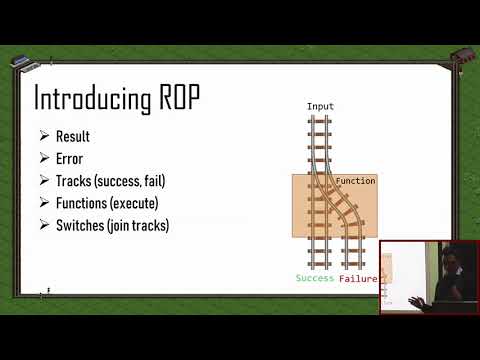Functional programming, railway-oriented programming, and domain-driven design are three concepts that can work together to create robust and reliable software.
Functional programming is a programming paradigm that emphasizes the use of pure functions, which are functions that take in inputs and produce outputs without any side effects. This approach can lead to code that is easier to understand, test, and maintain. To get to know more about the principles behind it, check out the Applying Functional Principles in C# Pluralsight course.
Railway-oriented programming is an approach to error handling that is based on the idea of a railway track. In this approach, the code is divided into a series of functions that represent different steps along the railway track. Each function either succeeds and moves the code along the track, or fails and sends the code down a different track. This approach can make error handling more explicit and easier to reason about.
Domain-driven design is an approach to software development that focuses on understanding the problem domain and creating a model that accurately represents it. This model is then used to guide the design and implementation of the software. By focusing on the problem domain, developers can create software that is more closely aligned with the needs of the users and the business. To learn more about DDD, check out the course Domain-Driven Design in Practice.
When combined, functional programming, railway-oriented programming, and domain-driven design can lead to software that is both robust and reliable. By using pure functions, developers can create code that is easier to reason about and test. By using railway-oriented programming, developers can make error handling more explicit and easier to reason about. By focusing on the problem domain, developers can create software that is more closely aligned with the needs of the users and the business.
Overall, functional programming with railway-oriented programming and domain-driven design can be a powerful approach to software development that can lead to more robust and reliable software.
This library facilitates railway-oriented programming, generates standard HTTP errors, and includes common error classes. It also supports fluent validation for validating the domain model and includes a source code generator for common types.
Here is a YouTube video explaining several of this library's methods. That video was not created by me, but it does a good job of explaining the concepts behind this library.
-
Railway Oriented Programming
Adds the ability to chain functions.
-
Fluent Validation
Extension method to convert fluent validation errors to ROP Result.
-
Common Value Objects
Helps create simple value objects like Email, Required String & Required Guid.
-
Common Value Objects Generator
Source code generator for boilerplate code needed for Required String & Required Guid.
-
Domain Driven Design
Has DDD base type like Aggregate & ValueObject.
Let's look at a few examples:
await GetCustomerByIdAsync(id)
.ToResultAsync(Error.NotFound("Customer with such Id is not found: " + id))
.EnsureAsync(customer => customer.CanBePromoted,
Error.Validation("The customer has the highest status possible"))
.TapAsync(customer => customer.Promote())
.BindAsync(customer => EmailGateway.SendPromotionNotification(customer.Email))
.FinallyAsync(ok => "Okay", error => error.Message);GetCustomerByIdAsync is a repository method that will return a Customer?.
If GetCustomerByIdAsync returns null, then ToResultAsync will convert it to a Result type which contains the error.
If GetCustomerByIdAsync returned a customer, then EnsureAsync is called to check if the customer can be promoted.
If not, return a Validation error.
If there is no error, TapAsync will execute the Promote method and then send an email.
Finally, FinallyAsync will call the given functions with an underlying object or error.
EmailAddress.TryCreate("[email protected]")
.Combine(FirstName.TryCreate("Xavier"))
.Combine(LastName.TryCreate("John"))
.Bind((email, firstName, lastName) =>
Result.Success(string.Join(" ", firstName, lastName, email)));
Combine is used to combine multiple Result objects. If any of the Result objects have failed, it will return a Result containing each of the errors which arose during evaluation. Avoiding primitive obsession prevents writing parameters out of order.
public class User : Aggregate<UserId>
{
public FirstName FirstName { get; }
public LastName LastName { get; }
public EmailAddress Email { get; }
public static Result<User> TryCreate(FirstName firstName, LastName lastName, EmailAddress email)
{
var user = new User(firstName, lastName, email);
return Validator.ValidateToResult(user);
}
private User(FirstName firstName, LastName lastName, EmailAddress email)
: base(UserId.NewUnique())
{
FirstName = firstName;
LastName = lastName;
Email = email;
}
// Fluent Validation
private static readonly InlineValidator<User> Validator = new()
{
v => v.RuleFor(x => x.FirstName).NotNull(),
v => v.RuleFor(x => x.LastName).NotNull(),
v => v.RuleFor(x => x.Email).NotNull(),
};
}InlineValidator does the FluentValidation
var r = await _sender.Send(new StudentInformationQuery(studentId)
.ParallelAsync(_sender.Send(new StudentGradeQuery(studentId))
.ParallelAsync(_sender.Send(new LibraryCheckedOutBooksQuery(studentId))
.AwaitAsync()
.BindAsync((studentInformation, studentGrades, checkoutBooks)
=> PrepareReport(studentInformation, studentGrades, checkoutBooks));var result = await _httpClient.GetAsync($"person/{id}")
.ReadResultWithNotFoundAsync<Person>(Error.NotFound("Person not found"));Or handle errors yourself by using a callback.
async Task<Error> FailureHandling(HttpResponseMessage response, int personId)
{
var content = await response.Content.ReadAsStringAsync();
// Log/Handle error
_logger.LogError("Person API Failed: code :{code}, message:{message}", response.StatusCode, content);
return Error.NotFound("Person not found");
}
var result = await _httpClient.GetAsync($"person/{id}")
.ReadResultAsync<Person, int>(FailureHandling, 5);Tracing can be enabled by adding AddFunctionalDddInstrumentation().
var builder = Sdk.CreateTracerProviderBuilder()
.SetResourceBuilder(ResourceBuilder.CreateDefault().AddService("FunctionDddExample"))
.AddFunctionalDddInstrumentation()
.AddOtlpExporter();Look at the examples folder for more sample use cases.
CSharpFunctionalExtensions Functional Extensions for C#. This library was inspired by several of the training materials created by Vladimir Khorikov.