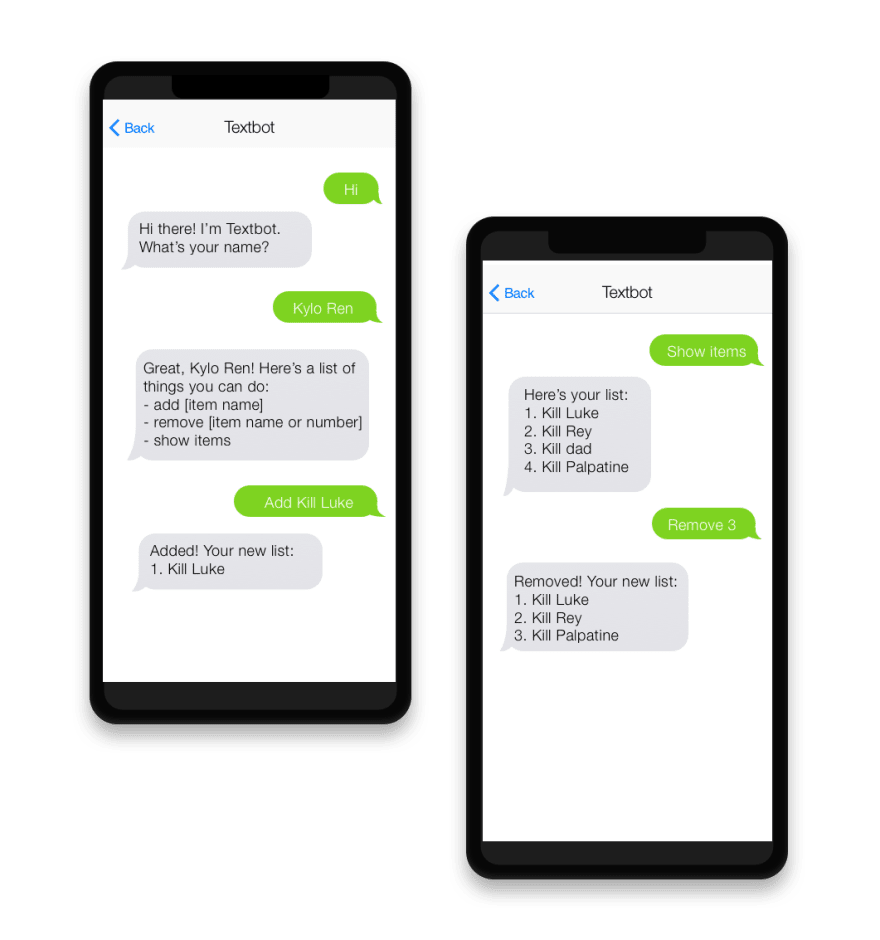This is a simple textbot to help anyone manage a simple list, such as to-do, grocery, reminders, etc. This was built for a Twilio Hackathon, and you can read the story behind it. The bot has two components: API/backend to manage requests, and Twilio Studio Flow to manage the user workflow.
The bot does basic to-do list operations:
- add item
- remove item
- show items
- invite others
Text "hi" to 616.344.5566
- Ruby 2.6.5
- Rails 6.0.2
- Postgres 12
- Twilio SMS phone #
- devise
- twilio-ruby
- annotate (for annotating database schema on model files)
- Fill in
config/database.ymlwith your Postgres connection info - Run the migration, install bundle, and start server.
$ rake db:migrate
$ bundle install
$ rails server- You're now up and running at
http://localhost:3000! - You can test the API endpoints (without Twilio Studio Flow) via Postman. The endpoints are:
GET /api/users/retrieve/:phone
POST /api/users/sign_up
GET /api/lists/show_items/:phone
POST /api/lists/add_item
POST /api/lists/remove_item
The JSON structure of POST endpoints are in corresponding controllers as comments. An example from Postman:
Note 1: In screenshot, note the http://localhost:3000/api/lists/add_item endpoint and JSON body for POST.
Note 2: At this point, you won't get an SMS yet. The Studio Flows handles most of receiving / sending SMS.
- Get Twilio auth token and fill in
config/api_keys.yml - Setup ngrok so Twilio can talk to your localhost via public internet
- Inside
vendor/twilio/directory, there are four JSON files. Inside these JSON files, replace allhttp://yourapp.comwith your ngrok URL. - Go to Twilio Studio and import the flow using those JSONs. Twilio account identifiers are removed, but they're automatically filled in when you import from your Twilio account.
- After import, find your Flow SIDs on Studio dashboard. Replace the dummy SIDs in file
/app/controllers/commands_controller.rbwhere there'sFWxxxxxxxxxx-action-item.
- Finally, configure the Triggers & Sign Up Flow with your Twilio phone #.
And you're good to go! Text "hi" to your Twilio phone # and watch your ngrok / Rails console.
In this app, I utilized MMS and vcard for sharing my textbot as a Contact. If you look at command_controller.rb, you'll notice the media_url is hardcoded to a Textbot.vcf URL. It's pretty much text file in a .vcf format - feel free to download it and play with it. You can also create your own here.
The most important thing about this setup is making sure the content-type is text/x-vcard. If it's something else, Twilio will reject the MMS.
curl -I -X GET https://textbot-public-assets.s3.us-east-2.amazonaws.com/Textbot.vcf
x-amz-id-2: dSwEV34NI0QAKglHuy5HeAjiN0h2nTdhRizcx+wVsF0M8npUokqc0pV3qO8tSMQ5Pe6TSMRCeVk=
x-amz-request-id: 94C28B35A6B68D1A
Date: Thu, 30 Apr 2020 06:55:16 GMT
Last-Modified: Thu, 30 Apr 2020 03:17:33 GMT
ETag: "fb2d90212b105da5becb849d33fd6aa2"
Cache-Control: max-age=0, must-revalidate, private
Content-Disposition: attachment; filename="Textbot.vcf"
Accept-Ranges: bytes
Content-Type: text/x-vcard; charset=utf-8
Content-Length: 218
Server: AmazonS3
Everything is pre-configured to deploy to EBS. I wrestled a bit because EBS wasn't playing nice with Rails 6 dependencies, but you shouldn't have any issues deploying this repo directly to EBS. Please follow instructions here and a bunch of content on the web about how to deploy.
EBS is nice because it provides health monitoring, auto-scaling, pre-configured security settings, and manages all the microservices in one place. However, Rails 6 is relatively new and I suspect the environment wasn't properly testing to deploy Rails 6 app out of the box. Either way, you have the option to deploy in container if you feel more comfortable.