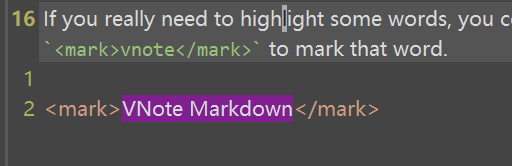10K Lines
ATTENTION: Please Reset Layout in the settings dialog after updates.
1. A Small Target: 10K Lines
Improve performance of editor to be able to handle notes having 10K lines.
2. Completion
We now have Vim-like completion in editor. Press Ctrl+N or Ctrl+P to pop up the completion. For more shortcuts, please refer to the help menu.
3. Build Notebook from External Directory
When you create a notebook, you could choose an existing directory as the root folder. VNote will add all the folders and files recursively. Please note that there should be NO files right under the root directory.
4. Use <mark> to Add Some Colors
If you really need to highlight some words, you could now use <mark>vnote</mark> to mark that word.