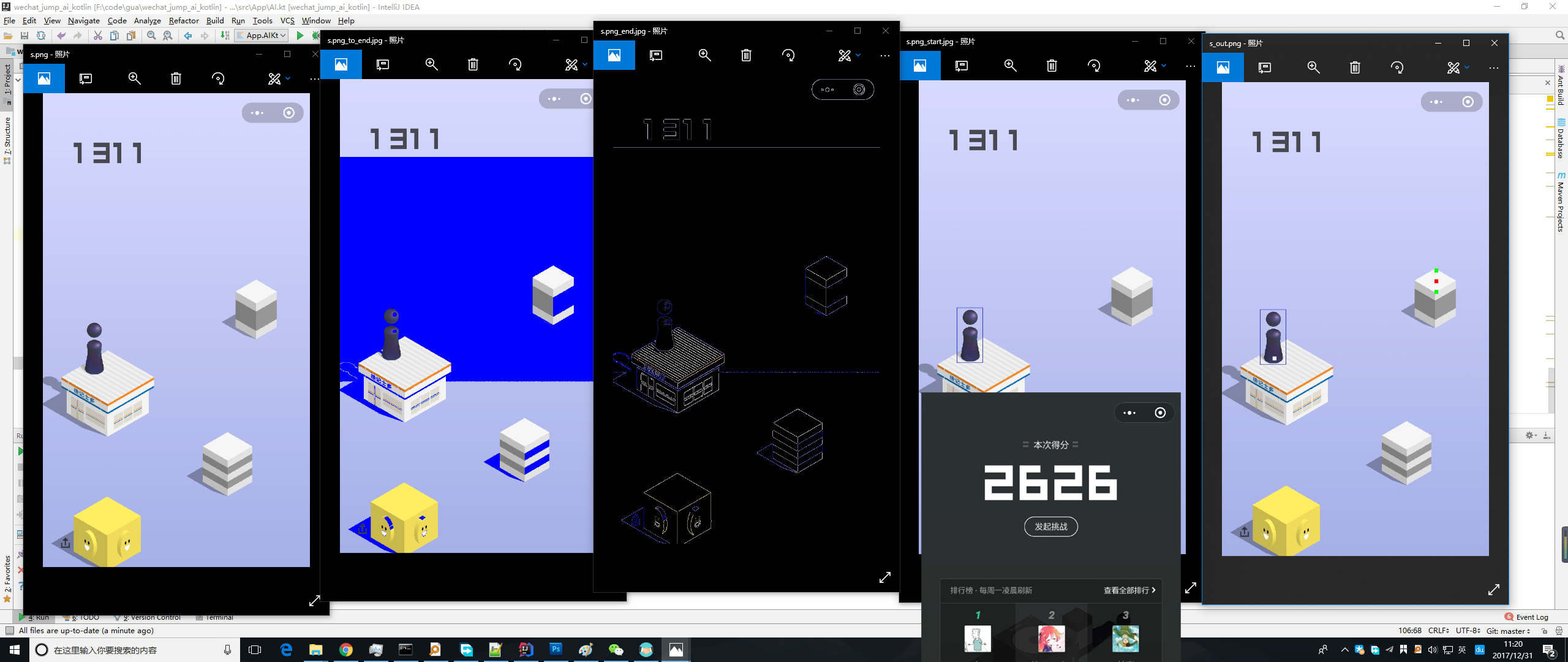微信小游戏 跳一跳 kotlin AI 并用 OpenCV 自动找起始点和目标点,目标坐标,使用 ADB 命令完成自动跳转.
现在这个游戏似乎开始检测脚本了,不过检测的方式是检测触摸位置,现在加了随机触摸处区域,目前OK。
项目提交了 .idea 的原因是,太多人不会用了.
识别的方式比较简单,没太多精力搞这个 不再维护.
- 在电脑上下载好adb.
- 打开安卓手机的usb调试模式并授权连接的电脑.
- 打开微信跳一跳,并点击开始.
- 在
Constans.kt中配置好adb路径与截图路径,定时器时间、移动系数 可以根据实际情况适当调整. - 在
Constans.kt中配置设置起跳点的图像路径 文件在pic/start.png. - 运行 Main.kt 中的主函数(启用 OpenCv 需要添加VM参数 -Djava.library.path=F:\code\gua\wechat_jump_ai_kotlin\lib\x64)
- 会自动识别当前坐标和目标点,完成跳跃
微信小程序可以玩游戏了,我们来破解一下《跳一跳》这个官方出品的小游戏吧。
用usb调试安卓手机,用adb截图并用 OpenCV 自动找起始点和目标点,测量距离,然后计算按压时间后模拟按压。
$ adb shell input swipe <x1> <y1> <x2> <y2> [duration(ms)] (Default: touchscreen) # 模拟长按
$ adb shell screencap <filename> # 保存截屏到手机
$ adb pull /sdcard/screen.png # 下载截屏文件到本地- 得到手指按的时间 t
- 时间 = 距离 / 速度(常量) t = L / k
- L = p2 - p1
- 获取到起始点和结束点的坐标
开发环境: Kotlin, IetelliJ IDEA
https://github.com/uglyer/wechat_jump_ai_kotlin
https://github.com/easyworld/PlayJumpJumpWithMouse https://github.com/iOSDevLog/JumpJump
wechat_jump_ai_kotlin is released under the GPL V3 license. See LICENSE for details.