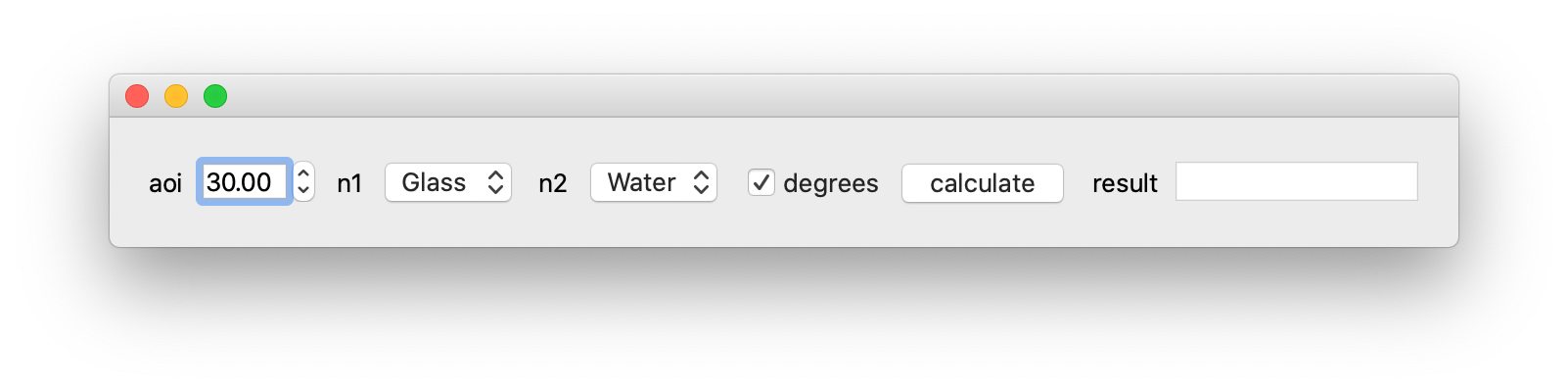build GUIs from type annotations, using magic.
https://pyapp-kit.github.io/magicgui/
magicgui uses qtpy to support both pyside2 and pyqt5 backends. However, you
must have one of those installed for magicgui to work.
install with pip
pip install magicgui[pyqt5]
# or
pip install magicgui[pyside2]or with conda:
conda install -c conda-forge magicgui pyqt # or pyside2 instead of pyqtℹ️ If you'd like to help us extend support to a different backend, please open an issue.
from magicgui import magicgui
from enum import Enum
class Medium(Enum):
Glass = 1.520
Oil = 1.515
Water = 1.333
Air = 1.0003
# decorate your function with the @magicgui decorator
@magicgui(call_button="calculate", result_widget=True)
def snells_law(aoi=30.0, n1=Medium.Glass, n2=Medium.Water, degrees=True):
import math
aoi = math.radians(aoi) if degrees else aoi
try:
result = math.asin(n1.value * math.sin(aoi) / n2.value)
return math.degrees(result) if degrees else result
except ValueError:
return "Total internal reflection!"
# your function is now capable of showing a GUI
snells_law.show(run=True)But that's just the beginning! Please see Documentation for many more details and usage examples.
Contributions are welcome!
See contributing guide here.