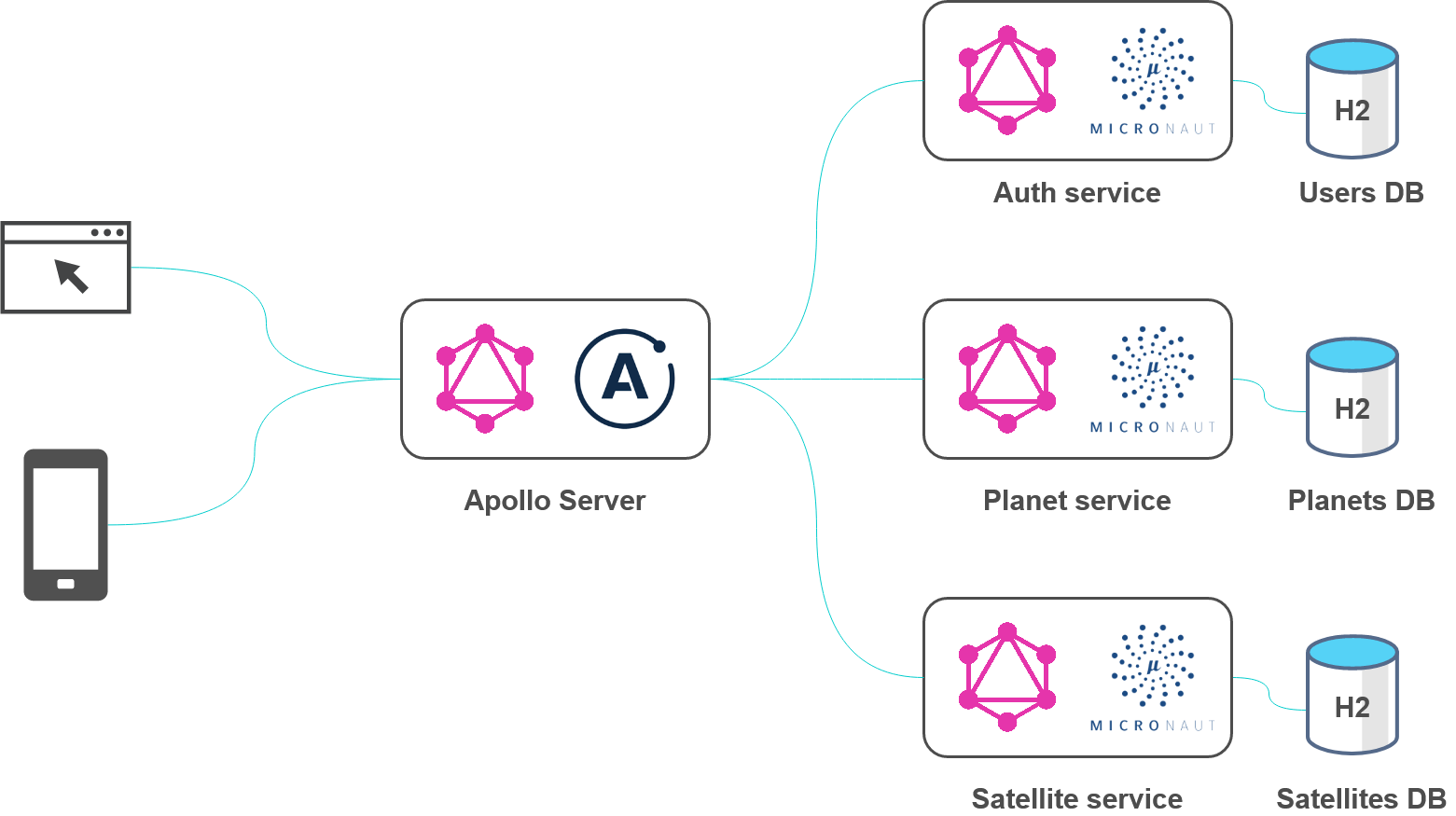nestjs with apollo federation gateway to compose sub graphs from different microservices
This is a demo example to showcase how we can have a federated gateway composing all sub-graphs from different microsercices With this whole Demo we want to have different microservices exposing graphql schema and gateway is composing all to expose from single api endp-point
We will build
- nestjs graphql gateway service
- nestjs user auth service
- nestjs user blog service
- nestjs user comment service
I am covering blog series on the same topic as there is no much resources available on how should we build graphql gateway in nestjs
- https://tkssharma.com/nestjs-with-apollo-federation-for-microservices-part-1/
- https://tkssharma.com/nestjs-with-apollo-federation-for-microservices-part-2/
- https://tkssharma.com/nestjs-with-apollo-federation-for-microservices-part-3/
- https://tkssharma.com/nestjs-with-apollo-federation-for-microservices-part-4/
These days we are only talking about microservice and with that how can we build distributed arcthitecture. Now a days GraphQL is becoming the preferred query language due to its flexibility. As we know microservices are difficult to work with. For example, how do you avoid multiple endpoints for users? One solution is to implement federation.
Before Federation cam einto picture we were doing those things with Schema stitching, we can just quicky check how both of these are different
Schema stitching was the previous solution for microservice architecture. Both federation and schema stitching do offer the same functionality on the surface, gathering multiple services into one unified gateway, but the implementation is different.
With GraphQL federation, you tell the gateway where it needs to look for the different objects and what URLs they live at. The subgraphs provide metadata that the gateway uses to automatically stitch everything together. This is a low-maintenance approach that gives your team a lot of flexibility.
With schema stitching, you must define the “stitching” in the gateway yourself. Your team now has a separate service that needs to be altered, which limits flexibility. The use case for schema stitching is when your underlying services are not all GraphQL. Schema stitching allows you to create a gateway connected to a REST API, for example, while federation only works with GraphQL.
In this whole demo we will talk about nestjs with apollo federation gateway, how gateway is composing all sub-graphs and making out task easy to compose all sub-graphs and expose only a single graohql end point, we don't need to do stitching with apollo federation
Nest offers two ways of building GraphQL applications, the code first and the schema first methods. You should choose the one that works best for you. Most of the chapters in this GraphQL section are divided into two main parts: one you should follow if you adopt code first, and the other to be used if you adopt schema first.
- schema first approach
- code first approach
example you can explore from here https://github.com/tkssharma/nodejs-graphql-world/tree/master/Graphql%20using%20Apollo
In the code first approach, you use decorators and TypeScript classes to generate the corresponding GraphQL schema. This approach is useful if you prefer to work exclusively with TypeScript and avoid context switching between language syntaxes.
lets See this in action
- we need docker-compose up so we can have all database available for TypeORM
docker-compose upwill crate container- install package dependencies in all projects
- run applications and final run gateway
This platform contains all these components
- User Manegement service
- Home Manager service
- Gateway Service
- Home Manager Service
we are using docker-compose to bootstrap all container only (database containers) in the root of the project run
docker-compose up
check the longs and make sure databases has been created
git clone <repo>
cd nestjs-with-apollo-federation-gateway
cd packages
cd auth-service
vi .envupdate env with this content
DATABASE_URL= postgres://api:development_pass@localhost:5431/auth-api
SENDGRID_API_KEY=SSSS
[email protected]
DEBUG="ssss:*"
LOG_LEVEL=http
PORT=5006
NODE_ENV=local
JWT_SECRET=HELLO
JWT_EXPIRE_IN=3600*24
Now run application in watch mode it will be live on localhost:5006
npm run start:devcd home-manager
vi .envupdate env with this content
NODE_ENV=local
LOG_LEVEL=http
PORT=5003
SECRET_KEY=HELLO
NEW_RELIC_KEY=
DATABASE_URL=postgres://api:development_pass@localhost:5433/home-manager-api
Now run application in watch mode it will be live on localhost:5003
npm run start:devFor Gateway also trigger same command npm run start:dev

Now lets test our application Our Gateway is connected to both sub-graphq apis running on different ports We have to make sure both service are running before running gateway service
{ name: 'User', url: 'http://localhost:5006/graphql' },
{ name: 'Home', url: 'http://localhost:5003/graphql' },If you are using same PORT and env then Gateway will run on http://localhost:5002/graphql