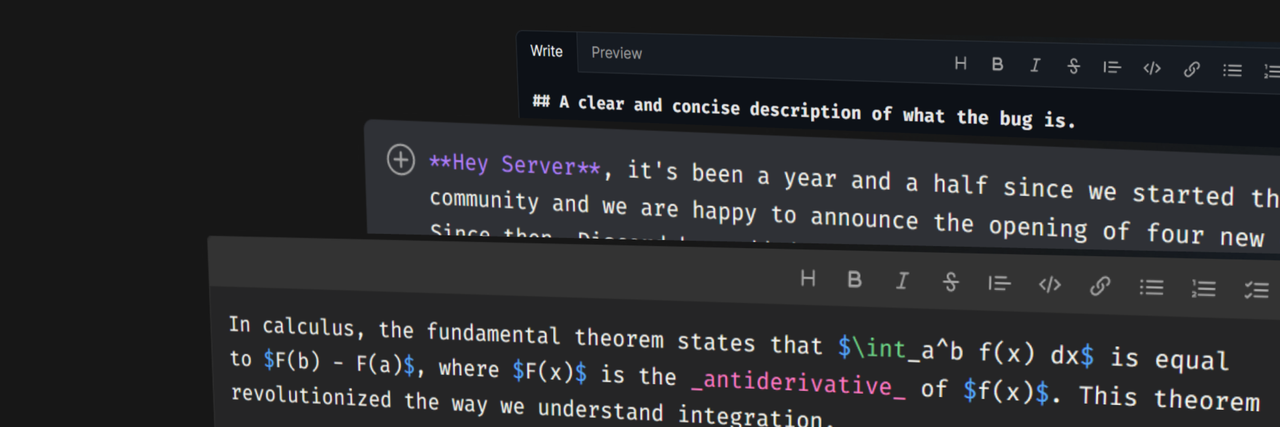Note
Carta has recently been updated to v4, which features numerous major changes.
Follow the Migration Guide to update your project.
Carta is a lightweight, fast and extensible Svelte Markdown editor and viewer. It is powered by unified, remark and rehype. Check out the examples to see it in action. Differently from most editors, Carta does not include a code editor, but it is just a textarea with syntax highlighting, shortcuts and more.
- 🌈 Markdown syntax highlighting (Shiki);
- 🛠️ Toolbar (extensible);
- ⌨️ Keyboard shortcuts (extensible);
- 📦 Supports 150+ plugins thanks to remark;
- 🔀 Scroll sync;
- ✅ Accessibility friendly;
- 🖥️ SSR compatible;
- ⚗️ KaTeX support (plugin);
- 🔨 Slash commands (plugin);
- 😄 Emojis, with included search (plugin);
- ✏️ TikZ support (plugin);
- 📂 Attachment support (plugin);
- ⚓ Anchor links in headings (plugin);
- 🌈 Code blocks syntax highlighting (plugin).
| Plugin | Description |
|---|---|
| carta-plugin-video | Render online videos |
| carta-plugin-imsize | Render images in specific sizes |
| carta-plugin-subscript | Render subscripts and superscripts |
| carta-plugin-ins-del | <ins> and <del> tags support |
Warning
Sanitization is not dealt with by Carta. You need to provide a sanitizer in the options.
Common sanitizers are isomorphic-dompurify (suggested) and sanitize-html.
Checkout the documentation for an example.
Core package:
npm i carta-md
Plugins:
npm i @cartamd/plugin-name
<script lang="ts">
import { Carta, MarkdownEditor } from 'carta-md';
// Component default theme
import 'carta-md/default.css';
const carta = new Carta({
// Remember to use a sanitizer to prevent XSS attacks
// sanitizer: mySanitizer
});
</script>
<MarkdownEditor {carta} />
<style>
/* Or in global stylesheet */
/* Set your custom monospace font */
:global(.carta-font-code) {
font-family: '...', monospace;
font-size: 1.1rem;
}
</style>For the full documentation, examples, guides and more checkout the website.
- Introduction
- Examples
- Getting Started
- Editing Styles
- Plugins:
- API:
Every contribution is well accepted. If you have a feature request you can open a new issue.
This package uses a pnpm workspace, so pnpm is required to download and put everything together properly.
This repository is commitizen friendly. To commit use:
npm run commit
# or, if you have commitizen installed globally
git cz
If you want to preview the docs:
cd docs
npm run dev