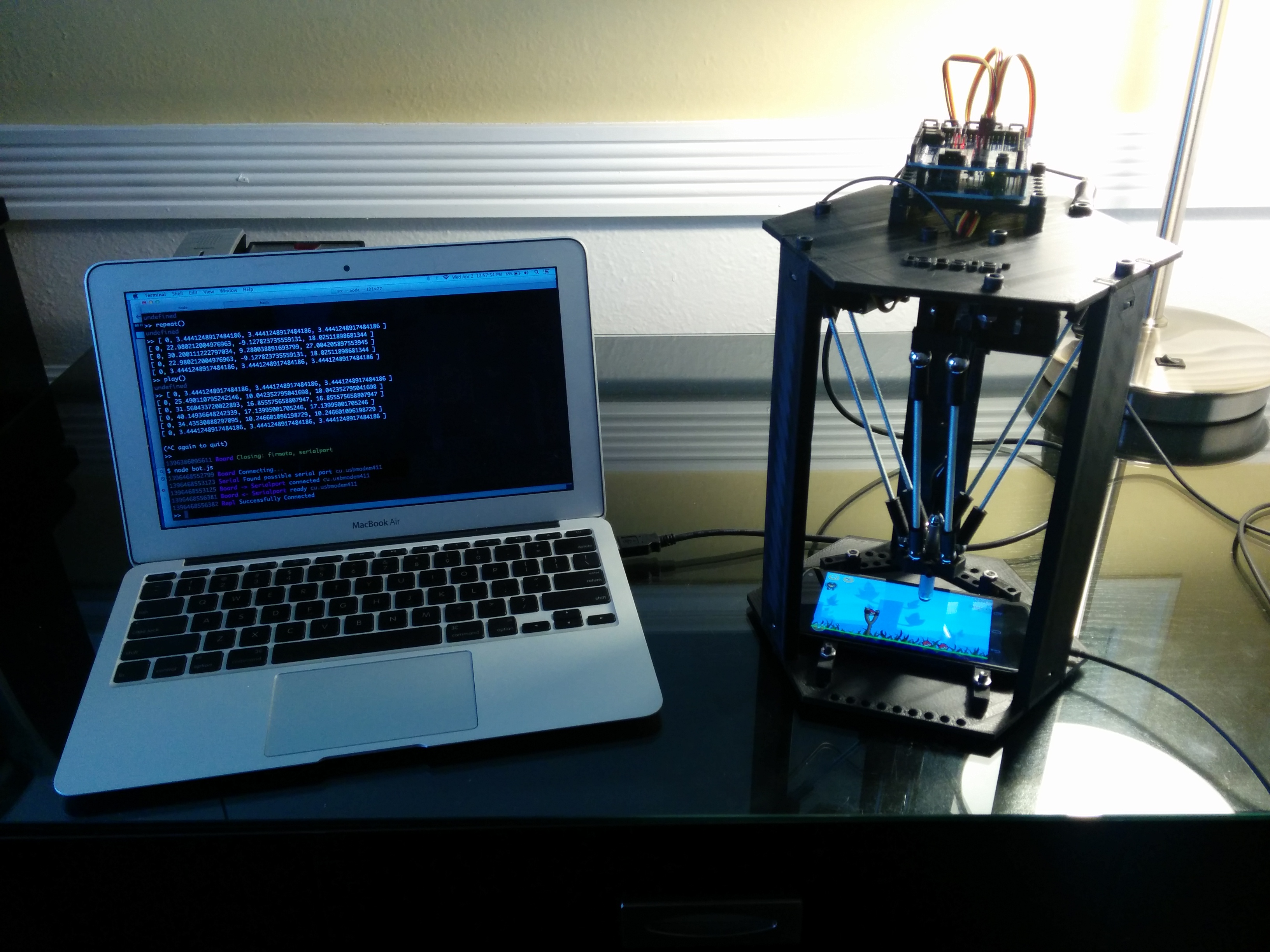- Node.js
- One Tapster robot
- Download and install the Arduino Client: http://arduino.cc/en/Guide/HomePage
- Follow the setup procedure, and use the "blink" test script to verify your Arduino is working.
- From the Arduino IDE upload the "Firmata" script: File -> Open -> Examples > Firmata > StandardFirmata
- Install the dependencies:
cd software; npm install - Start'er up:
node src/bot.js - Start moving:
go(0,0,-140)