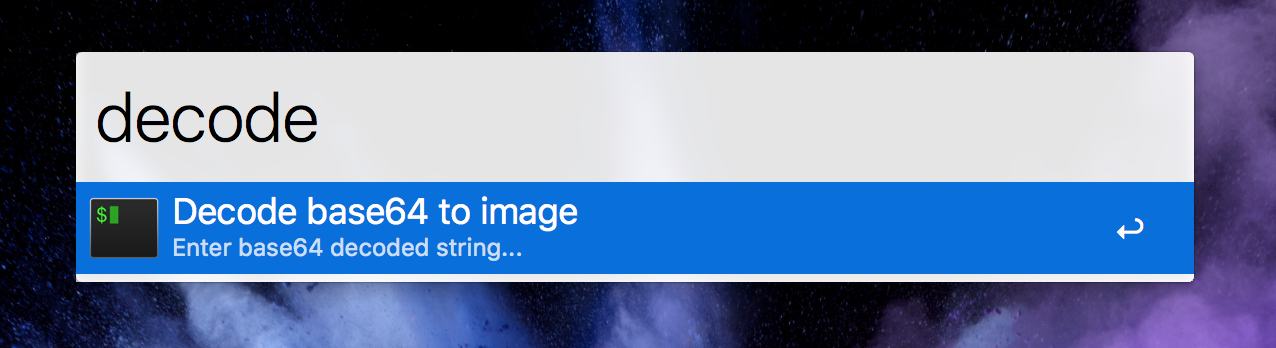Alfred workflow decode Base64 string to image.
- Download the Latest release workflow
- Import the
Base64ToImage.alfredworkflow - Open alfred panel and endter keyword
decode - Append the encoded string
- Press
Enterto decode image
The output image file should be written in user's downloads folder: ~/YourName/Downloads
The MIT License.