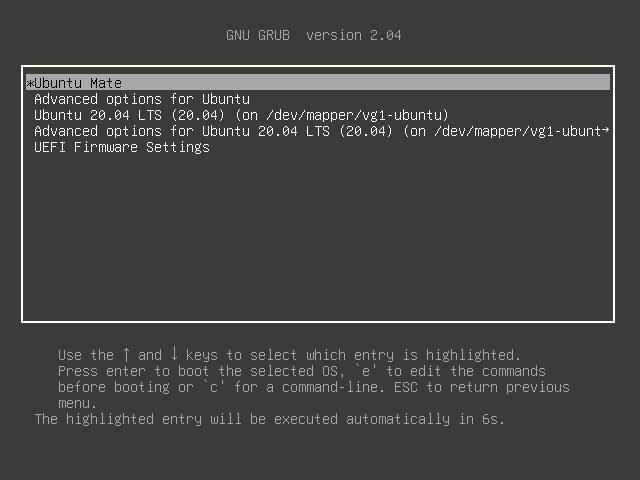-
Notifications
You must be signed in to change notification settings - Fork 8
AN01: How to recover from the mistyping of the passphrase
The mistyping of the passphrase is painful, in the full disk encrypted Linux.
In the usual encrypted Ubuntu install by Ubiquity, mistyping disk passphrase is warned by the kernel, and prompted to re-type. But in the full encrypted system, the user sees a boring message and command prompt. Usually, the user just gives up and reboot. It adds tens of second to reboot, and discourage the user to use a long passphrase.
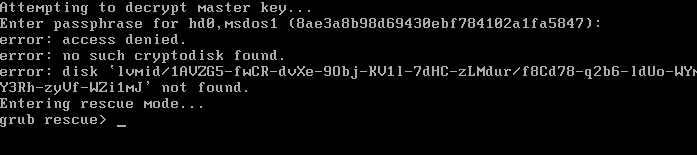
This application note explains how to recover from this condition, quickly.
In the BIOS system, the recovery is pretty easy.
In the case of the mistyping passphrase, GRUB goes into rescue mode. The user can recover by 3 commands from this mode.
cryptomount -a
insmod normal
normal
The cryptomount command tries to mount the encrypted partition specified by parameter. To mount it, GRUB prompts the user to type the passphrase. The "-a" option means all encrypted partitions. If the system is encrypted by Kaiten-yaki, it has only one encrypted LUKS partition. So, this is the easiest way.
The insmod command loads a GRUB command module from the mounted storage and inserts it into the command list. The second line loads the "normal" command which displays the normal menu to the user.
Finally, normal command shows the normal boot menu to the user.
Now, the user can select the system to boot as usual.
In the EFI system, recovery needs extra steps compared to the BIOS system.
Unlike the BIOS system, GURB is not in the rescue mode but the normal mode, when the passphrase is mistyped. So, the user can use command completion. This is better than the BIOS system.
The first step of the recovery is the same with the BIOS system.
cryptomount -a
Again, in the EFI system, the user can use the command completion by pressing the [TAB] key.
The second step is unique in the EFI system. The user can check the list of volumes existing in the system by ls command. The ls command allows the user can identify which volume contains the grub menu. And then, the user picks the right volume and assign it to the prefix variable, with the grub path.
Following is the example. The (lvm/vg1-mate) is dependent on the system. It has to be substituted by the appropriate volume name for each system.
ls
set prefix=(lvm/vg1-mate)/boot/grub
Note that above example assumes the root volume format is usual one ( ex: ext4, jfs, xfs ). If the root volume is formatted by btrfs, above prefix doesn't work. The path name should contain the sub-volume name :
ls
set prefix=(lvm/vg1-mate)/@/boot/grub
Then, the third step is the same with the BIOS systems.
insmod normal
normal
Following is the screenshot of the command sequence to recover the mistyping of the passphrase.
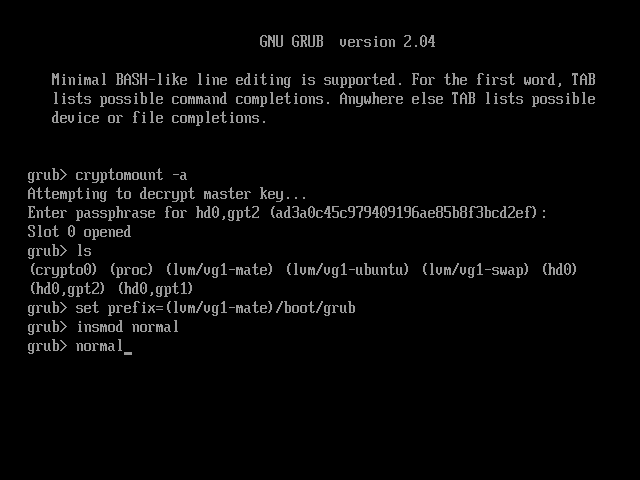
In the full disk encrypted system, mistyping of the passphrase is more painful than the partially encrypted system. The user can overcome this situation with several steps of commands and can show the normal boot menu.