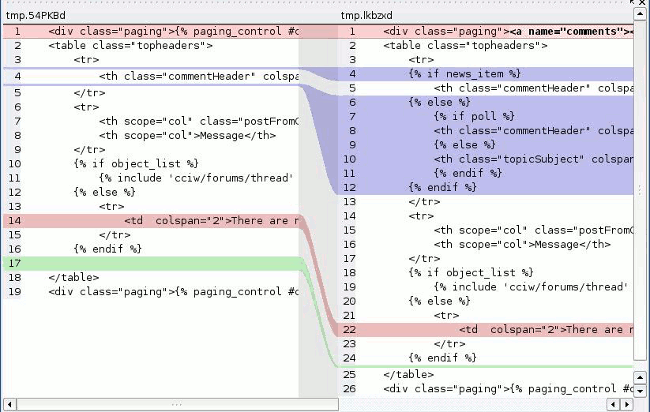npm install
npm run serve
npm run build
npm run lint
基于web浏览器,实现一个html/代码/文章等两个版本间的对比工具。
npm install diff --save
- Basic example in Node
require('colors');
const Diff = require('diff');
const one = 'beep boop';
const other = 'beep boob blah';
const diff = Diff.diffChars(one, other);
diff.forEach((part) => {
// green for additions, red for deletions
// grey for common parts
const color = part.added ? 'green' : part.removed ? 'red' : 'grey';
process.stderr.write(part.value[color]);
});
console.log();- Basic example in a web page
<pre id="display"></pre>
<script src="diff.js"></script>
<script>
const one = 'beep boop',
other = 'beep boob blah',
color = '',
span = null;
const diff = Diff.diffChars(one, other),
display = document.getElementById('display'),
fragment = document.createDocumentFragment();
diff.forEach((part) => {
// green for additions, red for deletions
// grey for common parts
const color = part.added ? 'green' :
part.removed ? 'red' : 'grey';
span = document.createElement('span');
span.style.color = color;
span.appendChild(document.createTextNode(part.value));
fragment.appendChild(span);
});
display.appendChild(fragment);
</script><template>
<div class="diff-chunk">
<div v-if="chunk.collapse"
class="collapse-tip"
@click.once="$emit('expand', chunk.leftIndex, chunk.rightIndex)">
... 隐藏 {{chunk.lineCount}} 行,点击展开 ...
</div>
<div v-else class="line"
v-for="(line, index) in chunk.lines"
:key="index">
<span v-if="chunk.type !== 'blank'"
:class="chunk.type">{{chunk.startLineNumber + index}}</span>
<span v-else></span>
<pre :class="chunk.type">{{line}}</pre>
</div>
</div>
</template>
<script>
export default {
name: 'code-diff-chunk',
props: {
chunk: {
type: Object,
default: () => {}
}
}
};
</script><template>
<div class="diff-viewer">
<h3>{{title}}</h3>
<div class="container" v-if="newContent && oldContent">
<div class="left">
<code-chunk
v-for="(chunk, index) in splitedLeft"
:key="index"
:chunk="chunk"
@expand="expandChunk"
/>
</div>
<div class="right">
<code-chunk
v-for="(chunk, index) in splitedRight"
:key="index"
:chunk="chunk"
@expand="expandChunk"
/>
</div>
</div>
<div v-else v-for="(chunk, index) in unifiedResult" :key="index">
<code-chunk :chunk="chunk" :index="index" />
</div>
</div>
</template><template>
<div>
<h2>diff2</h2>
<code-diff-viewer :new-content="newStr" :old-content="oldStr" title="修改" />
</div>
</template>
<script>
import CodeDiffViewer from "./components/CodeDiffViewer";
import { a, b } from "./data";
export default {
components: {
CodeDiffViewer
},
data() {
return { oldStr: a, newStr: b };
}
};
</script>yarn add vue-code-diff
<template>
<div>
<code-diff :old-string="oldStr" :new-string="newStr" :context="10" />
</div>
</template>
import CodeDiff from 'vue-code-diff'
export default {
components: {CodeDiff},
data(){
return {
oldStr: 'old code',
newStr: 'new code'
}
}
}| 参数 | 说明 | 类型 | 可选值 | 默认值 |
|---|---|---|---|---|
| old-string | 陈旧的字符串 | string | — | — |
| new-string | 新的字符串 | string | — | — |
| context | 不同地方上下间隔多少行不隐藏 | number | — | — |
| outputFormat | 展示的方式 | string | line-by-line,side-by-side | line-by-line |
https://github.com/ddchef/vue-code-diff
https://github.com/stefanieliang/vue-diff-demo
diff是Unix系统的一个很重要的工具程序。
它用来比较两个文本文件的差异,是代码版本管理的基石之一。你在命令行下,输入:
$ diff <变动前的文件> <变动后的文件>
diff就会告诉你,这两个文件有何差异。它的显示结果不太好懂,下面我就来说明,如何读懂diff。
由于历史原因,diff有三种格式:
正常格式(normal diff)
上下文格式(context diff)
合并格式(unified diff)
为了便于讲解,先新建两个示例文件。
第一个文件叫做f1,内容是每行一个a,一共7行。
a
a
a
a
a
a
a
第二个文件叫做f2,修改f1而成,第4行变成b,其他不变。
a
a
a
b
a
a
a
现在对f1和f2进行比较:
$ diff f1 f2
这时,diff就会显示正常格式的结果:
4c4
< a
---
> b
上个世纪80年代初,加州大学伯克利分校推出BSD版本的Unix时,觉得diff的显示结果太简单,最好加入上下文,便于了解发生的变动。因此,推出了上下文格式的diff。
它的使用方法是加入c参数(代表context)。
$ diff -c f1 f2
显示结果如下:
*** f1 2012-08-29 16:45:41.000000000 +0800
--- f2 2012-08-29 16:45:51.000000000 +0800
***************
*** 1,7 ****
a
a
a
!a
a
a
a
--- 1,7 ----
a
a
a
!b
a
a
a
这个结果分成四个部分。
如果两个文件相似度很高,那么上下文格式的diff,将显示大量重复的内容,很浪费空间。1990年,GNU diff率先推出了"合并格式"的diff,将f1和f2的上下文合并在一起显示。
它的使用方法是加入u参数(代表unified)。
$ diff -u f1 f2
显示结果如下:
--- f1 2012-08-29 16:45:41.000000000 +0800
+++ f2 2012-08-29 16:45:51.000000000 +0800
@@ -1,7 +1,7 @@
a
a
a
-a
+b
a
a
a
版本管理系统git,使用的是合并格式diff的变体。
$ git diff
显示结果如下:
diff --git a/f1 b/f1
index 6f8a38c..449b072 100644
--- a/f1
+++ b/f1
@@ -1,7 +1,7 @@
a
a
a
-a
+b
a
a
a
参考:读懂diff
npm install --save diff2html
Import the stylesheet and the library code
<!-- CSS -->
<link rel="stylesheet" type="text/css" href="https://cdn.jsdelivr.net/npm/diff2html/bundles/css/diff2html.min.css" />
<!-- Javascripts -->
<script type="text/javascript" src="https://cdn.jsdelivr.net/npm/diff2html/bundles/js/diff2html.min.js"></script>It will now be available as a global variable named Diff2Html.
document.addEventListener('DOMContentLoaded', () => {
var diffHtml = global.Diff2Html.html('<Unified Diff String>', {
drawFileList: true,
matching: 'lines',
outputFormat: 'side-by-side',
});
document.getElementById('destination-elem-id').innerHTML = diffHtml;
});<template>
<div v-html="prettyHtml" />
</template>
<script>
import * as Diff2Html from 'diff2html';
import 'diff2html/bundles/css/diff2html.min.css';
export default {
data() {
return {
diffs:
'--- a/server/vendor/golang.org/x/sys/unix/zsyscall_linux_mipsle.go\n+++ b/server/vendor/golang.org/x/sys/unix/zsyscall_linux_mipsle.go\n@@ -1035,6 +1035,17 @@ func Prctl(option int, arg2 uintptr, arg3 uintptr, arg4 uintptr, arg5 uintptr) (\n \n // THIS FILE IS GENERATED BY THE COMMAND AT THE TOP; DO NOT EDIT\n \n+func Pselect(nfd int, r *FdSet, w *FdSet, e *FdSet, timeout *Timespec, sigmask *Sigset_t) (n int, err error) {\n+\tr0, _, e1 := Syscall6(SYS_PSELECT6, uintptr(nfd), uintptr(unsafe.Pointer(r)), uintptr(unsafe.Pointer(w)), uintptr(unsafe.Pointer(e)), uintptr(unsafe.Pointer(timeout)), uintptr(unsafe.Pointer(sigmask)))\n+\tn = int(r0)\n+\tif e1 != 0 {\n+\t\terr = errnoErr(e1)\n+\t}\n+\treturn\n+}\n+\n+// THIS FILE IS GENERATED BY THE COMMAND AT THE TOP; DO NOT EDIT\n+\n func read(fd int, p []byte) (n int, err error) {\n \tvar _p0 unsafe.Pointer\n \tif len(p) > 0 {\n',
};
},
computed: {
prettyHtml() {
return Diff2Html.html(this.diffs, {
drawFileList: true,
matching: 'lines',
outputFormat: 'side-by-side',
});
},
},
};
</script>Mandatory HTML resource imports
<!-- CSS -->
<link rel="stylesheet" type="text/css" href="https://cdn.jsdelivr.net/npm/diff2html/bundles/css/diff2html.min.css" />
<!-- Javascripts -->
<script type="text/javascript" src="https://cdn.jsdelivr.net/npm/diff2html/bundles/js/diff2html-ui.min.js"></script>Init
const targetElement = document.getElementById('destination-elem-id');
const configuration = { drawFileList: true, matching: 'lines' };
const diff2htmlUi = new Diff2HtmlUI(targetElement, diffString, configuration);
// or
const diff2htmlUi = new Diff2HtmlUI(targetElement, diffJson, configuration);Draw
diff2htmlUi.draw();Syntax Highlight
<!-- Stylesheet -->
<link rel="stylesheet" href="https://cdnjs.cloudflare.com/ajax/libs/highlight.js/9.13.1/styles/github.min.css" />
<link rel="stylesheet" type="text/css" href="https://cdn.jsdelivr.net/npm/diff2html/bundles/css/diff2html.min.css" />
<!-- Javascripts -->
<script type="text/javascript" src="https://cdn.jsdelivr.net/npm/diff2html/bundles/js/diff2html-ui.min.js"></script>Pass the option
highlightwith value true or invokediff2htmlUi.highlightCode()afterdiff2htmlUi.draw().
document.addEventListener('DOMContentLoaded', () => {
const diffString = `diff --git a/sample.js b/sample.js
index 0000001..0ddf2ba
--- a/sample.js
+++ b/sample.js
@@ -1 +1 @@
-console.log("Hello World!")
+console.log("Hello from Diff2Html!")`;
const targetElement = document.getElementById('myDiffElement');
const configuration = { inputFormat: 'json', drawFileList: true, matching: 'lines', highlight: true };
const diff2htmlUi = new Diff2HtmlUI(targetElement, diffString, configuration);
diff2htmlUi.draw();
diff2htmlUi.highlightCode();
});- 在线diff工具:diffchecker
强大的在线对比工具,可对比的格式有:Text,Images,Pdf,Folders等。
- 代码高亮:highlight.js