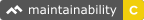Bootsy is a WYSIWYG solution for Rails based on Bootstrap-wysihtml5 which includes image uploads via CarrierWave.
- Ruby
2.0or1.9.3; - ImageMagick or GraphicsMagick (for MiniMagick);
- Rails
4.0; - Bootstrap
3properly added to your application.
- Add Bootsy to your Gemfile:
gem 'bootsy'- Run the bundle command to install it:
bundle install- Run the install generator:
rails generate bootsy:installIt will include the javascripts and stylesheets in the assets pipeline,
create the bootsy.rb initializer and add a copy of the english translations.
- Add and run migrations (if you're using ActiveRecord):
rake bootsy:install:migrations
rake db:migrateJust call the brand new method bootsy_area in your FormBuilder instances, the
same way you'd call the basic textarea method. Example:
<%= form_for(@post) do |f| %>
<%= f.label :title %>
<%= f.text_field :title %>
<%= f.label :content %>
<%= f.bootsy_area :content %>
<%= f.submit %>
<% end %>Bootsy will group the uploaded images as galleries and associate them to one of
your models. For example, if you have a Post model and you want to use bootsy_area
with it, then you should include the Bootsy::Container module:
class Post < ActiveRecord::Base
include Bootsy::Container
endDon't forget to ensure the association of new instances of your model with Bootsy
image galleries. For strong_parameters, you must allow the parameter bootsy_image_gallery_id
in your controllers. Example:
private
# Never trust parameters from the scary internet, only allow the white list through.
def post_params
params.require(:post).permit(:title, :content, :bootsy_image_gallery_id)
endBootsy with Simple Form builders
Just use the brand new input type bootsy in your SimpleForm::FormBuilder instances,
in the same way you would use the basic text input. Example:
<%= simple_form_for @post do |f| %>
<%= f.input :title %>
<%= f.input :content, as: :bootsy %>
<%= f.button :submit %>
<% end %>It is possible to customize how the editor is displayed and its behavior by passing
a hash editor_options to your bootsy_area.
You can enable/disable the buttons available on the editor. For example, if you want to disable the link and color buttons:
<%= f.bootsy_area :my_attribute, editor_options: {link: false, color: false} %>Available options are: :font_styles, :emphasis, :lists, :html, :link, :image and :color.
By default, Bootsy alerts for unsaved changes if the user attempts to unload the window. You can disable this behaviour by doing:
<%= f.bootsy_area :my_attribute, editor_options: {alert_unsaved: false} %>It's also possible to use Bootsy without the image upload feature. Just call
bootsy_area in a form builder not associated to a Bootsy::Container model.
This way users can insert images in their texts by providing an image url.
You can set the default editor options, image sizes available (small, medium,
large and/or its original), its dimensions and more. Take a look at the initalizer
file, /config/initializers/bootsy.rb.
Bootsy defines some i18n keys. The english translation is automatically added
to your config/locales directory as bootsy.en.yml. You can follow that template
in order to translate Bootsy to your language. You can find some examples
here. It is also
necessary to add a translation for Bootstrap-wysihtml5, the javascript editor, in
your assets pipeline. Instructions here.
If you are using the alert for unsaved changes, you have to define a translation
for it as well. Just follow this example.
MIT License. Copyright 2012-2014 Volmer Soares