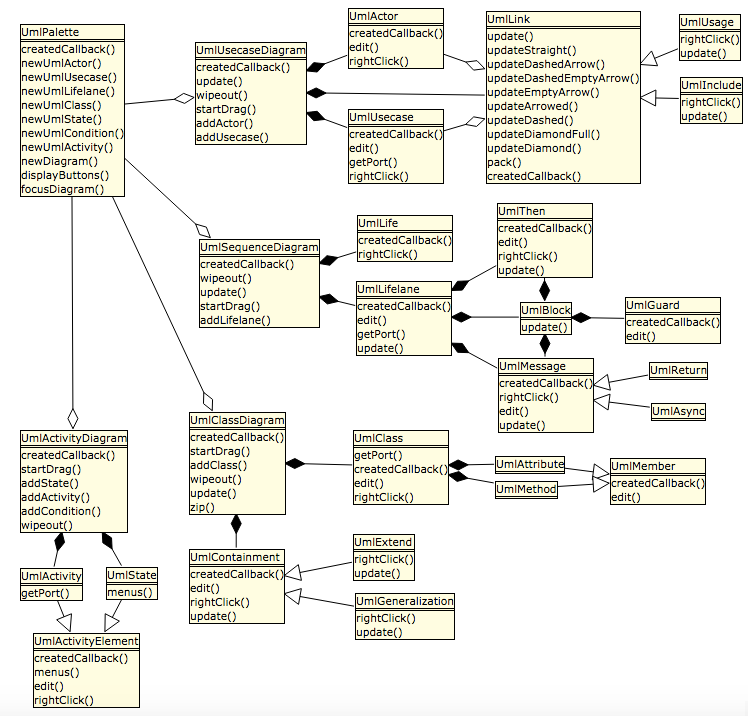uml-diagram is a Custom Elements implementation of main UML diagrams in Javascript.
- Provides html tags such as
<uml-class-diagram>and<uml-class> - Provides a UML diagram editor
Open https://rawgit.com/smigniot/uml-diagram/master/Uml_0.0.46.html , start some UML diagrams using the palette on the right and click on save.
Use the custom elements directly by linking. This first block goes into the head :
<script type="text/javascript" src="https://rawgit.com/smigniot/uml-diagram/master/src/webcomponents-lite-0.7.12.min.js">
</script>
<script type="text/javascript" src="https://rawgit.com/smigniot/uml-diagram/master/src/uml-diagram-0.0.46.js">
</script>
<link rel="stylesheet" type="text/css" href="https://rawgit.com/smigniot/uml-diagram/master/src/uml-diagram-0.0.46.css">
</link>Now the tags are available in the document body
<uml-class-diagram>
<uml-class>
<uml-name>Person</uml-name>
<uml-attribute>name:String</uml-attribute>
<uml-attribute>email:String</uml-attribute>
<uml-attribute>phone:String</uml-attribute>
</uml-class>
</uml-class-diagram>- Just imported from http://sling.migniot.com/Uml/Uml_0.0.46.html
- For a demo refer to https://sling.migniot.com/Magasin/Le probleme du magasin_Chap6.html (FR)