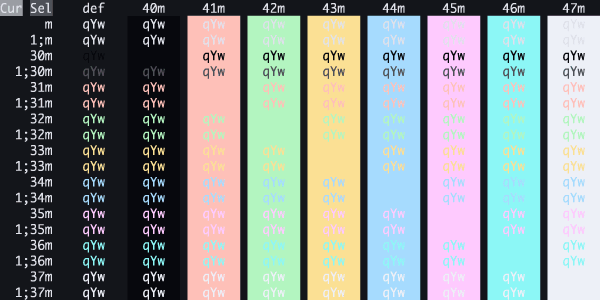Personal dev environment for macOS 🪴 - packages, tools, settings, and aliases
Medium - macOS Dotfiles & Terminal Setup
created on macOS Seqouia x Intel
Configuration dotfiles are stored and managed in a centralized repo to allow for easy synchronization of your preferred dev environment across multiple machines.
Gnu's stow tool creates symbolic links of the config files from this repo into your ~ home directory.
For example, the zsh/ directory contains the .zshrc config file. Running stow zsh is equivalent to:
ln -s ~/.dotfiles/zsh/.zshrc ~/.zshrc
Stow can symlink folders too - which grants greater flexiblity in managing not only your config files, but your installed packages as well.
New environment: clone the repo to your ~ home directory and run source install.sh
- iTerm2 Font:
install.shwill add MesloLGS NF to your Fonts library. To set this as iTerm2 font (which makes P10k icons work), go toiTerm2 -> Settings -> Profiles -> Text -> Fontand select MesloLGS NF. If you use VSCode's terminal, set MesloLGS NF as the font in VSCode:Settings -> Terminal -> Integrated: Font Family - iTerm2 Colors: Go to
iTerm2 -> Settings -> Profiles -> Colors -> Color Presets. Select "Import" and upload theiTerm2Colors/NvimDark.itermcolorsfile from this repo. Click on the dropdown again and select NvimDark. More colors are available here.
Existing environment: git pull any updates and the symlinks will auto-update
From my experience, the easiest way to test changes to these dotfiles is by creating a new user. Virtualization for macOS is difficult and largely unsupported due to Apple's Software Licensing Agreements. Cloud instances for macOS are much more costly than Linux/Windows for the same reason.
Creating a new user grants you a fresh ~ home directory to mess around in. XCode, Homebrew, and Homebrew packages are typically system-level. However, miniconda, Oh My Zsh, P10k, and .zshrc related configs are installed at the user-level in this repo.
Dotfiles references & inspo: