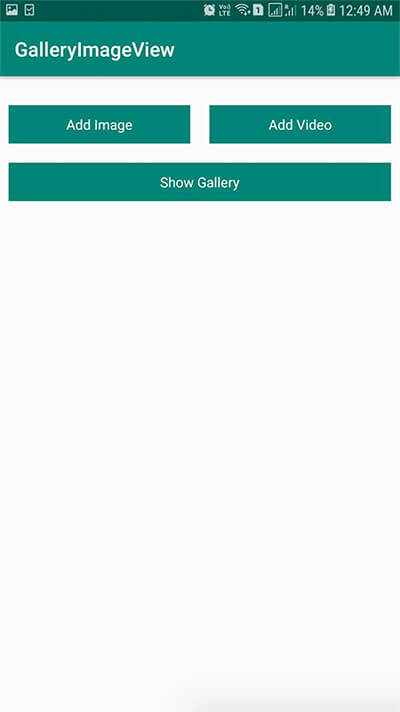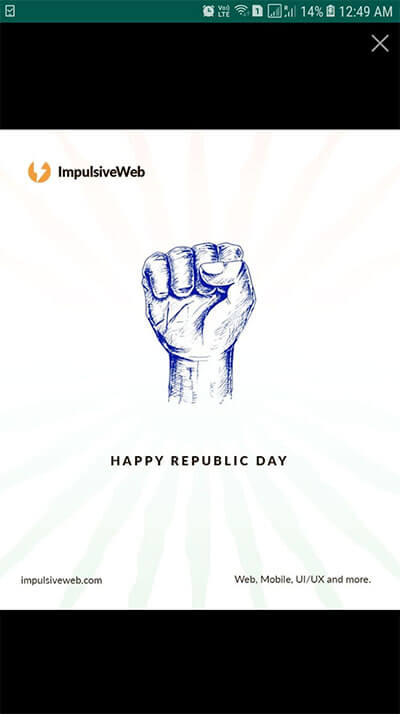Gallery view for Image and Video in Android.
Image View
Video View
Image Zoom
Video Preview
Video Play/Pause Control with Full Screen
To get a Git project into your build:
Add it in your root build.gradle at the end of repositories:
allprojects {
repositories {
...
maven { url 'https://jitpack.io' }
}
}
dependencies {
implementation 'com.github.sheetalkumar105:androidimagevideogallery:1.05'
}
ArrayList<String> paths = new ArrayList<>();
paths.add("Path1");
paths.add("Path2");
paths.add("Path3");
GalleryView.show(this,paths);