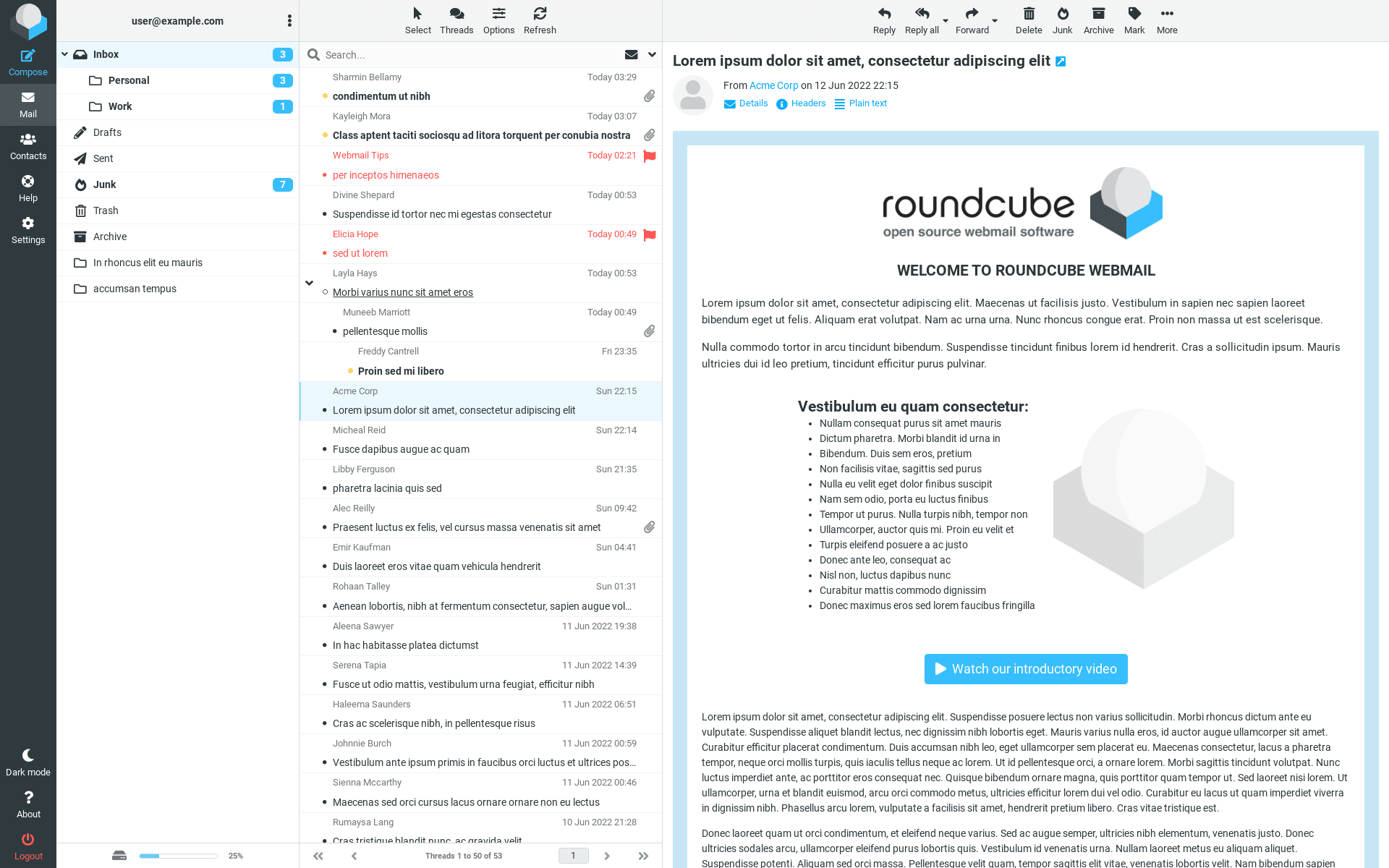This package allow you to install Roundcube quickly and simply on a YunoHost server. If you don't have YunoHost, please see here to know how to install and enjoy it.
Roundcube is a browser-based multilingual IMAP client with an application-like user interface.
Shipped version: 1.4.9
You can extend - or even override - the Roundcube configuration which is coming with this package in the file conf/local.inc.php. Do not edit the file conf/config.inc.php as future upgrades will overwrite it.
- Official documentation: https://github.com/roundcube/roundcubemail/wiki
- YunoHost documentation: https://github.com/YunoHost/doc/blob/master/app_roundcube.md:
In addition to Roundcube core features, the following are made available with this package:
- Synchronize your email aliases as identities in Roundcube
- Install the contextmenu and automatic addressbook plugins by default
- Allow to install the CardDAV (address book) synchronization plugin at the installation - note that if you have installed Nextcloud or Baïkal, it will automatically add the corresponding and existing address book.
- Integrate with YunoHost users and SSO - i.e logout button, YunoHost users search
- No known limitations.
You can also install other plugins - which will not be removed with upgrades. To do so, you can use the official Plugin Repository.
Let's say for example that we want to install the html5_notifier plugin.
-
Connect to your server as root using SSH:
$ ssh [email protected] $ sudo -i -
Log in as the
roundcubeuser - which owns the roundcube directory - and navigate in it:# su -s /bin/bash - roundcube $ cd /var/www/roundcube -
Install the plugin you want using composer - note that you have to specify kitist/html5_notifier and not only html5_notifier:
$ COMPOSER_HOME=./.composer php composer.phar require "kitist/html5_notifier" -
Enable it in the local configuration file
conf/local.inc.phpusing your favorite text editor by adding:<?php $config['plugins'][] = 'html5_notifier';
Note that you should also check the plugin homepage for additional installation steps as needed.
You can also download the plugin and put it under the plugins/ directory. In this case, do not forget to change ownerships of this folder to roundcube.
- Report a bug: https://github.com/YunoHost-Apps/roundcube_ynh/issues
- Roundcube website: https://roundcube.net/
- Roundcube repository: https://github.com/roundcube/roundcubemail
- YunoHost website: https://yunohost.org/
Please do your pull request to the testing branch.
To try the testing branch, please proceed like that.
sudo yunohost app install https://github.com/YunoHost-Apps/roundcube_ynh/tree/testing --debug
or
sudo yunohost app upgrade roundcube -u https://github.com/YunoHost-Apps/roundcube_ynh/tree/testing --debug