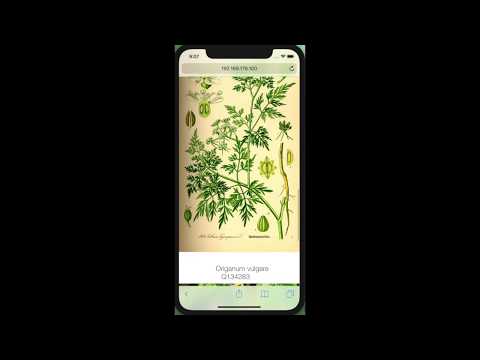A modern javascript library to search about plants on open data
- The prefix phyto- , comes from Ancient Greek φυτόν (phutón, “plant”), is used when something is pertaining to or derived from plants.
- js is the abbreviation of javascript.
npm i @rondinif/phytojs --savesee below at the examples section...
are you impatient? ... learn by playing by forking one of these newest PhytoJS pens or become a PhytoJS ninja by training PhytoJS and pReact tutorial , if you want to experience Phyto Js server side you can start live forking a basic example that shows how to use @rondinif/phytojs nom package in RunKit to get an API endpoint or these six lines of code in phytojs-minimal-node-esm) a minimalistic example of PhytoJS usage that runs in NodeJS.
Clone the package and install the npm dependencies with npm i.
git clone https://github.com/rondinif/phytojs.git
cd phytojs
npm i
npm run clean:prepare:cover..or when conigured ignore-scripts=true run
npm --ignore-scripts=false run clean
npm --ignore-scripts=false run prepare
npm --es-module-specifier-resolution=node --ignore-scripts=false run cover
npm --ignore-scripts=false run test npm test
# to execute specific test suites:
npm run test-main
npm run test-config
npm run test-config-stubbed
npm run test-odla
npm run test-odla-special
npm run test-odla-stubbed
npm run test-odla-sandboxedThere are examples that use both require and import to reference the PhytoJS servive module.
- UMD (Universal Module Definition)
AMDandCJS(CommonJS) are both compatible withUMD
- ESM / ES6 (ECMAScript.next and TC39 Module Definition)
Play & Learn by these codepens: PhytoJS & pReact tutorial
.. more pens linked in the samples for the browser section