Blazing-fast Python web framework with production-grade routing backed by a minimal, event-driven C core
Catzilla is a modern Python web framework purpose-built for extreme performance and developer productivity. At its heart is a sophisticated C HTTP engine—built using libuv and llhttp—featuring an advanced trie-based routing system that delivers O(log n) route lookup performance.
By exposing its speed-focused C core through a clean, Pythonic decorator API, Catzilla gives developers full control with minimal overhead. Whether you're building real-time AI applications, low-latency APIs, or high-throughput microservices, Catzilla is engineered to deliver maximum efficiency with minimal boilerplate.
- ⚡ Hybrid C/Python Core — Event-driven I/O in C, exposed to Python
- 🔥 Advanced Trie-Based Routing — O(log n) lookup with dynamic path parameters
- 🧱 Zero Boilerplate — Decorator-style routing:
@app.get(...) - 🔁 Concurrency First — GIL-aware bindings, supports streaming & WebSockets
- 📦 Zero Dependencies — Uses only Python standard library (no pydantic, no bloat!)
- 🛣️ Dynamic Path Parameters —
/users/{user_id},/posts/{post_id}/comments/{comment_id} - 🚦 HTTP Status Code Handling — 404, 405 Method Not Allowed, 415 Unsupported Media Type
- 🔍 Route Introspection — Debug routes, detect conflicts, performance monitoring
- 📊 Production-Grade Memory Management — Zero memory leaks, efficient allocation
- 🧩 Modular Architecture — Add plugins, middleware, or extend protocols easily
- 🧪 Comprehensive Testing — 90 tests covering C core and Python integration
- 📖 Developer-Friendly — Clear documentation and contribution guidelines
- 🔧 Method Normalization — Case-insensitive HTTP methods (
get→GET)
Install Catzilla from PyPI:
pip install catzillaSystem Requirements:
- Python 3.8+ (3.10+ recommended)
- Windows, macOS, or Linux
- No additional dependencies required
python -c "import catzilla; print(f'Catzilla v{catzilla.__version__} installed successfully!')"For specific versions or if PyPI is unavailable:
# Download specific wheel for your platform from:
# https://github.com/rezwanahmedsami/catzilla/releases/tag/v0.1.0
pip install <downloaded-wheel-file>For development or contributing:
# Clone with submodules
git clone --recursive https://github.com/rezwanahmedsami/catzilla.git
cd catzilla
# Create virtual environment
python -m venv venv
source venv/bin/activate # On Windows: venv\Scripts\activate
# Install in development mode
pip install -e .Build Requirements (Source Only):
- Python 3.8-3.13
- CMake 3.15+
- C Compiler: GCC/Clang (Linux/macOS) or MSVC (Windows)
Create your first Catzilla app:
# app.py
from catzilla import App
app = App()
@app.get("/")
def hello():
return "Hello, Catzilla! 🐱⚡"
@app.get("/users/{user_id}")
def get_user(request):
user_id = request.path_params["user_id"]
return {"user_id": user_id, "name": f"User {user_id}"}
if __name__ == "__main__":
app.listen(8000)Run your app:
python app.pyVisit http://localhost:8000 to see your blazing-fast API in action! 🚀
Catzilla v0.1.0 provides comprehensive cross-platform support with pre-built wheels for all major operating systems and Python versions.
| Platform | Architecture | Status | Wheel Available |
|---|---|---|---|
| Linux | x86_64 | ✅ Full Support | ✅ manylinux2014 |
| macOS | x86_64 (Intel) | ✅ Full Support | ✅ macOS 10.15+ |
| macOS | ARM64 (Apple Silicon) | ✅ Full Support | ✅ macOS 11.0+ |
| Windows | x86_64 | ✅ Full Support | ✅ Windows 10+ |
| Linux | ARM64 | ❌ No pre-built wheel |
*ARM64 Linux requires building from source with proper build tools installed.
| Python Version | Linux x86_64 | macOS Intel | macOS ARM64 | Windows |
|---|---|---|---|---|
| 3.8 | ✅ | ✅ | ✅ | ✅ |
| 3.9 | ✅ | ✅ | ✅ | ✅ |
| 3.10 | ✅ | ✅ | ✅ | ✅ |
| 3.11 | ✅ | ✅ | ✅ | ✅ |
| 3.12 | ✅ | ✅ | ✅ | ✅ |
| 3.13 | ✅ | ✅ | ✅ | ✅ |
- Instant installation with zero compilation time
- No build dependencies required (CMake, compilers, etc.)
- Optimized binaries for maximum performance
- Available for: Linux x86_64, macOS (Intel/ARM64), Windows x86_64
# Automatic platform detection
pip install <wheel-url-from-releases>- Build from source when pre-built wheels aren't available
- Requires build tools: CMake 3.15+, C compiler, Python headers
- Longer installation time due to compilation
# For ARM64 Linux or custom builds
pip install https://github.com/rezwanahmedsami/catzilla/releases/download/v0.1.0/catzilla-0.1.0.tar.gz- Native performance on all supported platforms
- Architecture-specific optimizations in pre-built wheels
- Cross-platform C core ensures consistent behavior
- Platform-specific wheel tags for optimal compatibility
For detailed compatibility information, see SYSTEM_COMPATIBILITY.md.
Catzilla v0.1.0 has been extensively benchmarked against other popular Python web frameworks using wrk with 100 concurrent connections over 10 seconds on a real production server.
Intel Xeon E3-1245 v5 @ 3.5GHz | 31GB RAM | AlmaLinux 8.10 | Python 3.8.12
This is authentic benchmark data collected from a real server environment, not synthetic or optimized conditions.
Massive Throughput Advantage: Catzilla delivers extraordinary performance compared to all competitors:
| Endpoint | Catzilla | FastAPI | Django | Flask | vs FastAPI |
|---|---|---|---|---|---|
| Hello World | 24,759 | 2,844 | 2,339 | 2,875 | +771% faster |
| JSON Response | 15,754 | 2,421 | 2,208 | 2,672 | +551% faster |
| Path Parameters | 17,590 | 2,341 | 2,219 | 2,624 | +651% faster |
| Query Parameters | 11,145 | 1,419 | 1,975 | 2,431 | +685% faster |
| Complex JSON | 14,843 | 2,008 | 2,162 | 2,521 | +639% faster |
Ultra-Low Latency: Catzilla consistently delivers significantly lower latency:
- Average Latency: 5.97ms vs FastAPI's 47.69ms (87% lower)
- Hello World: 4.07ms vs FastAPI's 35.04ms (88% lower)
- Complex JSON: 6.79ms vs FastAPI's 49.63ms (86% lower)
- Average RPS: 16,818 vs FastAPI's 2,207 (+662% faster)
- Peak Performance: 24,759 RPS on hello world endpoint
- Ultra-Low Latency: Sub-7ms average response times
- Framework Leadership: Fastest Python web framework tested by massive margins
📋 View Complete Performance Report - Detailed analysis with technical insights
Performance charts and detailed analysis available in the Complete Performance Report
- ⚡ High-throughput requirements (API gateways, microservices, data pipelines)
- 🎯 Low-latency critical applications (real-time APIs, financial trading, gaming backends)
- 🧬 Resource efficiency (cloud computing, embedded systems, edge computing)
- 🚀 C-level performance with Python developer experience
Note: Comprehensive benchmark suite with automated testing available in benchmarks/ directory.
catzilla/
├── CMakeLists.txt # CMake build config
├── setup.py # Python package build entry (uses CMake)
├── CONTRIBUTING.md # Comprehensive development guide
├── .gitmodules # Git submodules: libuv, llhttp
├── deps/ # External C dependencies
│ ├── libuv/ # Event loop lib
│ └── unity/ # C testing framework
├── src/ # C core source
│ ├── core/ # Event loop, server & advanced router
│ │ ├── server.c/h # Main HTTP server implementation
│ │ └── router.c/h # Trie-based routing engine
│ └── python/ # CPython bindings
│ └── module.c # Python C extension
├── python/ # Python package (catzilla/)
│ └── catzilla/
│ ├── __init__.py # Public API
│ └── routing.py # High-level Router class
├── tests/ # Comprehensive test suite (90 tests)
│ ├── c/ # C unit tests (28 tests)
│ │ ├── test_router.c # Basic router tests
│ │ ├── test_advanced_router.c # Advanced routing features
│ │ └── test_server_integration.c # Server integration
│ └── python/ # Python tests (62 tests)
│ ├── test_advanced_routing.py # Python routing tests
│ ├── test_http_responses.py # HTTP response handling
│ ├── test_basic.py # Basic functionality
│ └── test_request.py # Request handling
├── examples/ # Example applications
├── scripts/ # Development scripts
│ ├── build.sh # Complete build script
│ ├── run_tests.sh # Unified test runner
│ └── run_example.sh # Example runner
├── docs/ # Sphinx-based docs
└── .github/ # CI/CD workflows-
Clone the repository:
git clone https://github.com/rezwanahmedsami/catzilla.git cd catzilla git submodule update --init --recursive -
Build and install:
./scripts/build.sh
-
Run an example:
./scripts/run_example.sh examples/hello_world/main.py
from catzilla import Router
app = Router()
# Static routes
@app.get("/")
def home():
return "Welcome to Catzilla!"
# Dynamic path parameters
@app.get("/users/{user_id}")
def get_user(request, user_id):
return f"User ID: {user_id}"
# Multiple parameters
@app.get("/users/{user_id}/posts/{post_id}")
def get_user_post(request, user_id, post_id):
return f"User {user_id}, Post {post_id}"
# Multiple HTTP methods on same path
@app.get("/api/data")
def get_data():
return {"method": "GET"}
@app.post("/api/data")
def create_data():
return {"method": "POST"}
# HTTP status codes are handled automatically:
# - 404 Not Found for missing routes
# - 405 Method Not Allowed for wrong methods (includes Allow header)
# - 415 Unsupported Media Type for parsing errorsFor detailed development instructions, see CONTRIBUTING.md.
# Complete build (recommended)
./scripts/build.sh
# Manual CMake build
cmake -S . -B build -DCMAKE_BUILD_TYPE=Debug
cmake --build build -j$(nproc)
pip install -e .The test suite includes 90 comprehensive tests covering both C and Python components:
# Run all tests (90 tests: 28 C + 62 Python)
./scripts/run_tests.sh
# Run specific test suites
./scripts/run_tests.sh --python # Python tests only (62 tests)
./scripts/run_tests.sh --c # C tests only (28 tests)
./scripts/run_tests.sh --verbose # Detailed output
# Test results overview:
# ✅ C Tests: 28/28 PASSING
# - Basic router: 3 tests
# - Advanced router: 14 tests
# - Server integration: 11 tests
# ✅ Python Tests: 62/62 PASSING
# - Advanced routing: 22 tests
# - HTTP responses: 17 tests
# - Basic functionality: 10 tests
# - Request handling: 13 tests- Trie-Based Routing: O(log n) average case lookup performance
- Memory Efficient: Zero memory leaks, optimized allocation patterns
- Route Conflict Detection: Warns about potentially overlapping routes during development
- Method Normalization: Case-insensitive HTTP methods with automatic uppercase conversion
- Parameter Injection: Automatic extraction and injection of path parameters to handlers
- Route Lookup: O(log n) average case with advanced trie data structure
- Memory Management: Zero memory leaks with efficient recursive cleanup
- Scalability: Tested with 100+ routes without performance degradation
- Concurrency: Thread-safe design ready for production workloads
- HTTP Processing: Built on libuv and llhttp for maximum throughput
We welcome contributions! Please see CONTRIBUTING.md for detailed guidelines on:
- Setting up the development environment
- Building and testing the project
- Code style and conventions
- Submitting pull requests
- Debugging and performance optimization
📖 Complete Documentation - Comprehensive guides, API reference, and tutorials
- Getting Started Guide - Quick start tutorial
- API Reference - Complete API documentation
- Routing Guide - Advanced routing features
- System Compatibility - Platform support and installation guide
- Examples - Real-world example applications
- Contributing - Development guide for contributors
| Claude Sonnet 4 | GitHub Copilot | Visual Studio Code |
|---|---|---|
Technical Guidance |
Code Assistance |
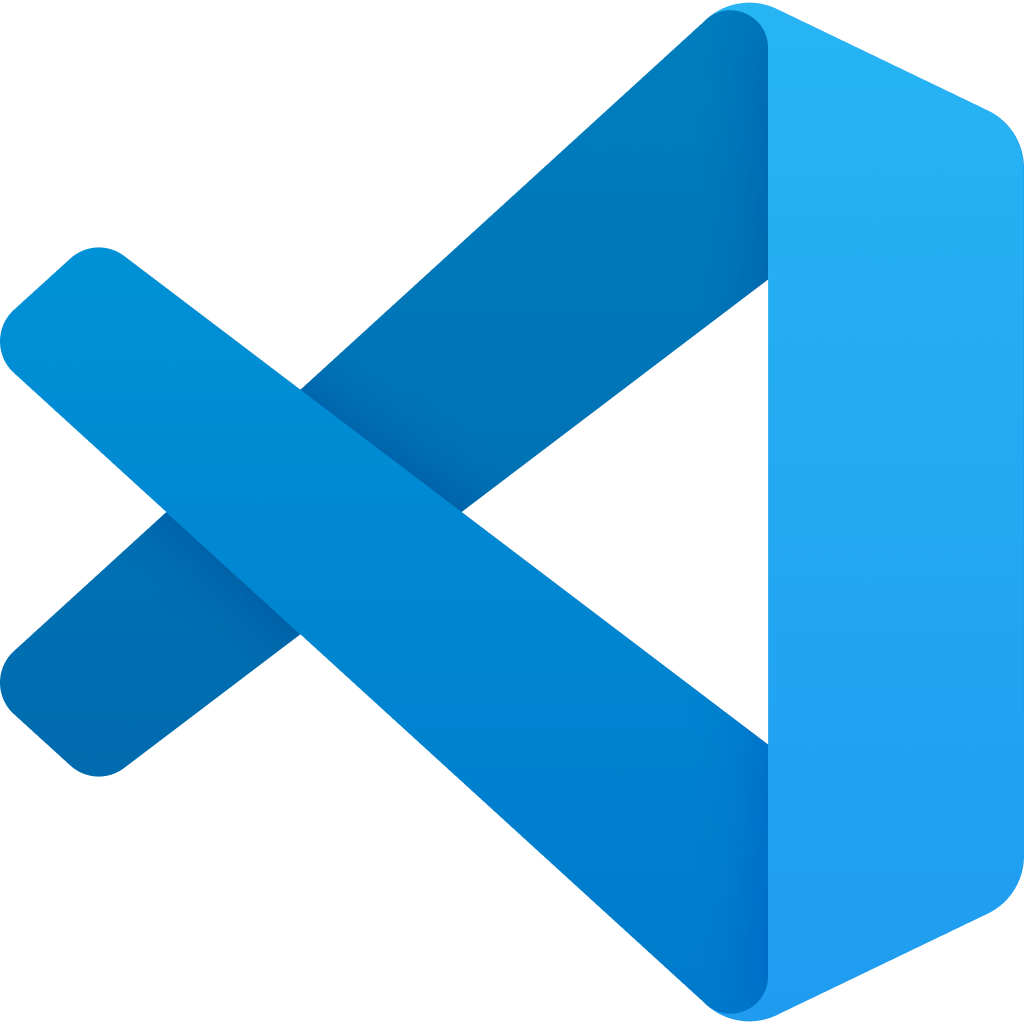 Development Environment |
Catzilla was developed with the assistance of cutting-edge AI development tools that enhanced productivity and code quality:
- Claude Sonnet 4 - Technical consultation for architecture decisions, debugging assistance, and problem-solving guidance
- GitHub Copilot - Intelligent code suggestions and development acceleration
- Visual Studio Code - Primary development environment with integrated AI assistance
AI partnership accelerated development from an estimated 3-6 months to just 1 week, while maintaining production-grade code quality, comprehensive testing (90 tests), and cross-platform compatibility.
- Human-Driven Architecture: Core design decisions and technical vision by the developer
- AI-Assisted Implementation: Code suggestions, boilerplate generation, and pattern completion
- Collaborative Debugging: AI-enhanced problem identification and solution guidance
- Enhanced Documentation: AI-supported technical writing and comprehensive guides
This showcases the potential of human creativity amplified by AI assistance—developer expertise enhanced by intelligent tooling. 🚀
Rezwan Ahmed Sami 📧 [email protected] 📘 Facebook
MIT License — See LICENSE for full details.





