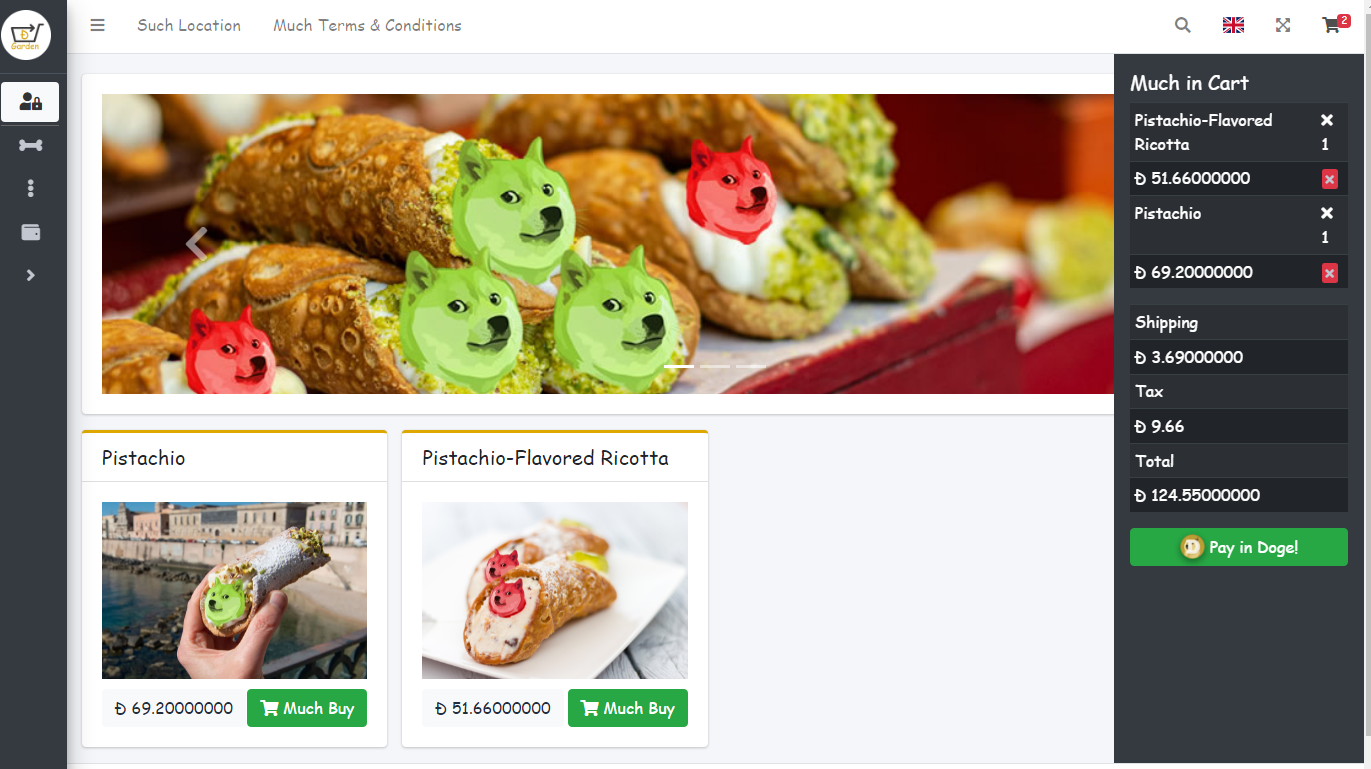1- Get an Hosting Account or Web Server that supports PHP (V. 7.3 =>) + MySQL/MariaDB (also works locally with Docker or Xampp for exemple)
2- Upload all files (excluding dogegarden.sql and readme.md) to your Hosting Account.
3- Now navigate into you domain url and follow the instructions
1- Backup all files from your DogeGarden online store and also make an backup of the MySql/MariaDB database (Always Backup its most crucial step of all)
2- Download and extract the files from GitHub.
3- Upload/replace all files on your server EXEPT inc/config.php, install folder and dogegarden.sql file
###Notes:
- This is a Beta Version so is best for now only use on DogeCoin Core Wallet on TestNet untill more people test it and see if everything is ok :)
- Open the files, try to understand how it works, make some changes and test it, learn with this :)
- Will later add, some video tutorials etc.
- I need your help on improving DogeGarden :)
- To add a transation file just create a 2 letter file of your country and include on the inc/lang/ folder like the 2 exemples in English and Portuguese