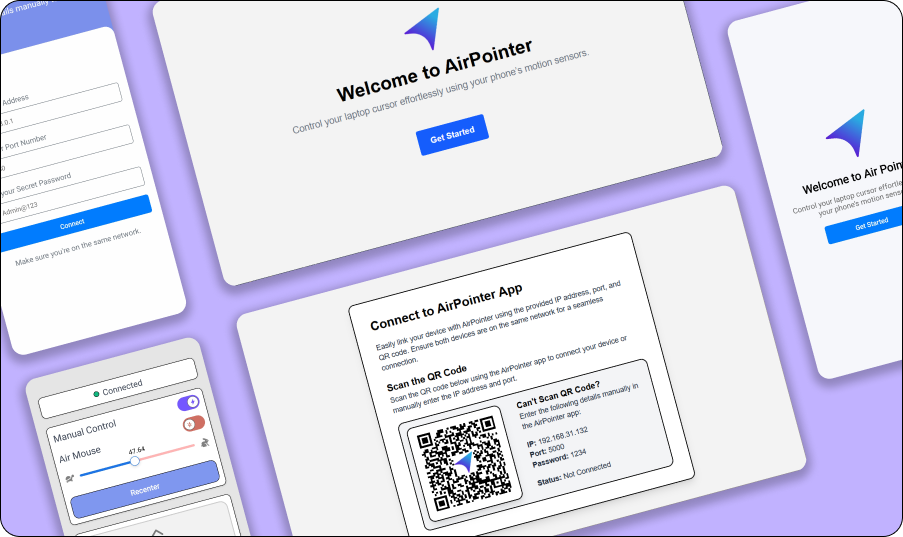
- Wireless Mouse Control: Move your mouse using your phone's motion sensors.
- WebSocket Connection: Establish a connection between the mobile app and the Electron backend.
- Manual Mouse Control: Use the mobile app to move the mouse pointer.
- Secure Authentication: Connect with a password to prevent unauthorized access.
- Recenter Mouse: Quickly bring the pointer back to the screen center.
- Left-Click Support: Trigger a left click from your mobile device.
- Real-Time Status Updates: Displays connection status and device information in the Electron app.
- Customizable Settings: Configure the WebSocket server port and password.
Desktop App: AirPointer-Desktop Mobile App: AirPointer-Mobile
- Clone the repository:
git clone https://github.com/pritish384/airpointer.git cd airpointer/AirPointer-Mobile - Install dependencies:
npm i
- Run the application:
npm start
- Clone the repository:
git clone cd airpointer/AirPointer-Desktop - Install dependencies:
npm i
- Run the application:
npm run dev
You can change the WebSocket port and password in the Desktop app:
- Open the settings menu.
- Enter a new port or password.
- Click Update to apply changes.
- A React Native app connects to the Electron backend.
- Users input the IP address , Port and Password to authenticate.
- The mobile app sends motion data to move the mouse.
-
WebSocket Connection Issues:
- Ensure the mobile device and PC are on the same network.
- Check the IP address, port, and password.
-
App Not Responding:
- Close all instances of Electron and restart the app.
- Check the console logs for errors.
Feel free to fork and submit pull requests to improve the app!
MIT License. See LICENSE for more details.