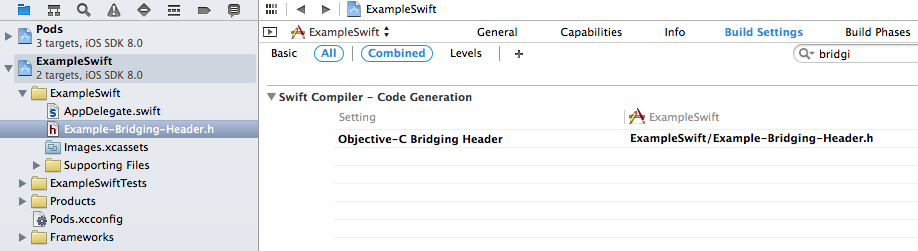-
-
Notifications
You must be signed in to change notification settings - Fork 75
Integrating SOAPEngine with a Swift project
As Apple introduced Swift, their new programming language, you probably wonder how easily you can integrate it with existing Objective-C libraries that are available via CocoaPods.
You begin with creating a Podfile:
pod 'SOAPEngine', '~> 1.0.0'
and running pod install to install pods in your project.
Nice, so far so good. Cocoapods successfully integrated with Xcode project. All we need to do now is to import our pod header file into Swift project. How do you do that?
Definitely not by adding #import <SOAPEngine64/SOAPEngine.h> to a Swift file as it would result in this error:
Expected expression
Expected identifier in import declaration
To expose Objective-C files to Swift you must use Objective-C bridging header, as Mix and Match section of Using Swift with Cocoa and Objective-C documentation explains.
To do so, you must create a new Objective-C header file, let’s call it Example-Bridging-Header.h, and add it to the project. Then, you need to set Objective-C Bridging Header for your target:
and finally add import statement to the bridge header:
#import <SOAPEngine64/SOAPEngine.h>
Now you can use your pods in Swift.
var soap = SOAPEngine()
soap.userAgent = "SOAPEngine"
soap.actionNamespaceSlash = true
soap.version = VERSION_1_1
soap.responseHeader = true // use only for non standard MS-SOAP service
soap.setValue("param-value", forKey: "param-name")
soap.requestURL("http://www.my-web.com/my-service.asmx",
soapAction: "http://www.my-web.com/My-Method-name",
completeWithDictionary: { (statusCode : Int,
dict : [AnyHashable : Any]?) -> Void in
var result:Dictionary = dict! as Dictionary
print(result)
}) { (error : Error?) -> Void in
print(error)
}