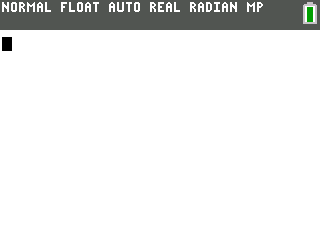NES Emulator for the TI-84 Plus CE / TI-83 Premium CE.
Use TI Connect CE or TILP to send FAMICALC.8xp to your calculator. Releases aren't available yet, as Famicalc is still under development, but you can easily build the program from the source code by following the instructions below.
If your calculator has OS version 5.5 or higher, follow the instructions here to run assembly programs.
Otherwise, do the following:
- Press [2nd]+[0] to open the Catalog
- Select Asm(
- Press [prgm]
- Select FAMICALC
- Press [enter]
Try out this experimental web-based ROM converter from pixl8dev!
https://wary-fir-story.glitch.me
To convert the appvars needed to run this project, navigate to the tools folder and run converter.pyw.
Run this command in the terminal after navigating to the tools folder: sudo apt install python3-tk -y && sudo apt install python3.11 && python3.11 converter.pyw
After installing Python, right-click the file and select Edit with IDLE, then, after the editor opens, use the keyboard shortcut Fn+F5.
FamiCalc currently supports Mapper 0 and Mapper 2 games only.
-
A=> [2nd]
-
B=> [Alpha]
-
Start=> [Mode]
-
Select => [XTθn]
-
Exit Program => [Del]
This project was compiled with The latest version of the CE Toolchain. Navigate to the topmost folder(where the makefile is) and run make.
- Open a terminal and run
bash <(curl -s https://raw.githubusercontent.com/pixl8dev/cedevpath/refs/heads/main/cedevpath.sh)to install CE-Dev to PATH. (Make sure you're in your home directory!) - Run
git clone https://github.com/Zaalan3/Famicalc.git && cd Famicalc - Run
make - Your fresh Famicalc build will appear in the bin folder under the name FAMICALC.8xp.
Alternatively, you can build this project with Nix using the nix build command.