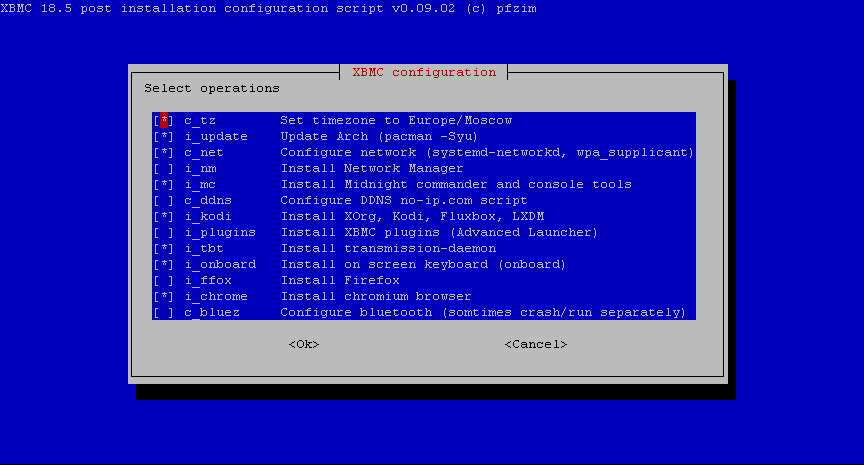This script is a comprehensive setup tool for configuring an Arch Linux system specifically tailored for use with Kodi (formerly XBMC). It provides a menu-driven interface to install and configure various components needed for a media center setup.
Install Arch Linux as described in official instruction
Download i.sh script and run it
wget https://raw.githubusercontent.com/pfzim/xbmc-config/master/i.sh
chmod a+rx i.sh
sudo ./i.sh
The script performs the following main functions:
-
System Configuration
- Sets timezone to Europe/Moscow
- Updates Arch Linux packages (
pacman -Syu) - Configures network interfaces (both wired and wireless)
- Installs and configures console tools (Midnight Commander, bash completion)
- Sets up Cyrillic support for console
-
Media Center Components
- Installs Kodi along with its dependencies (XOrg, Fluxbox window manager, LXDM display manager)
- Configures autologin and automatic Kodi startup
- Sets up UPnP media sharing with MiniDLNA
- Configures Transmission torrent client with customizable download directories
-
Network Services
- Configures SSH server with customizable port
- Sets up dynamic DNS (no-ip.com) for remote access
- Configures firewall rules with QoS for torrent traffic
- Implements email-based torrent control system
-
Additional Features
- Bluetooth device configuration
- Web browser installation (Firefox or Chromium)
- On-screen keyboard setup
- CD/DVD burning software (Brasero)
- CCTV functionality with Motion
Boot XBMCbuntu, CTRL+ALT+F1, login and run:
wget https://raw.githubusercontent.com/pfzim/xbmc-config/master/i-xbmcubuntu.sh
chmod a+rx i-xbmcubuntu.sh
sudo ./i-xbmcubuntu.sh
Install Arch Linux following the official wiki guide (alternative guide).
During installation, when running pacstrap, include additional packages (wpa_supplicant and libnewt) like this:
pacstrap /mnt base linux linux-firmware intel-ucode wpa_supplicant libnewt lvm2 ntfs-3g git grub vim mc
In arch-chroot /mnt environment download this script:
cd /root
curl -O https://raw.githubusercontent.com/pfzim/xbmc-config/master/i.sh
chmod a+x i.sh
After complete installation and reboot, run this script:
cd /root
./i.sh
Set timezone to Europe/Moscow
Update Arch (pacman -Syu)
Configure network (systemd-networkd, wpa_supplicant, systemd-resolved)
- Wired
- Wireless (WPA, WEP, Open)
- Static
- DHCP
- Enable Wake On LAN
Install Network Manager (only if skip previous systemd-networkd step)
- For configure run
nmtuiafter installation
Install Midnight commander and console tools
- Install mc man bash-completion sudo cronie vim
- Configure .inputrc
Configure DDNS no-ip.com script
- Add to crontab one line curl or wget request to no-ip.com
Install XOrg, Kodi, Fluxbox, LXDM
- Install and configure autologin and autostart Kodi
Install XBMC plugins (Advanced Launcher)
- Nothing
Install transmission-daemon
- Setup download and watch directories
Install on screen keyboard (onboard)
Install Firefox
Install chromium browser
Configure bluetooth
- Install bluez
- Discover and pair bluetooth devices
Install cyrillic for console
- Setup console fonts and Russian keyboard
Install HTTP server Apache, PHP
iptables rules add
- Configure QoS for torrent traffic is low priority, other traffic is high priority
Install torrent control through mail
- Install FDM, nail, msmtp, munpack
- Configure mailbox
- Configure FDM for fetch mail every 15 minutes
- FDM accept incomming mail with subjects:
- control: torrent add
- Save attached .torrent file to transmission watch directory
- control: torrent list
- Reply to sender information of currently transmisstion downloads
- control: torrent alt speed on
- Enable tranmission alt speed mode
- control: torrent alt speed off
- Disable tranmission alt speed mode
- control: torrent add
Configure XOrg
- Configure XOrg for my old TV with resolution 1360x768 (99-screen.conf)
- Configure Russian keyboard (99-rukbd.conf)
Install burning CD/DVD software (Brasero)
Install SSHD
- Install SSHD and configure SSHD port
Install Motion (CCTV)
- Install motion, gstreamer, v4l2loopback
- Create systemd service for create virtual video device (/dev/video9). It allow use camera separately in motion and Skype
- Configure motion write video from webcam
- Add to crontab script for rotate motion records
Configure fonts (MS fonts w/o antialias)
- Install Microsoft fonts and disable antialias
Install MiniDLNA UPnP server
- Install and configure MiniDLNA to share directory with torrents
The script uses:
whiptailfor menu-driven interface- Systemd for service management
- Networkd for network configuration (with optional NetworkManager)
- Crontab for scheduled tasks
- Various configuration files in
/etcfor persistent settings
The script maintains a backup of all modified configuration files in a timestamped archive before making changes.
- The script is designed to be run as root
- It checks for required dependencies before execution
- Each configuration section can be selected individually through the menu interface
- The script provides verification prompts for critical configuration items
- Network configuration requires internet access for package installation
This script provides a complete solution for setting up a feature-rich media center based on Arch Linux and Kodi, with particular attention to Russian language support and remote management capabilities.