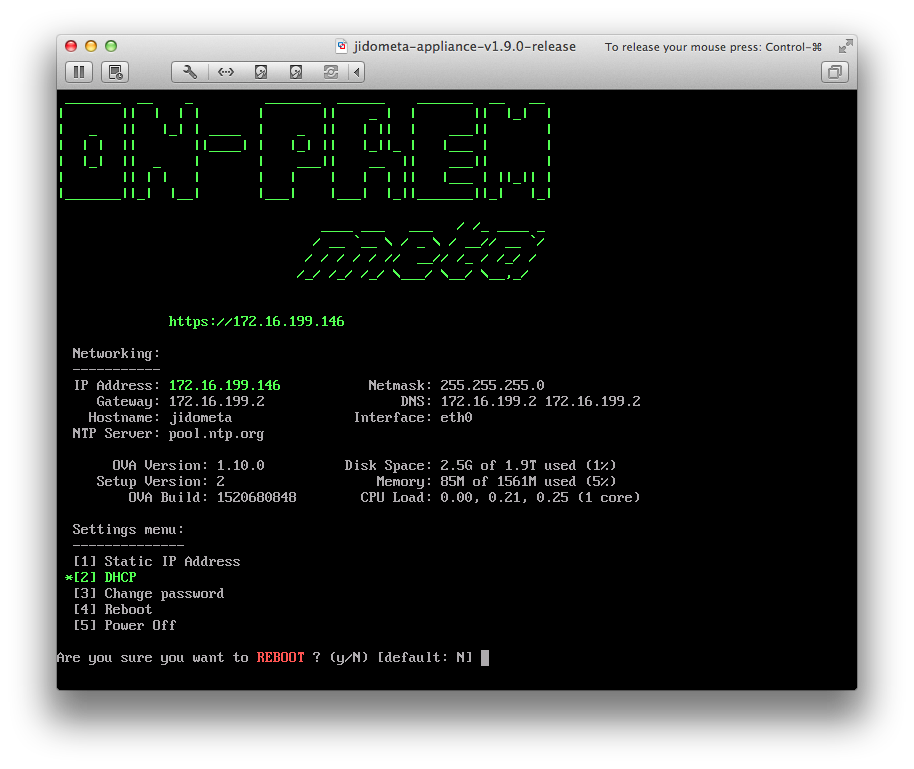This repository contains the trial console GUI provided for free with the On-Prem Trial OVA
The trial console GUI is a simplified version of the On-Prem Enterprise console GUI, as it doesn't include the ability to configure or change any settings other than the admin password.
To obtain the Enterprise console GUI, as well as help with building an Enterprise OVA, please visit on-premises.com and contact us for pricing and support plans.
- PicoLisp - 32-bit or 64-bit v3.1.11+
- jidoteki-admin - v1.20.0+ lib deployment (Ansible
--tags=lib) - Linux tools:
/usr/local/sbin/ip(iproute2)/usr/local/bin/setterm(util-linux)/usr/local/bin/tput(ncurses-bin)
Ensure the jidoteki-admin libs are installed in /opt/jidoteki/tinyadmin/ (default), or export the install directory with the JIDO_ADMIN_PATH environment variable.
Add network-setup.l and network-setup-password.l to the bin/ directory of your jidoteki-admin installation directory (ex: /opt/jidoteki/tinyadmin/bin/)
Run the script with the --start option, ex: /opt/jidoteki/tinyadmin/bin/network-setup.l --start
The console terminal (getty) can be replaced by adding the start command to /etc/inittab. There is no support for systemd
Once running, the script will read the IP address, subnet mask, motd, and display them in the console GUI. Through simple menu options 1-3, it is possible to change the admin password, reboot, or shutdown the OVA. The display will refresh every 60 seconds, in case the settings change behind the scenes (DHCP?).
The network-setup script was originally written in Bash, in 2013. Things have evolved since then, and the current iteration is written in PicoLisp.
The script uses a series of helpers found in tc-functions.l (included with jidoteki-admin v1.20.0+), and defines its own helpers, which are divided into six sub-sections:
- printing: functions prefixed with
(print-which are used by other functions to display things on the screen, ex:(print-menu-option) - networking: functions which work on IPv4 and IPv6 addresses, ex:
(is-ipv4?) - closures: functions which read dynamically bound values from its environment
- questions: functions prefixed with
(ask-which display and act on various menu questions, ex:(ask-question) - commands: functions prefixed with
(get-which call shell commands and return the parsed results, ex(get-ip-address) - menus: functions prefixed with
(show-which display various menus and output on the console, ex:(show-network-settings)
Certain functions are dynamically loaded from additional files, such as network-setup-password.l. Additional menus and options can be defined through the *Optional_settings and *Optional_menus variables at the top of the script.
Variations of the same scripts are deployed to different customers with unique requirements and features, which is why the scripts contain a series of hardcoded and dynamic values, as most functions were pulled from the Enterprise console GUI. This may lead to confusion as our intention was not to make this a generic tool for the public.
The script was originally intended to perform the initial "setup" of the "network". The Enterprise console GUI provides those functions and more, however this trial version is limited to only displaying the IP address and subnet mask.
There is no need for pull requests, feature requests, or bug reports, since these scripts are actively maintained. If, however, you do modify these scripts, please comply with the MPL-2.0 License and make your changes publicly available in order for everyone to benefit.
Copyright (c) 2018 Alexander Williams, Unscramble [email protected]