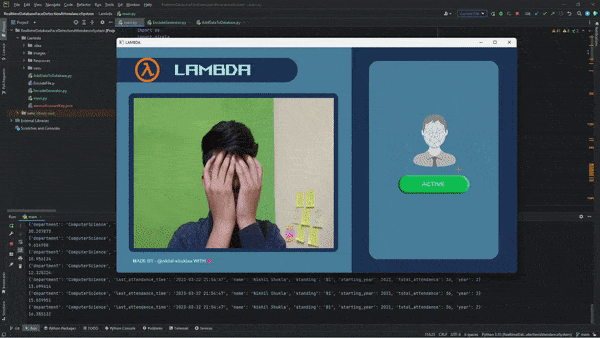RealtimeDatabaseFaceDetectionAttendanceSystem-LAMBDA is a real-time attendance system that uses face detection technology to track attendance in a database. The system works by capturing live video of individuals and comparing them to images in a pre-existing encoded database to determine if they are authorized or not. if they are, them attandance will be marked.
In the RealtimeDatabaseFaceDetectionAttendanceSystem-LAMBDA project, Python is used to develop the facial recognition algorithms and to interact with the camera or other input devices that capture images of individuals. Firebase, on the other hand, is used as a cloud-based backend to store and manage the attendance data.
The use of Firebase allows for real-time synchronization and data management across multiple devices or locations, making it a convenient choice for a live attendance tracking system. Additionally, Firebase offers built-in authentication and security features, which can help ensure that the attendance data is secure and only accessible to authorized users.
To deploy this project run Pycharm and add the libraries in your Interpreter
cmake
dlib
cvzone
face-recognition
opencv-python
firebase
firebase-adminMIT - Copyright (c) 2023 Nikhil Shukla
- Best UI
- Live Database
- Real Time Live previews
- Cross platform
Install RealtimeDatabaseFaceDetectionAttendanceSystem-LAMBDA with this command
git clone https://github.com/nikhil-shuklaa/RealtimeDatabaseFaceDetectionAttendanceSystem-LAMBDA
Question How can i Install/Download the RealtimeDatabaseFaceDetectionAttendanceSystem in my Computer
Opening to the right path where you wnat to Install the RealtimeDatabaseFaceDetectionAttendanceSystem just open that directory and give the command as given in Installation instruction.
PyCharm is the suitable one for the RealtimeDatabaseFaceDetectionAttendanceSystem
-
Go to the https://firebase.google.com/
-
Sign in with your account and Give your Project Name
-
Go with the Default Settings and Create your Project
-
To get the key, go to the > Project settings > Service Accounts > Firebase Admin SDK
-
Copy the Confoguration snippet if you need
-
Hit on the Botton "Generate New Private Key" to Download your Key.