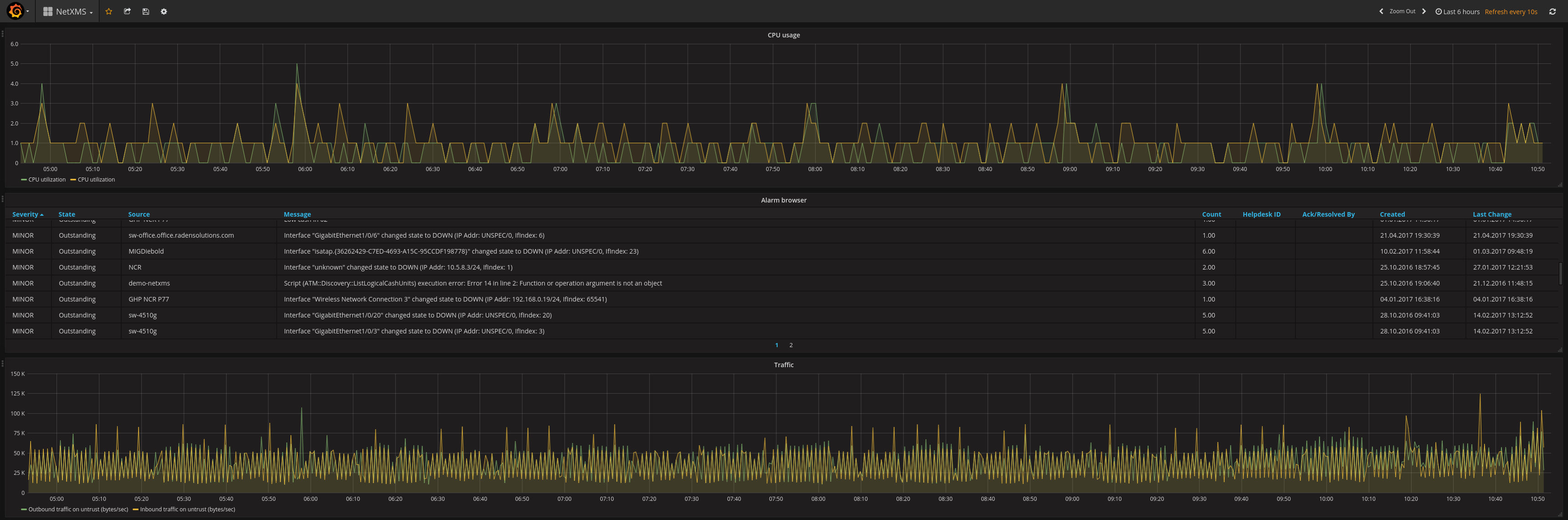- Visualisation of configured data collection items for objects in graphs and tables
- Listing of active alarms on a general or a per object basis
- Deploy netxms-websvc.war to any Java Servlet container of you liking (Jetty9, for example)
- Make sure API is working by requesting
/infopage with your browser
Using grafana-cli:
grafana-cli install radensolutions-netxms-datasource- Restart Grafana server
Manually:
- Clone the repository to your
$GRAFANA_HOME/data/plugins/datasourcesdirectory - Restart Grafana server
- Login to your Grafana web interface
- Add the NetXMS datasource in the Data Sources section
- Specify API endpoint
- Select either "Basic Auth" in the "Auth" section or "With Credentials" if "Browser" access is used