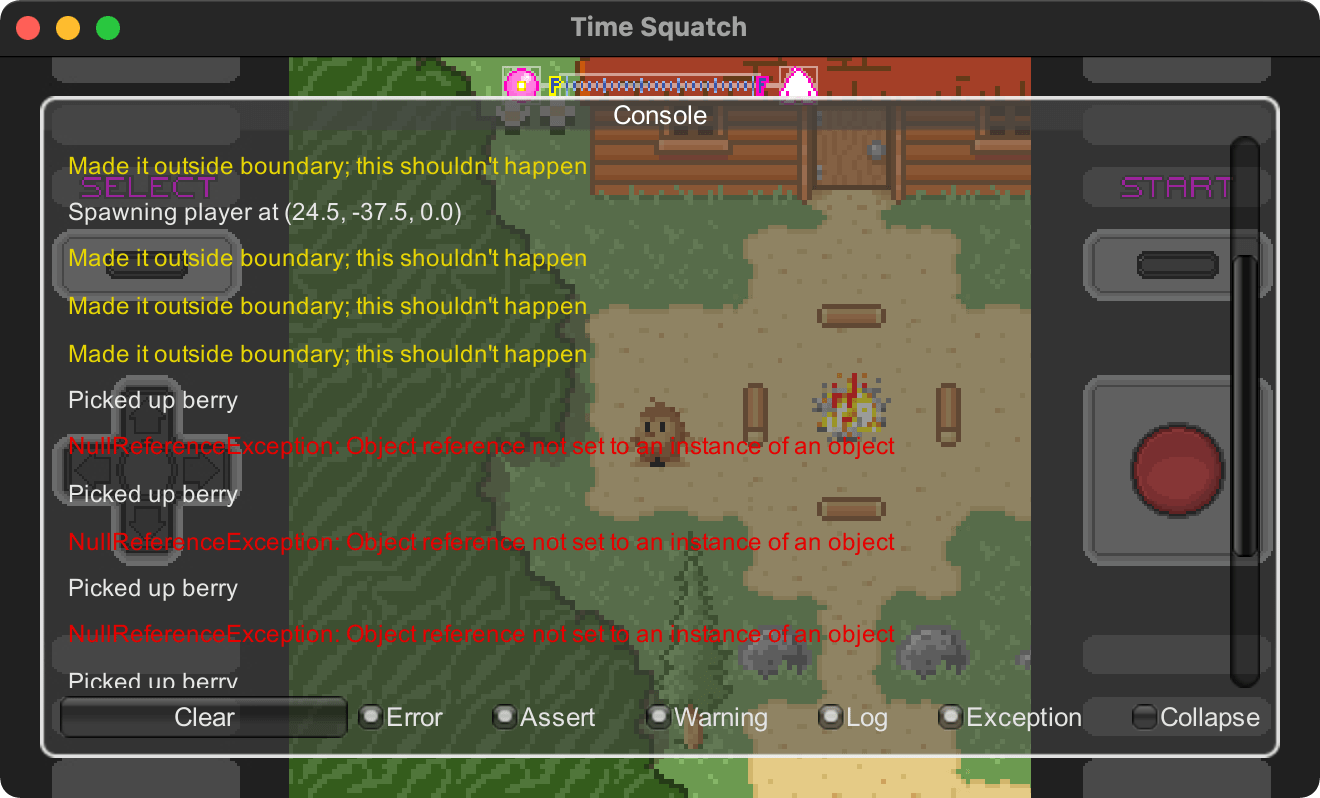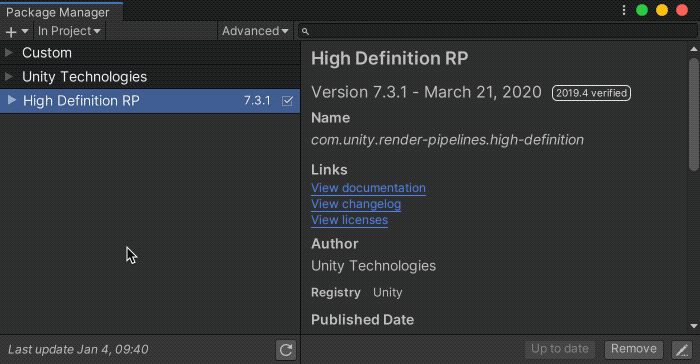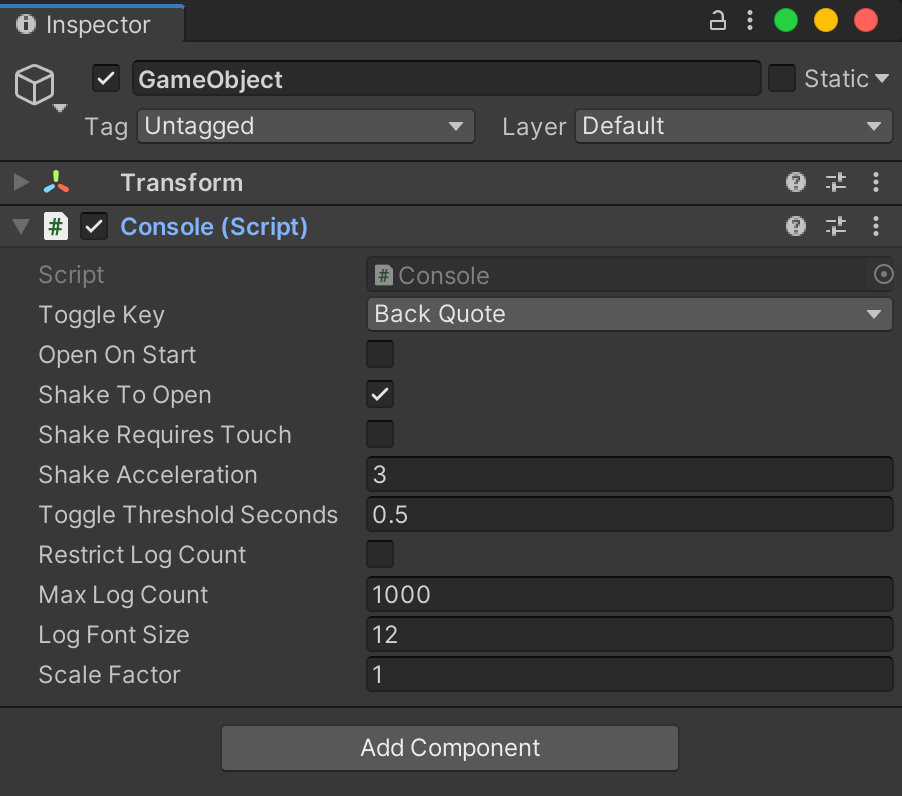It's difficult to retrieve logs and warnings from Unity outside the editor. To
make it easier, this console displays output from Debug in the game itself.
This is especially useful on mobile devices.
The Console component is entirely self-contained in Console.cs, so
installation is as simple as dragging this script into your project.
Alternatively, add the package to your project via UPM using the Git URL https://github.com/mminer/consolation.git. You can also clone the repository and point UPM to your local copy.
Attach the Console component to a game object. When playing your game, open
the console window with the back quote key `. This shortcut is
configurable in the inspector.
Alternatively, enable shake-to-open in the inspector to open the console on mobile devices. The component provides an option to prevent accidental shakes by requiring 3 or more fingers on the screen.
Several other settings like font size and the maximum log count are also configurable in the inspector.
Supports Unity 2017.x and above. It hasn't been tested on all the platforms that Unity supports but it probably works on most.