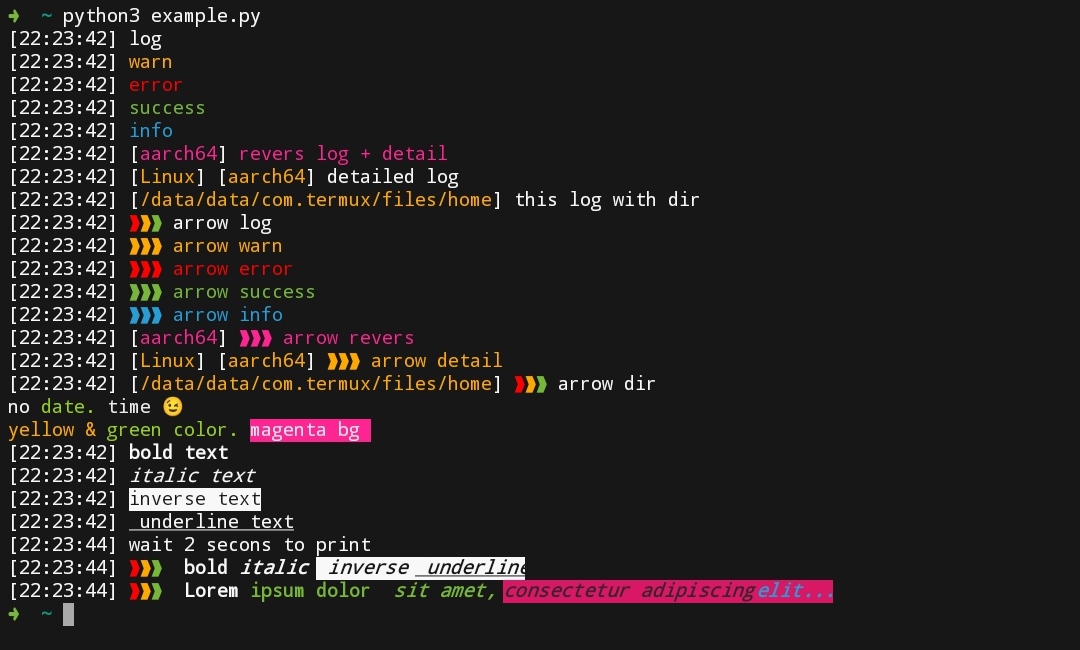// Installation this module is not difficult,
// just write the command below.
pip install heconsole
from heconsole import console
console.setTimeFormat(timeFormat='%H:%M:%S')
console.log(0, "log")
console.warn(0, "warn")
console.error(0, "error")
console.success(0, "success")
console.info(0, "info")
console.revers(0, "revers log + detail")
console.detail(0, "detailed log")
console.dir(0, "this log with dir")
console.arrowLog(0, "arrow log")
console.arrowWarn(0, "arrow warn")
console.arrowError(0, "arrow error")
console.arrowSuccess(0, "arrow success")
console.arrowInfo(0, "arrow info")
console.arrowRevers(0, "arrow revers")
console.arrowDetail(0, "arrow detail")
console.arrowDir(0, "arrow dir ")
console.log(0, "no .GREENdate.WHITE time ;-)", showTime=False)
console.success(0, ".YELLOWyellow & .GREENgreen color.WHITE MAGENTABGmagenta bg ", showTime=False)
console.bold(0, "bold text")
console.italic(0, "italic text")
console.inverse(0, "inverse text")
console.underline(0, " underline text")
console.log(2, "wait 2 secons to print") # times 2 secs
# or
console.arrowLog(0, ".BOLD bold .ITALICitalic .INVERSE inverse .UNDERLINE underline")
# example
console.arrowLog(0, ".BOLD Lorem .GREENipsum dolor .ITALIC sit amet,.BLACK REDBGconsectetur adipiscing .BLUEelit...")customizing the log entry terminal.