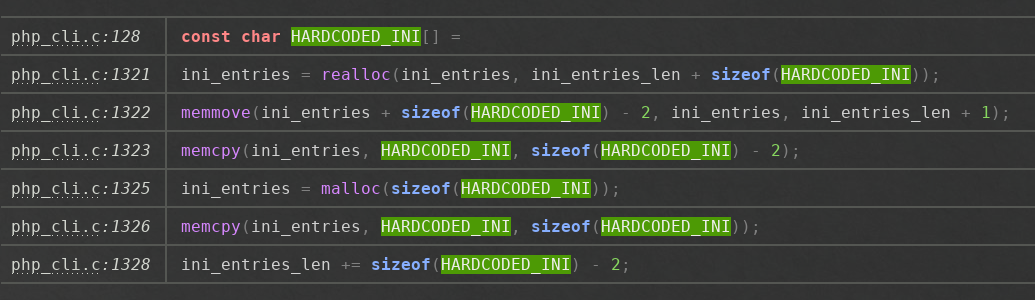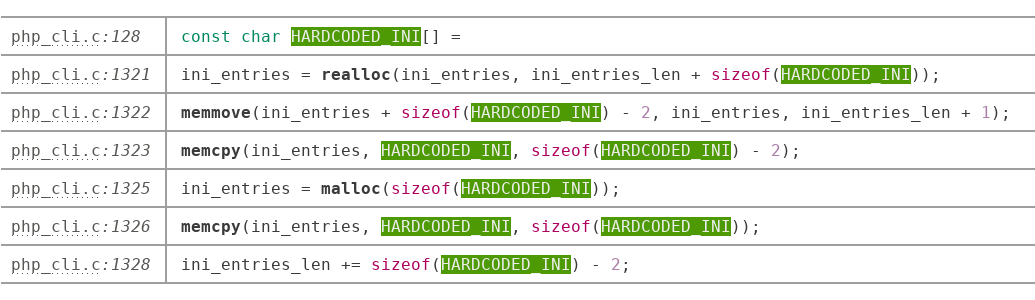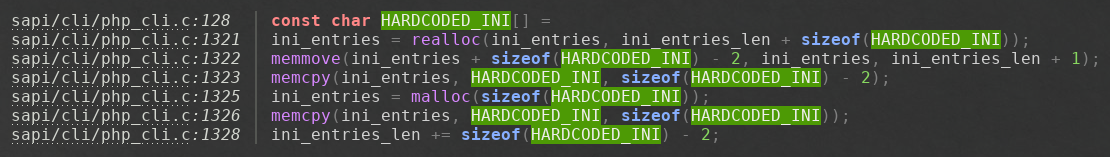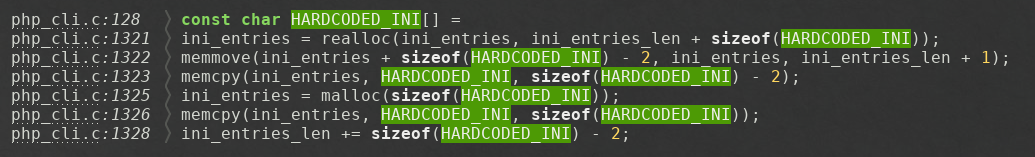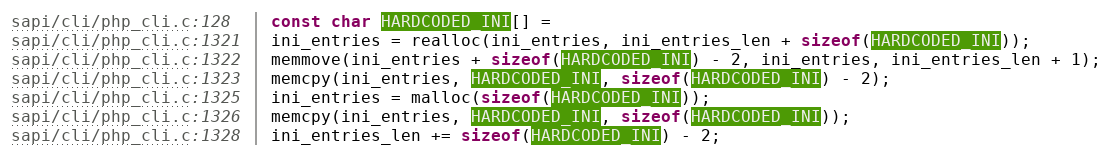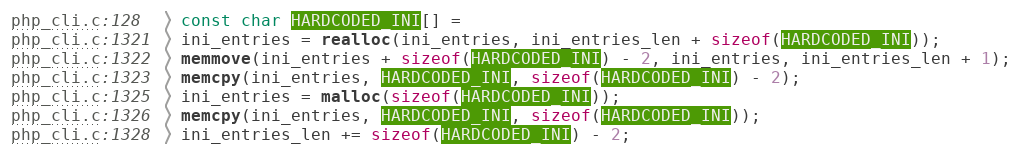grep+ performes grep searches while improving results display. Each result is aligned, has a clickable link to the file at the specific result line number and has syntax highlighting applied to the entire result line.
Syntax highlighting is adjusted automatically according to the terminal background detected (dark or light).
Download the script and run it to create the default configuration file ($HOME/.config/grep+/config.ini) and make a copy in the default binary emplacement for the current user ($HOME/.local/bin by default):
wget "https://raw.githubusercontent.com/misa-ki/grepp/main/grep%2B"
bash grep+
The simplest invocation is grep+ SEARCHED. A search will be performed in the current emplacement. It's possible to specify the emplacement:
grep+ SEARCHED /path/to/folder
Regular expressions are used by default. For example, to search the exact word "declare" and exclude "undeclare", "declared", etc.:
grep+ "\bdeclare\b"
To disable regular expression, start the search expression with g+nore::
grep+ "g+nore:declare"
To limit results to one occurrence per file, start the search expression with g+one::
grep+ "g+one:declare"
To invoke several "g+" options, include them in alphabetical order. Example:
grep+ "g+force:g+nore:g+one:expression searched"
Results that are too long are truncated and enclosed with "[...]". Example:
/path/to/file:150 | [...] pharetra ut, malesuada et, magna class aptent taciti litora [...]
In order to speed up search, binary files and the following folders from control version applications are excluded from search:
.bzrfrom GNU Bazaar.gitfrom Git.hgfrom Mercurial.svnfrom Apache Subversion
A detailed explanation of commands and settings is displayed when running (grep+ -h). Help output is also accessible in the file help.md.
Note: depending on your terminal settings, you may have to hold the Ctrl key while clicking on the link to open the file.
The package highlight must be installed.
grep+ is developed on Ubuntu with Bash 5 with the multilayouts terminal Tilix.
A custom scheme handler is created in order to open files at a specific line number. Examples of scheme handlers are https://, file://, etc. The script will create the scheme handler grep+, so any URL with the following format will be handled by grep+:
grep+://FILE:LINE_NUMBER
Example:
url="grep+:///home/user/Desktop/script.js:150"
xdg-open "$url"
grep+ will try to open the file at the specified line number, searching for a supported editor installed on the system and running it with the right arguments (for example gedit /path/to/file +150). Editors searched are the following:
- atom
- code (Visual Studio Code)
- eclipse
- emacs/emacsclient
- geany
- gedit
- gvim
- jedit
- kate
- kile
- kwrite
- micro
- nano
- notepadqq
- pluma
- qtcreator
- scite
- vi
- vim
If your terminal doesn't support custom links, you can enable the link fallback in the configuration file. However, it will disable line number support.
Note: in all examples, the searched term is HARDCODED_INI.
Here are a few examples of different styles after changing settings and color highlighting in the grep+ configuration file.
Copyright (C) 2021 Misaki F. https://github.com/misa-ki/grepp
This program is free software: you can redistribute it and/or modify it under the terms of the GNU General Public License as published by the Free Software Foundation, either version 3 of the License, or (at your option) any later version.
This program is distributed in the hope that it will be useful, but WITHOUT ANY WARRANTY; without even the implied warranty of MERCHANTABILITY or FITNESS FOR A PARTICULAR PURPOSE. See the GNU General Public License for more details.
You should have received a copy of the GNU General Public License along with this program. If not, see https://www.gnu.org/licenses/.