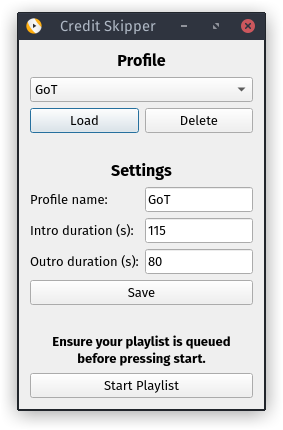Automatically skip intro/outro credit sequences in VLC.
Download the credit-skipper.lua file and place it in
your VLC extensions directory:
- Linux
~/.local/share/vlc/lua/extensions/
- Windows
%APPDATA%\vlc\lua\extensions\
- macOS
/Users/<name>/Library/Application Support/org.videolan.vlc/lua/extensions/
- Queue up media items within your playlist (Ctrl+L).
- From the View menu, select Skip Intro/Outro Credits.
- If you have an existing profile, select it from the dropdown menu and press Load. This will populate the settings section with the values loaded from the selected profile.
- The settings section can be used to configure an existing profile or to create a new one. Click the Save button to save your changes.
- Profiles are saved as a file named
credit-skipper.confin your VLC config directory, alongside yourvlcrcfile. - Press the Start Playlist button to play the playlist with the skip settings applied.
Bug reports and pull requests are welcome on GitHub.
This project is available under the terms of the ISC license. See the
LICENSE file for the copyright information and licensing terms.