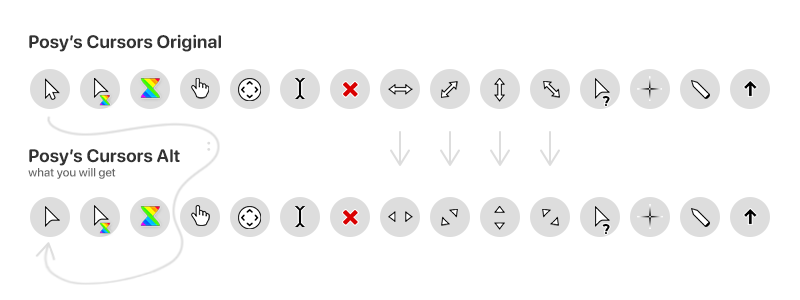This set of cursors is slightly modified version of original, beautiful Posy's cursors. The whole idea was just to remove a line from all pointer and size cursors to achieve more minimal look.
Thank you for downloading my carefully designed cursors! Greetings from Posy (or: Michiel de Boer)
https://www.youtube.com/user/PosyMusic
http://www.michieldb.nl/other/cursors
-
Agree to these terms: I am not responsible if anything happens to software or hardware. You can always manually install the cursors, or check the installer yourself by opening it in Notepad.
-
Drag the containing folder out of the Zip file.
-
Open the folder.
-
Right click the "_Install" file, and choose "install" in the menu. Discard any warning messages if they appear.
-
Go to the cursor options. (In Windows 10, search for "Themes" (in your language) and open themes. Then click the "Mouse Cursor" button.)
-
In the Mouse options, go to the "Pointers" tab.
-
Use the drop down menu to select the cursor theme and click OK. Agree with a message if it appears.
Enjoy!