-
Notifications
You must be signed in to change notification settings - Fork 0
Connect LCD Display
Maxi edited this page Jun 2, 2021
·
1 revision
To connect a 16x2 display to the Raspberry Pi, follow these steps. We will use four female to female cables. Brown - Red - Orange - Yellow
⚠️ Turn the pi off and disconnect from power before conencting any GPIO pins!
This is what the GPIO setup looks like on my Pi Zero. You can also run the command pinout to print your GPIO setup in command line.
| Display | Pi | # Pin Pi |
|---|---|---|
| GND | (6) | GND |
| VCC | (4) | 5V |
| SDA | (3) | SDA |
| SCL | (5) | SCL |
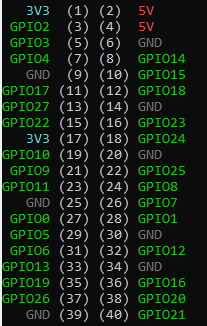
The final result should look similar to this: