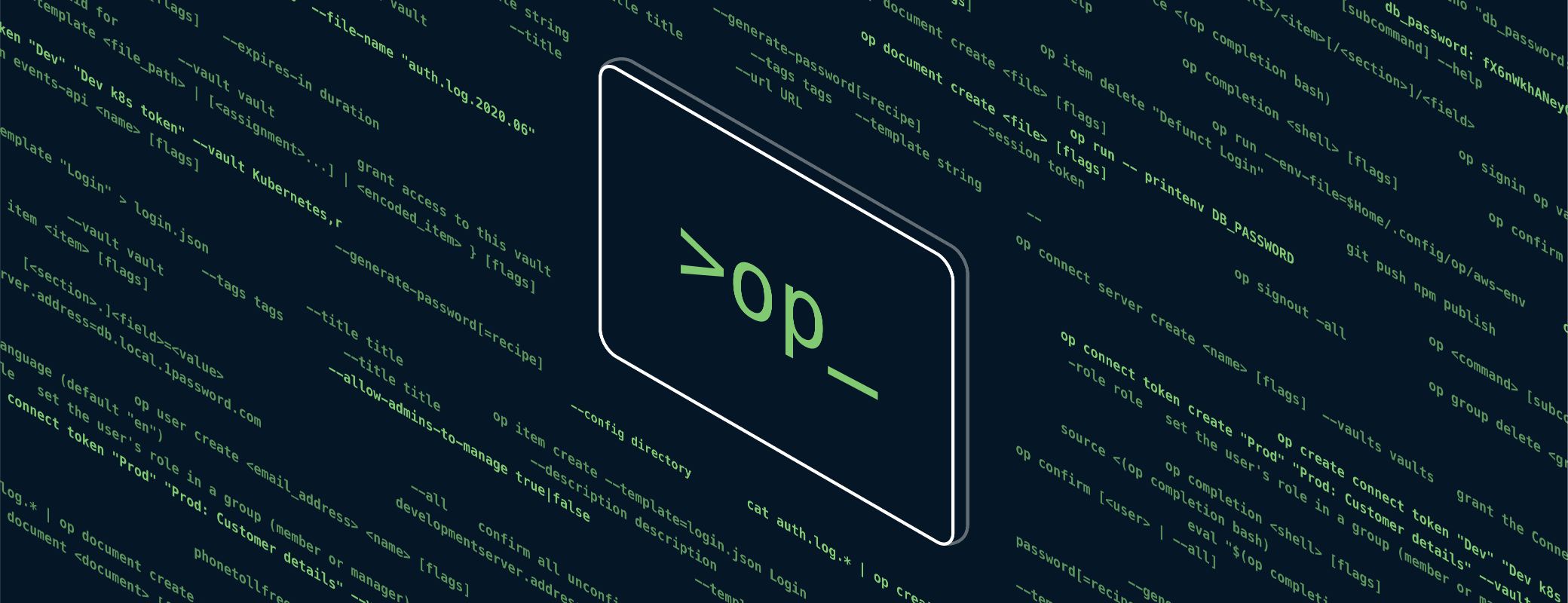GitHub Action
1Password CLI
v1.0.0
Latest version
Install the 1Password CLI to access and manage your 1Password items in your GitHub Action runner.
To install the latest version of the 1Password CLI:
(Note: latest version is installed by default, so you don't need to specify a version.)
- name: Install 1Password CLI
uses: 1password/install-cli-action@v1To install the latest beta version (i.e. latest-beta) of the 1Password CLI:
- name: Install 1Password CLI
uses: 1password/install-cli-action@v1
with:
version: latest-betaTo install a specific version of the 1Password CLI:
- name: Install 1Password CLI
uses: 1password/install-cli-action@v1
with:
version: 2.18.0You can perform the action on Linux and macOS runners. Windows is not currently supported.
- File an issue for bugs and feature requests.
- Join the Developer Slack workspace.
- Subscribe to the Developer Newsletter.
1Password requests you practice responsible disclosure if you discover a vulnerability.
Please file requests via BugCrowd.
For information about security practices, please visit our Security homepage.