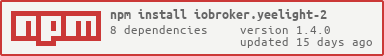This adapter control your Yeelight device. this adapter is only for admin3. Admin2 is not supported
When changing from the 0.4.X to the 0.9.X or higher, the objects must be deleted manually so they can be recreated.
for RGB Bulbs you have to enable the LAN in the settings of the yeelight app.
you can add manually devices or find devices in network. the basic port is 55443. if you want, you can change the name, ip, port and smartname
if you type in a smartname, the device is add to the iobroker.cloud and can control by alexa.
with this button you can scan your Network for devices, if something is found, the divices added to the table. It takes about 20 seconds to scan the network. if the devices not found, the Lan mode is not enabled or the bulbs are in a nother network.
Usage: This method is used to set the smart LED directly to specified state. If the smart LED is off, then it will turn on the smart LED firstly and then apply the specified command.
Parameters: 3 ~ 4.
"class" can be "color", "hsv", "ct", "cf", "auto_dealy_off".
- "color" means change the smart LED to specified color and brightness.
- "hsv" means change the smart LED to specified color and brightness.
- "ct" means change the smart LED to specified ct and brightness.
- "cf" means start a color flow in specified fashion.
- "auto_delay_off" means turn on the smart LED to specified brightness and start a sleep timer to turn off the light after the specified minutes.
"val1", "val2", "val3" are class specific.
Request Example:
["color", 65280, 70]["hsv", 300, 70, 100]["ct", 5400, 100]["cf",0,0,"500,1,255,100,1000,1,16776960,70"]["auto_delay_off", 50, 5]
NOTE: Accepted on both "on" and "off" state.
For above examples:
- The first is to set color to "652280" and 70% brightness.
- The second is to set color to Hue:300, Saturation:70 and max brightness.
- The third is set CT to 500K and 100% brightness.
- The forth one is to start a infinite color flow on two flow tuples.
- The fifth one is turn on the light to 50% brightness and then turn off after 5 minutes.
- (MeisterTR) add Pedant
- (MeisterTR) transfer to community
- (MeisterTR) push version, added set_scene
- (MeisterTR) yeelight-wifi added
- (MeisterTR) fixed bugs
- (MeisterTR) add manuell light
- (MeisterTR) better error handling
- (MeisterTR) fixed reconnect at start
- (MeisterTR) delete object and smartname bug fixed
- (MeisterTR) added offline detection, poll sates, cleanup
- (MeisterTR) rebuild
- (MeisterTR) fixed JSON error
- (MeisterTR) fixed errors
- (MeisterTR) added scenen
- (MeisterTR) catch spaces in config, small performance changes
- (MeisterTR) added yeelight650, fixed some bugs, power on when ct change
- (MeisterTR) change name for repo and npm
- (MeisterTR) fixed bug wit port, fixed set ct by alexa
- (MeisterTR) fixed manny bugs.
- (MeisterTR) many changes add smartname Option, add manual devices, many fixes
- (MeisterTR) fix role for alexa
- (MeisterTR)return to default value when turn on
- (MeisterTR)fix role for alexa
- (MeisterTR) many changes, add hue and sat for alexa control
- (MeisterTR) objects not overwirte after restart
- (MeisterTR) testing added, log changed
- (cahek2202) initinal version
base from: adb backup https://github.com/cahek2202/ioBroker.yeelight
The MIT License (MIT)
Copyright (c) 2018-2019 MeisterTR [email protected], cahek2202 [email protected]
Permission is hereby granted, free of charge, to any person obtaining a copy of this software and associated documentation files (the "Software"), to deal in the Software without restriction, including without limitation the rights to use, copy, modify, merge, publish, distribute, sublicense, and/or sell copies of the Software, and to permit persons to whom the Software is furnished to do so, subject to the following conditions:
The above copyright notice and this permission notice shall be included in all copies or substantial portions of the Software.
THE SOFTWARE IS PROVIDED "AS IS", WITHOUT WARRANTY OF ANY KIND, EXPRESS OR IMPLIED, INCLUDING BUT NOT LIMITED TO THE WARRANTIES OF MERCHANTABILITY, FITNESS FOR A PARTICULAR PURPOSE AND NONINFRINGEMENT. IN NO EVENT SHALL THE AUTHORS OR COPYRIGHT HOLDERS BE LIABLE FOR ANY CLAIM, DAMAGES OR OTHER LIABILITY, WHETHER IN AN ACTION OF CONTRACT, TORT OR OTHERWISE, ARISING FROM, OUT OF OR IN CONNECTION WITH THE SOFTWARE OR THE USE OR OTHER DEALINGS IN THE SOFTWARE.