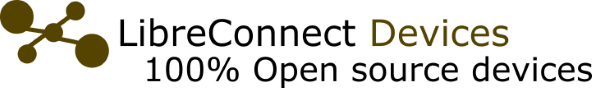Download Buzzer / Application / LibreConnect / Source

Play music / Build an alarm using a buzzer.
- Plug your MIDI keyboard.
- Go to http://madnerd.org/interface/midi
 You can compose music that will be played by the buzzer.
You can compose music that will be played by the buzzer.

We are going to use loopMidi to generate virtual midi port on Windows.
- Download : loopMidi
- Click on + to create a virtual midi port
Examples are available in lmms/
- Download LMMS : https://lmms.io/download/#windows
- On TripleOscillator put the volume to 0
- Click on the gear next to TripleOscillator
- Click on Midi and choose your virtual midi port (Loopmidi by default) ##
- /info --------> Display name:port
- X -------> Where X is the frequency in hz
- OFF -------> Stop sound
- Arduino nano CH340G: 2€
- 10 Buzzer : 1.80€ (1 Buzzer:0.18€)
- Resistor pack 400pcs (3€) (1 resistor: 0.0071€)
- 5 pcs stripboard (1.18€) (1 stripboard : 0.24€ )
- Total : 7.98€ (2.43€)
Don't forget to isolate the circuit from the arduino
- Pin 9 : RESISTOR (100Ω) --- Buzzer +
- Pin 10 : Buzzer -
You can add a led (before the resistor)
- Pin 9 : RESISTOR (100Ω) --- Led + / Buzzer +
- Pin 10 : Led - / Buzzer -
This model is a all purpose case for arduino nano projects
Models by Olivier Sarrailh : https://github.com/madnerdorg/buzzer/tree/master/3D
This models can be a little too small to fit the circuit
- Author: Rémi Sarrailh (madnerd.org)
- Licence: MIT
- Author: Tim Eckel
- Licence : GNU GPL v3
- Link: https://bitbucket.org/teckel12/arduino-toneac/wiki/Home
- Donate : PayPal